The Menu Bar
When the Prototypes package is installed, additional commands are available through the menu bar in the Main window.
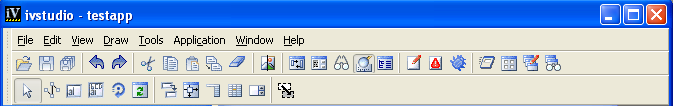
Views Studio Prototypes Extension Menu Bar
The following tables summarize the additional commands that you can execute through the menu bar. For details on these commands, see Prototypes Extension Commands, where they are listed in alphabetical order.
File Menu Commands
Menu Item | Command |
|---|---|
New > Prototype | NewPrototypeEditionBuffer |
New > Prototype Library... | NewProtoLibrary |
New > Prototype Grapher | NewPrototypeGrapherBuffer Note: This is a deprecated command and is provided purely for compatibility with earlier versions. |
Save Prototype Library as... | SaveProtoLibraryAs |
Close Prototype Library | CloseProtoLibrary |
Draw Menu Commands
Menu Item | Command |
|---|---|
Group | GroupIntoGroup |
Edit Prototype | EditPrototype |
Delete Prototype | DeletePrototype |
Tools Menu Command
Menu Item | Description |
|---|---|
Group Inspector | This opens the Group Inspector of the currently selected prototype instance or IlvGroup object. |
View Menu Command
Menu Item | Command |
|---|---|
Toggle Animation Timers | ToggleTimers |
The Action Toolbar

The Action toolbar remains unchanged from the Foundation package.
The Editing Modes Toolbar

The Prototypes extension of Views Studio contains an editing mode in addition to the regular Views Studio editing modes:
 Group Connection Mode
Group Connection Mode Use the Group Connection mode for connecting the values of prototype instances. The Connection mode is used to define connections between prototype instances.See Connecting Prototype Instances.
Published date: 05/24/2022
Last modified date: 02/24/2022





