Creating a New Application
To develop an application with Application Framework, follow these basic steps:
1. Launch the Application Framework Editor and edit all the application options. Edit the different menus and toolbars that will appear in the application, describe all the document types that the application will be able to open, and so on. These items are saved in an options file that is read by the generated application, when initializing.
2. Generate the application code, using the Application Framework Editor.
3. Complete the generated code:
- serialize the data,
- add accessors.
- initialize the view according to the data (an example of this is filling a tree gadget),
- manage commands generated by the user events on views.
Note: You can modify the application options described in Step 1 at any time during the development of the application. You are not required to regenerate the code when you modify these options. |
The remainder of this chapter describes the general navigation and operational features of the Application Framework Editor. For step-by-step instructions refer to the tutorial sample for Application Framework.
Selecting a Document Type
The first step in creating a new application is to select the document type. When you begin a New application, the Select a document type dialog box appears:
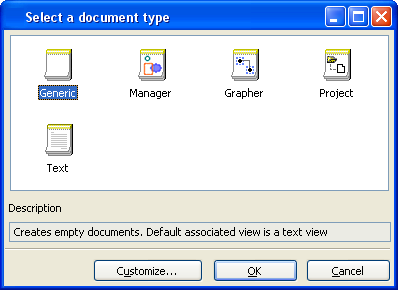
Select a Document Type
Several predefined types of documents are made available. Each type of document defines convenient methods for manipulating its data and is preassociated with a specific view.
The document types are described further in Selection of Document Type.
Document Type | Use To: | Description |
|---|---|---|
 | Create a generic application | The Generic document type does not make any assumptions about the typeof document. This is the choice for most applications. |
 | Create a manager application | The Manager document type deals with IlvGraphic objects inserted in an IlvManager object. |
 | Create a grapher application | The Grapher document type deals with IlvGraphic objects inserted in an IlvGrapher as nodes or links. |
 | Create a project application | The Project document type is an organization of files in folders and subfolders. |
 | Create a text application | The Text document type is any text document. |
After you select a document type, the Application Framework Editor main window appears. See Application Framework Editor Main Window.
Creating and Configuring an Options File (.odv file)
Application Framework stores all parameters that describe an application in an options file (.odv extension).
The Application Framework Editor opens a new .odv file whenever you create a new application (New from the File menu, toolbar, or initial wizard) and select a document type.
Published date: 05/24/2022
Last modified date: 02/24/2022





