Connecting a Table Gadget to the EMPMGR_DS Data Source
You are now going to connect a table gadget to the data source.
1. Drag a table gadget to the Main window and connect it to the EMPMGR_DS data source as you did in the procedure in Connecting a Table Gadget to the EMP_DS Data Source. Do not press the F9 key yet to add the data to your table.
2. Click Apply in the Table Gadget inspector panel.
The Main window now looks like this:
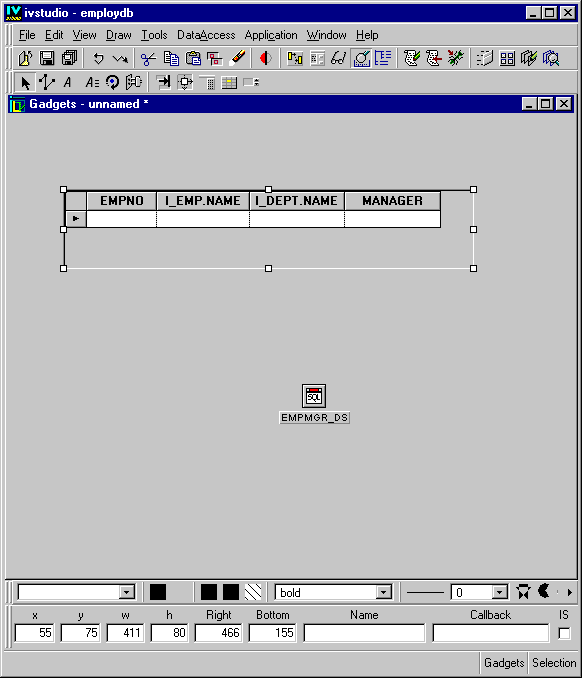
Published date: 05/24/2022
Last modified date: 02/24/2022





