Creating the Employee Manager Window
You are now going to create a new buffer containing an Employee Manager window that will look like this when finished:
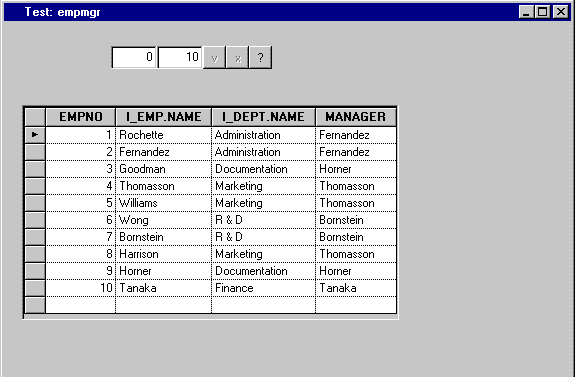
Employee Manager Window
This window will have one data source, EMPMGR_DS. When you save the file, give it the name empmgr.ilv.
Published date: 05/24/2022
Last modified date: 02/24/2022





