 |
Rogue Wave Views Gadgets Package API Reference Guide |
Rogue Wave Views Documentation Home |
 |
Rogue Wave Views Gadgets Package API Reference Guide |
Rogue Wave Views Documentation Home |
Gadget class. More...
#include <ilviews/gadgets/ctoggle.h>
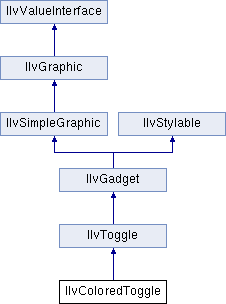
Public Member Functions | |
| IlvColoredToggle (IlvDisplay *display, const char *label, const IlvRect &rect, IlUShort thickness=IlvDefaultGadgetThickness, IlvPalette *palette=0) | |
| Constructor. More... | |
| IlvColoredToggle (IlvDisplay *display, const IlvPoint &point, const char *label, IlUShort thickness=IlvDefaultGadgetThickness, IlvPalette *palette=0) | |
| Constructor. More... | |
| IlvColoredToggle (IlvDisplay *display, IlvBitmap *bitmap, const IlvRect &rect, IlUShort thickness=IlvDefaultGadgetThickness, IlvPalette *palette=0) | |
| Constructor. More... | |
| IlvColoredToggle (IlvDisplay *display, const IlvPoint &point, IlvBitmap *bitmap, IlUShort thickness=IlvDefaultGadgetThickness, IlvPalette *palette=0) | |
| Constructor. More... | |
| IlvColor * | getCheckColor () const |
| Returns The color used to draw the toggle button when checked. More... | |
| void | setCheckColor (IlvColor *color) |
| Sets the color to use when the toggle button is checked. More... | |
 Public Member Functions inherited from IlvToggle Public Member Functions inherited from IlvToggle | |
| IlvToggle (IlvDisplay *display, const char *label, const IlvRect &rect, IlUShort thickness=IlvDefaultGadgetThickness, IlvPalette *palette=0) | |
| Constructor. More... | |
| IlvToggle (IlvDisplay *display, const IlvPoint &point, const char *label, IlUShort thickness=IlvDefaultGadgetThickness, IlvPalette *palette=0) | |
| Constructor. More... | |
| IlvToggle (IlvDisplay *display, IlvBitmap *bitmap, const IlvRect &rect, IlUShort thickness=IlvDefaultGadgetThickness, IlvPalette *palette=0) | |
| Constructor. More... | |
| IlvToggle (IlvDisplay *display, const IlvPoint &point, IlvBitmap *bitmap, IlUShort thickness=IlvDefaultGadgetThickness, IlvPalette *palette=0) | |
| Constructor. More... | |
| virtual void | activate () |
| Is called by the interactor when the state of the toggle button changes. More... | |
| virtual void | drawCheckBox (IlvPort *dst, const IlvRect &rect, const IlvRegion *clip=0) const |
| Is called to draw the check box of the toggle button. More... | |
| virtual void | drawText (IlvPort *dst, const IlvRect &rect, const IlvRegion *clip=0) const |
| Is called to draw the label and bitmap of the toggle button. More... | |
| IlvBitmap * | getBitmap () const |
| Returns the bitmap displayed by the toggle button. More... | |
| IlvDim | getCheckSize () const |
| Returns the size of the state marker of the toggle button. More... | |
| const char * | getLabel () const |
| Returns the label displayed by the toggle button. More... | |
| IlvPosition | getPosition () const |
| Returns the position of the label or the bitmap relative to the state marker of the toggle button. More... | |
| IlBoolean | getState () const |
| Returns the state of the toggle button (on or off). More... | |
| IlvPosition | getTextAlignment () const |
| Returns the alignment of the label or the bitmap relative to the bounding box of the toggle button. More... | |
| IlBoolean | isIndeterminateMode () const |
| Indicates whether the toggle is in the indeterminate mode. More... | |
| IlBoolean | isIndeterminateState () const |
| Indicates whether the state of the toggle button is indeterminate. More... | |
| IlBoolean | isRadio () const |
| Indicates whether the state marker has the shape of a radio button. More... | |
| void | setBitmap (IlvBitmap *bitmap) |
| Sets the bitmap displayed by the toggle button. More... | |
| void | setCheckSize (IlvDim size) |
| Sets the size of the state marker. More... | |
| void | setIndeterminateMode (IlBoolean value) |
| Sets the mode of the toggle button to indeterminate mode. More... | |
| void | setIndeterminateState (IlBoolean value) |
| Specifies whether the state of the toggle button should be indeterminate. More... | |
| void | setLabel (const char *label) |
| Sets the label displayed by the toggle button. More... | |
| void | setPosition (IlvPosition position) |
| Sets the position of the label or the bitmap relative to the state marker of the toggle button. More... | |
| void | setRadio (IlBoolean value) |
| Specifies whether the state marker should have the shape of a radio button. More... | |
| void | setState (IlBoolean value) |
| Sets the state of the toggle button (on or off). More... | |
| void | setTextAlignment (IlvPosition alignment) |
| Sets the alignment of the label or the bitmap relative to the bounding box of the toggle button. More... | |
Gadget class.
Library: ilvgadgt
The IlvColoredToggle class defines a toggle button that appears in color when it is checked.
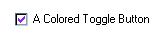
A Colored toggle button
IlvManagerToggleInteractor, IlvViewToggleInteractor.Accessors provide a scriptable and uniform way to inspect and modify an object by using its base class methods IlvValueInterface::queryValue(), IlvValueInterface::queryValues(), IlvValueInterface::changeValue(), IlvValueInterface::changeValues(). This class inherits the accessors of its superclass IlvToggle and adds the following ones:
| Name | Type | Equivalent methods |
|---|---|---|
checkColor | Color | getCheckColor(), setCheckColor() |
This class supports the following CSS properties:
| Graphic property | CSS property | Type |
|---|---|---|
| Background color | background-color | Color |
| Text color | color | Color |
| IlvColoredToggle::IlvColoredToggle | ( | IlvDisplay * | display, |
| const char * | label, | ||
| const IlvRect & | rect, | ||
| IlUShort | thickness = IlvDefaultGadgetThickness, |
||
| IlvPalette * | palette = 0 |
||
| ) |
Constructor.
Initializes a new instance of the IlvColoredToggle class using a label. The label is copied.
| display | The connection to the display. |
| label | The label of the toggle button |
| rect | The size and position of the toggle button. |
| thickness | The thickness of the toggle button. |
| palette | The palette used by the toggle button. |
| IlvColoredToggle::IlvColoredToggle | ( | IlvDisplay * | display, |
| const IlvPoint & | point, | ||
| const char * | label, | ||
| IlUShort | thickness = IlvDefaultGadgetThickness, |
||
| IlvPalette * | palette = 0 |
||
| ) |
Constructor.
Initializes a new instance of the IlvColoredToggle class using a label.
| display | The connection to the display. |
| point | The position of the toggle button. |
| label | The label of the toggle button. The label is copied. |
| thickness | The thickness of the toggle button. |
| palette | The palette used by the toggle button. |
| IlvColoredToggle::IlvColoredToggle | ( | IlvDisplay * | display, |
| IlvBitmap * | bitmap, | ||
| const IlvRect & | rect, | ||
| IlUShort | thickness = IlvDefaultGadgetThickness, |
||
| IlvPalette * | palette = 0 |
||
| ) |
Constructor.
Initializes a new instance of the IlvColoredToggle class using a bitmap.
| display | The connection to the display. |
| bitmap | The bitmap of the toggle button. The bitmap is locked. |
| rect | The size and position of the toggle button. |
| thickness | The thickness of the toggle button. |
| palette | The palette used by the toggle button. |
| IlvColoredToggle::IlvColoredToggle | ( | IlvDisplay * | display, |
| const IlvPoint & | point, | ||
| IlvBitmap * | bitmap, | ||
| IlUShort | thickness = IlvDefaultGadgetThickness, |
||
| IlvPalette * | palette = 0 |
||
| ) |
Constructor.
Initializes a new instance of the IlvColoredToggle class using a bitmap.
| display | The connection to the display. |
| point | The position of the toggle button. |
| bitmap | The bitmap of the toggle button. The bitmap is locked. |
| thickness | The thickness of the toggle button. |
| palette | The palette used by the toggle button. |
| IlvColor* IlvColoredToggle::getCheckColor | ( | ) | const |
Returns The color used to draw the toggle button when checked.
setCheckColor(). | void IlvColoredToggle::setCheckColor | ( | IlvColor * | color | ) |
Sets the color to use when the toggle button is checked.
| color | The new check color. The previous check color is unlocked, and the new one is locked. |
getCheckColor(). © Copyright 2017, Rogue Wave Software, Inc. All Rights Reserved.
Rogue Wave is a registered trademark of Rogue Wave Software, Inc. in the United States and other countries. All other trademarks are the property of their respective owners.