 |
Rogue Wave Views Charts Package API Reference Guide |
Rogue Wave Views Documentation Home |
 |
Rogue Wave Views Charts Package API Reference Guide |
Rogue Wave Views Documentation Home |
Implementation of predefined pie charts. More...
#include <ilviews/charts/simplegr.h>
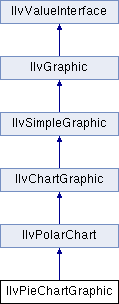
Public Member Functions | |
| IlvPieChartGraphic (IlvDisplay *display, const IlvRect &bbox, IlDouble startingAngle=0., IlDouble range=360., IlDouble centerRatio=0., IlvPalette *palette=0) | |
| Constructor. More... | |
| IlvPieChartDisplayer * | addPieDisplayer (IlvChartDataSet *dataSet, IlDouble radiusRatio=1., IlvPalette *palette=0) |
| Creates and adds a pie displayer. More... | |
| virtual void | draw (IlvPort *dst, const IlvTransformer *t=0, const IlvRegion *clip=0) const |
| Draws the current object. More... | |
| IlDouble | getCenterRatio () const |
| Returns the ratio of the center part relative to the data display area. More... | |
| IlvPieChartDisplayer * | getPieDisplayer (IlUInt index) const |
| Returns a given pie displayer. More... | |
| IlDouble | getRange () const |
| Returns the range of the pie(s). More... | |
| IlDouble | getStartingAngle () const |
| Returns the angle at which the first slice of the pie(s) is drawn. More... | |
| IlBoolean | isUsingAutoRadius () const |
| Indicates whether the radius of the pie(s) is automatically computed. More... | |
| void | setCenterRatio (IlDouble ratio) |
| Sets the ratio of the center part relative to the data display area. More... | |
| void | setRange (IlDouble range) |
| Sets the angle range of the pie(s). More... | |
| void | setStartingAngle (IlDouble angle) |
| Sets the angle at which the first slice of the pie(s) is drawn. More... | |
| void | useAutoRadius (IlBoolean b) |
| Specifies whether the radius of the pie(s) is automatically computed. More... | |
 Public Member Functions inherited from IlvPolarChart Public Member Functions inherited from IlvPolarChart | |
| IlvPolarChart (IlvDisplay *display, const IlvRect &bbox, IlBoolean useGrid=IlFalse, IlDouble startingAngle=0.0, IlDouble range=0.0, IlBoolean orientedClockwise=IlFalse, IlvPalette *palette=0, IlvPalette *gridPalette=0) | |
| Constructor. More... | |
 Public Member Functions inherited from IlvChartGraphic Public Member Functions inherited from IlvChartGraphic | |
| IlvChartGraphic (IlvDisplay *display, const IlvRect &bbox, IlvPalette *palette=0) | |
| Constructor. More... | |
| virtual | ~IlvChartGraphic () |
| Destructor. More... | |
| IlvAbstractChartCursor * | addAbscissaCursor (IlDouble value, IlvPalette *palette=0, IlBoolean reDraw=IlTrue) |
| Adds a cursor on the abscissa axis. More... | |
| IlvAbstractGridDisplayer * | addAbscissaGrid (IlvPalette *majorPalette=0, IlvPalette *minorPalette=0, IlBoolean reDraw=IlTrue) |
| Adds a grid on the abscissa axis. More... | |
| IlBoolean | addDisplayer (IlvAbstractChartDisplayer *displayer, IlvChartDataSet *dataSet=0, IlvCoordinateInfo *ordinateInfo=0, IlUInt position=IlvLastPositionIndex) |
| Adds a displayer connected to one data set. More... | |
| virtual IlBoolean | addDisplayer (IlvAbstractChartDisplayer *displayer, IlUInt count, IlvChartDataSet *const *dataSets, IlvCoordinateInfo *ordinateInfo=0, IlUInt position=IlvLastPositionIndex) |
| Adds a displayer connected to several data sets. More... | |
| IlvAbstractChartCursor * | addOrdinateCursor (IlDouble value, IlvPalette *palette=0, IlUInt index=0, IlBoolean reDraw=IlTrue) |
| Adds a cursor on an ordinate axis. More... | |
| IlvAbstractGridDisplayer * | addOrdinateGrid (IlvPalette *majorPalette=0, IlvPalette *minorPalette=0, IlUInt index=0, IlBoolean reDraw=IlTrue) |
| Adds a grid to an ordinate axis. More... | |
| void | addOrdinateScale (IlvAbstractScaleDisplayer *scale) |
| Adds an ordinate scale. More... | |
| virtual void | dataPointsAdded (const IlvChartDataSet *ds, IlUInt iMin, IlUInt iMax, IlBoolean reDraw=IlTrue) |
| Performs the automatic update when new data are added. More... | |
| IlBoolean | dataPointsToDisplay (IlUInt count, const IlvDoublePoint *dataPoints, IlvPoint *points, const IlvCoordinateInfo *ordinateInfo, IlBoolean shiftOfCycleLength, const IlvTransformer *t=0) const |
| Converts data points to screen coordinates. More... | |
| IlBoolean | displayToDataPoints (IlUInt count, const IlvPoint *points, IlvDoublePoint *dataPoints, const IlvCoordinateInfo *ordinateInfo, IlBoolean shiftOfCycleLength, const IlvTransformer *t=0) const |
| Converts screen coordinates to data points. More... | |
| void | enableFastScroll (IlBoolean enable) |
| Enables a very efficient refresh in Shift scroll mode. More... | |
| IlvAbstractGridDisplayer * | getAbscissaGrid () const |
| Returns the abscissa grid. More... | |
| IlvCoordinateInfo * | getAbscissaInfo () const |
| Returns the coordinate information object of the abscissa. More... | |
| IlvSingleScaleDisplayer * | getAbscissaScale () const |
| Returns the abscissa scale. More... | |
| const IlvAxisCrossing * | getAxisCrossing (IlInt index) const |
| Gets crossing between coordinate axes. More... | |
| IlvAbstractChartCursor * | getCycleCursor () const |
| Returns the cycle cursor. More... | |
| IlvAbstractChartData * | getData () const |
| Returns the chart data object that manages the data sets displayed by the current object. More... | |
| void | getDataDisplayArea (IlvRect &dataDisplayArea, const IlvTransformer *t=0) const |
| Returns the data display area of the chart. More... | |
| void | getDataDisplayArea (const IlvCoordinateInfo *coordInfo, IlvRect &dataDisplayArea, const IlvTransformer *t=0) const |
| Returns the rectangle where the data values of a coordinate are projected. More... | |
| IlvChartDataSet * | getDataSet (IlUInt dataSetIndex) const |
| Returns a given data set. More... | |
| IlUInt | getDataSetIndex (const IlvChartDataSet *dataSet) const |
| Returns the index of a given data set. More... | |
| IlvChartDataSet *const * | getDataSets (IlUInt &dataSetCount) const |
| Returns the data sets. More... | |
| IlUInt | getDataSetsCount () const |
| Returns the number of data sets. More... | |
| IlvAbstractChartDisplayer * | getDisplayer (IlUInt displayerIndex) const |
| Gets one specific displayer by index. More... | |
| IlvAbstractChartDisplayer * | getDisplayerByName (const char *name) const |
| Gets one specific displayer by name. More... | |
| IlUInt | getDisplayerIndex (const IlvAbstractChartDisplayer *displayer) const |
| Returns the index of a displayer. More... | |
| IlUInt | getDisplayersCount () const |
| Returns the number of displayers. More... | |
| IlUInt | getDisplayItem (IlvAbstractChartDisplayer *&displayer, IlvChartDataSet *&dataSet, const IlvPoint &viewPoint, const IlvTransformer *t) const |
| Returns the data point whose representation on the chart includes a given screen point of the chart graphic. More... | |
| IlBoolean | getDrawingArea (IlvRect &drawingArea, const IlvTransformer *t=0) const |
| Returns the drawing area of the chart. More... | |
| void | getGraphArea (IlvRect &graphArea, const IlvTransformer *t=0) const |
| Returns the graph area of the chart. More... | |
| IlvChartLayout * | getLayout () const |
| Returns the chart layout object. More... | |
| IlvChartLegend * | getLegend () const |
| Returns the legend. More... | |
| IlUInt | getNearestPoint (IlvAbstractChartDisplayer *&displayer, IlvChartDataSet *&dataSet, const IlvPoint &viewPoint, IlvDim distance, IlvPoint &point, const IlvTransformer *t) const |
| Returns the nearest data point from a screen point of the chart graphic. More... | |
| IlvAbstractGridDisplayer * | getOrdinateGrid (IlUInt index=0) const |
| Gets an ordinate grid by index. More... | |
| IlUInt | getOrdinateGridIndex (const IlvAbstractGridDisplayer *grid) const |
| Returns the index of an ordinate grid. More... | |
| IlvCoordinateInfo * | getOrdinateInfo (IlUInt index=0) const |
| Returns the coordinate information object of an ordinate axis. More... | |
| IlUInt | getOrdinateInfoCount () const |
| Returns the number of ordinate coordinate information objects. More... | |
| IlUInt | getOrdinateInfoIndex (const IlvCoordinateInfo *info) const |
| Returns the index of an ordinate coordinate information object. More... | |
| IlvAbstractScaleDisplayer * | getOrdinateScale (IlUInt index=0) const |
| Gets an ordinate scale by index. More... | |
| IlUInt | getOrdinateScaleIndex (const IlvAbstractScaleDisplayer *scale) const |
| Returns the index of an ordinate scale. More... | |
| IlUInt | getOrdinateScalesCount () const |
| Returns the number of ordinate scales. More... | |
| IlvSingleScaleDisplayer * | getOrdinateSingleScale (IlUInt index=0) const |
| Gets a single ordinate scale by index. More... | |
| IlvPalette * | getProjectedPointsPalette () const |
| Returns the palette used to display the out-of-bounds data points that are projected. More... | |
| IlvAbstractProjector * | getProjector () const |
| Returns the projector. More... | |
| void | getProjectorArea (const IlvCoordinateInfo *coordInfo, IlvProjectorArea &projArea, const IlvTransformer *t) const |
| Returns the description of the projecting area associated with a coordinate. More... | |
| void | getProjectorArea (const IlvAbstractScaleDisplayer *scale, IlvProjectorArea &projArea, const IlvTransformer *t=0) const |
| Returns the description of the projecting area associated with a scale. More... | |
| IlvSingleScaleDisplayer * | getScaleForCursor (const IlvAbstractChartCursor *cursor) const |
| Returns the scale for a cursor. More... | |
| IlvAbstractChartCursor * | getScrollCursor () const |
| Returns the scrolling cursor. More... | |
| ScrollMode | getScrollMode () const |
| Returns the scrolling mode. More... | |
| IlDouble | getScrollRatio () const |
| Returns the scrolling ratio. More... | |
| virtual void | insertOrdinateScale (IlvAbstractScaleDisplayer *scale, IlUInt index=0) |
| Inserts an ordinate scale. More... | |
| IlBoolean | isFastScrollEnabled () const |
| Queries for the Fast Scroll mode. More... | |
| IlBoolean | isReDrawnWhenNotified () const |
| Indicates whether an automatic redraw is performed. More... | |
| void | moveCursor (IlvAbstractChartCursor *cursor, IlDouble newValue, IlBoolean reDraw=IlTrue) |
| Moves a cursor. More... | |
| virtual void | moveDisplayer (IlUInt displayerIndex, IlUInt newIndex) |
| Changes the stacking order of a displayer. More... | |
| IlBoolean | projectHorizontally () const |
| Indicates whether there is a horizontal projection of out-of-bounds data points. More... | |
| IlBoolean | projectVertically () const |
| Indicates whether there is a vertical projection of out-of-bounds data points. More... | |
| void | reDrawWhenNotified (IlBoolean reDraw) |
| Specifies whether an automatic redraw is performed. More... | |
| IlvAbstractChartCursor * | removeAbscissaCursor (IlvAbstractChartCursor *cursor, IlBoolean reDraw=IlTrue) |
| Removes a cursor from the abscissa axis. More... | |
| void | removeAbscissaGrid (IlBoolean reDraw=IlTrue) |
| Removes the grid from the abscissa axis. More... | |
| virtual void | removeAbscissaScale () |
| Removes the abscissa scale. More... | |
| virtual IlBoolean | removeDisplayer (IlUInt displayerIndex) |
| Removes a displayer. More... | |
| virtual void | removeDisplayers () |
| Removes all displayers. | |
| IlvAbstractChartCursor * | removeOrdinateCursor (IlvAbstractChartCursor *cursor, IlUInt index=0, IlBoolean reDraw=IlTrue) |
| Removes a cursor from an ordinate axis. More... | |
| void | removeOrdinateGrid (IlUInt index=0, IlBoolean reDraw=IlTrue) |
| Removes the grid from an ordinate axis. More... | |
| virtual void | removeOrdinateGrids () |
| Removes all the ordinate grids. More... | |
| virtual void | removeOrdinateScale (IlUInt index) |
| Removes an ordinate scale. More... | |
| virtual void | removeOrdinateScales () |
| Removes all the ordinate scales. More... | |
| virtual IlBoolean | replaceDisplayer (IlvAbstractChartDisplayer *oldDisplayer, IlvAbstractChartDisplayer *newDisplayer, IlBoolean copyPalettes=IlFalse) |
| Replaces one displayer by another. More... | |
| virtual void | setAbscissaGrid (IlvAbstractGridDisplayer *grid) |
| Sets the abscissa grid. More... | |
| virtual void | setAbscissaScale (IlvSingleScaleDisplayer *scale) |
| Sets the abscissa scale. More... | |
| void | setAxisCrossing (IlInt index, IlvAxisCrossing *) |
| Specifies the crossing between coordinate axes. More... | |
| void | setAxisCrossing (IlInt index, IlDouble val) |
| Specifies the crossing between coordinate axes at a fixed value. More... | |
| void | setCursorVisible (IlvAbstractChartCursor *cursor, IlBoolean visible) |
| Shows or hides a cursor. More... | |
| virtual void | setData (IlvAbstractChartData *data) |
| Sets the chart data object that manages the data sets displayed by the current object. More... | |
| void | setDrawOrder (IlvDrawOrder drawOrder) |
| Sets the drawing order for all the scales and grids defined. More... | |
| virtual void | setLayout (IlvChartLayout *layout) |
| Sets the chart layout object. More... | |
| void | setLegend (IlvChartLegend *legend) |
| Sets the legend. More... | |
| virtual void | setOrdinateGrid (IlUInt index, IlvAbstractGridDisplayer *grid) |
| Adds or replaces an ordinate grid. More... | |
| virtual void | setOrdinateScale (IlUInt index, IlvAbstractScaleDisplayer *scale) |
| Adds or replaces an ordinate scale. More... | |
| void | setProjectedPointsPalette (IlvPalette *palette) |
| Sets the palette used to display the out-of-bounds data points that are projected. More... | |
| void | setProjectHorizontally (IlBoolean projectHorizontally) |
| Specifies whether there is a horizontal projection of out-of-bounds data points. More... | |
| virtual IlBoolean | setProjector (IlvAbstractProjector *projector) |
| Sets the projector. More... | |
| void | setProjectVertically (IlBoolean projectVertically) |
| Specifies whether there is a vertical projection of out-of-bounds data points. More... | |
| void | setScrollMode (ScrollMode mode, IlBoolean createCursor=IlFalse) |
| Sets the scrolling mode. More... | |
| void | setScrollRatio (IlDouble ratio) |
| Sets the scrolling ratio. More... | |
| void | stackScales (IlUInt count, const IlvSingleScaleDisplayer *const *scales, IlDouble offsetRatio) |
| Stack several ordinate scales. More... | |
| virtual void | translateCharts (IlDouble deltaAbscissa, IlDouble deltaOrdinate, IlUInt ordinateAxisIndex=0, IlBoolean redraw=IlTrue, IlBoolean clipToAutoRange=IlTrue) |
| Translates the graphical representations of data. More... | |
| virtual void | update () |
| Updates the current object. More... | |
| void | updateAndReDraw () |
| Updates and redraws the current object. More... | |
| virtual IlBoolean | zoomCharts (const IlvCoordInterval &abscissaRange, IlBoolean redraw=IlTrue, IlBoolean clipToAutoRange=IlTrue) |
| Zooms the graphical representations of data on the abscissa axis. More... | |
| virtual IlBoolean | zoomCharts (const IlvCoordInterval &ordinateRange, IlUInt ordinateAxisIndex, IlBoolean redraw=IlTrue, IlBoolean clipToAutoRange=IlTrue) |
| Zooms the graphical representations of data on an ordinate axis. More... | |
| IlBoolean | zoomCharts (const IlvCoordInterval &abscissaRange, const IlvCoordInterval &ordinateRange, IlUInt ordinateAxisIndex=0, IlBoolean redraw=IlTrue, IlBoolean clipToAutoRange=IlTrue) |
| Zooms the graphical representations of data. More... | |
Protected Member Functions | |
| virtual IlvPieChartDisplayer * | createPieDisplayer (IlDouble radiusRatio, IlDouble startingAngle, IlDouble range) const |
| Creates a new pie displayer. More... | |
Additional Inherited Members | |
 Public Types inherited from IlvChartGraphic Public Types inherited from IlvChartGraphic |
Implementation of predefined pie charts.
Library: ilvcharts
This class is a subclass of IlvPolarChart which allows you to display a chart made of one or several pies centered on the same point.
The pies centered on the same point can be displayed with a center part as you can see on the left in the image below. The center part is made of a circle drawn with the foreground color of the palette of the chart and filled with the background color of the palette of the chart.
Two examples of pie charts are shown below. The pie chart on the left is made of two pies (displayed by two pie displayers) and a center part. The pie chart on the right is made of only one pie (displayed by a pie displayer).
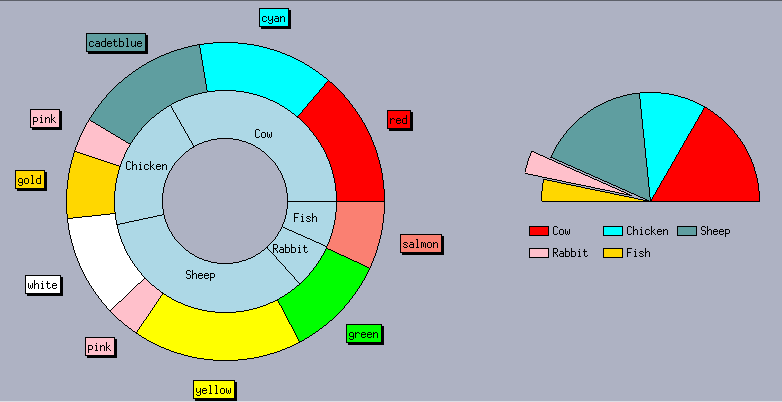
IlvPolarChart. | IlvPieChartGraphic::IlvPieChartGraphic | ( | IlvDisplay * | display, |
| const IlvRect & | bbox, | ||
| IlDouble | startingAngle = 0., |
||
| IlDouble | range = 360., |
||
| IlDouble | centerRatio = 0., |
||
| IlvPalette * | palette = 0 |
||
| ) |
Constructor.
Initializes a new IlvPieChartGraphic object. The flag indicating whether the radius of the pie(s) is automatically computed is set to IlTrue by default.
| display | The display connection that will handle the drawing of this object. |
| bbox | The initial bounding box of the chart graphic. |
| startingAngle | The angle at which the first slice of the pie(s) will be drawn. |
| range | The angle range covered by the slices of the pie(s). |
| centerRatio | The ratio of the center part relative to the data display area. This value must be between 0 and 1. If it is equal to 0, no center part will be drawn. |
| palette | The palette associated with the chart. |
IlvPieChartGraphic::addPieDisplayer() method. | IlvPieChartDisplayer* IlvPieChartGraphic::addPieDisplayer | ( | IlvChartDataSet * | dataSet, |
| IlDouble | radiusRatio = 1., |
||
| IlvPalette * | palette = 0 |
||
| ) |
Creates and adds a pie displayer.
The pie displayer that is added is created inside this method by calling the IlvPieChartGraphic::createPieDisplayer() method.
| dataSet | The data set that will be displayed by the new pie displayer. |
| radiusRatio | The ratio of the radius of the pie relative to the ordinate range of the chart graphic. This value must be between 0 and 1. This value will be taken into account only if the flag indicating whether the radius of the pie(s) is automatically computed is equal to IlFalse. |
| palette | The palette that will be used by the pie displayer. |
IlTrue (see the method IlvPieChartGraphic::isUsingAutoRadius()), the radius of all the pie displayers that are defined is automatically recomputed. The radius are recomputed so that the visible portion of the pies takes all the available space in the data display area once the space taken by the center part has been removed and so that the visible portion of the pies has the same width.
|
protectedvirtual |
Creates a new pie displayer.
| radiusRatio | The ratio of the radius of the pie relative to the ordinate range of the chart graphic. This value must be between 0 and 1. |
| startingAngle | The angle at which the first slice will be drawn for the pie. |
| range | The angle range of the pie. |
IlvPieChartGraphic::addPieDisplayer() method to create the pie displayer that is added to the current object.
|
virtual |
Draws the current object.
The current implementation of the method calls the IlvPolarChart::draw method to draw the chart graphic (including all the pie displayers that have been added) and then draws the center part if the center ratio is different from 0. The center part is made of a circle drawn with the foreground color of the palette of the chart and filled with the background color of the palette of the chart. The drawing is performed in the port dst using the transformer t and the clipping region clip.
| dst | The port used for the drawing. |
| t | The optional transformer. |
| clip | The optional clipping region. |
Reimplemented from IlvChartGraphic.
| IlDouble IlvPieChartGraphic::getCenterRatio | ( | ) | const |
Returns the ratio of the center part relative to the data display area.
| IlvPieChartDisplayer* IlvPieChartGraphic::getPieDisplayer | ( | IlUInt | index | ) | const |
Returns a given pie displayer.
| index | The index of a pie displayer that has been added to the current object. |
| IlDouble IlvPieChartGraphic::getRange | ( | ) | const |
| IlDouble IlvPieChartGraphic::getStartingAngle | ( | ) | const |
Returns the angle at which the first slice of the pie(s) is drawn.
setStartingAngle. | IlBoolean IlvPieChartGraphic::isUsingAutoRadius | ( | ) | const |
Indicates whether the radius of the pie(s) is automatically computed.
IlTrue if the radius of the pie(s) is automatically computed and IlFalse otherwise. | void IlvPieChartGraphic::setCenterRatio | ( | IlDouble | ratio | ) |
Sets the ratio of the center part relative to the data display area.
| ratio | The new ratio of the center part relative to the data display area. This value must be between 0 and 1. |
| void IlvPieChartGraphic::setRange | ( | IlDouble | range | ) |
Sets the angle range of the pie(s).
This range corresponds to the sum of the angles of the slices. If range is equal to 360 degrees, the slices will cover a whole circle.
| range | The new angle range of the pie(s). The angle range must be expressed in degrees. |
| void IlvPieChartGraphic::setStartingAngle | ( | IlDouble | angle | ) |
Sets the angle at which the first slice of the pie(s) is drawn.
| angle | The new angle at which the first slice of the pie(s) is drawn. |
| void IlvPieChartGraphic::useAutoRadius | ( | IlBoolean | b | ) |
Specifies whether the radius of the pie(s) is automatically computed.
| b | The new value of the Boolean indicating whether the radius of the pie(s) is automatically computed. |
© Copyright 2016, Rogue Wave Software, Inc. All Rights Reserved.
Rogue Wave is a registered trademark of Rogue Wave Software, Inc. in the United States and other countries. All other trademarks are the property of their respective owners.