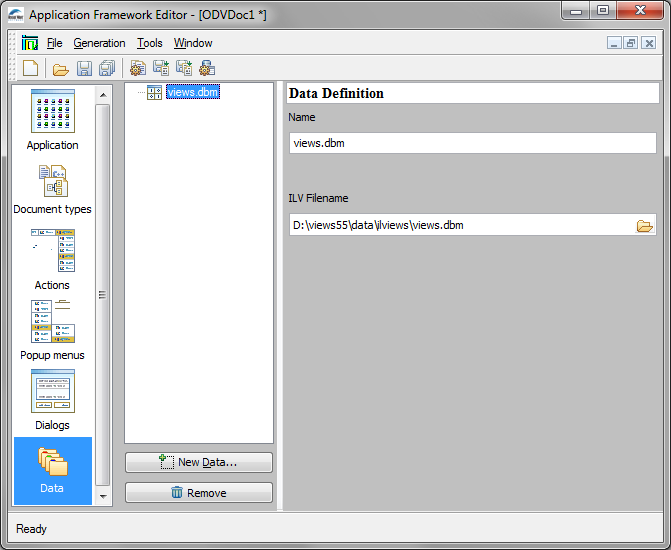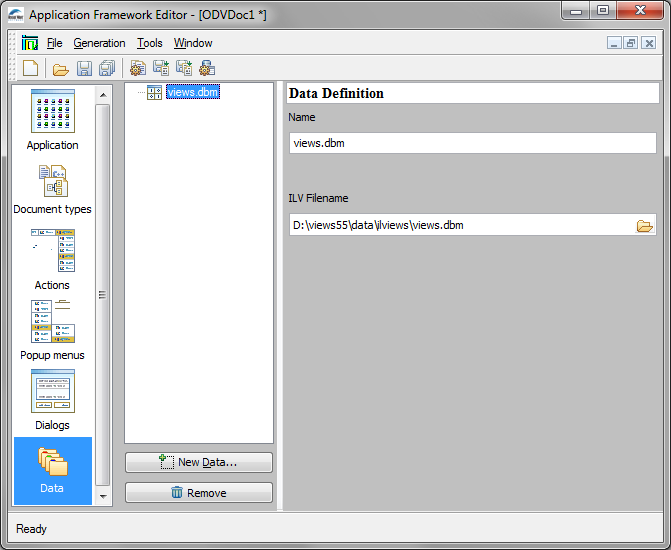Setting Data Parameters
The Application Framework Editor is used to set your data parameters when Data is selected from the Application Framework Editor Palette.
Figure 21.22 ‘Data’ Selected from Palette
You can use this feature to add data files to the application executable. They can be any data files:.dbm, bitmaps, .ilv, or user data files that are not otherwise included.
The Data Definition workspace becomes active when you begin adding a data file by clicking the New Data button

.
Data Definition
The Data Definition workspace (see
Figure 21.22) allows you to define the data properties needed to include the file.

Name: The name to be used to reread the file for retrieving the data. The default is the name of the file that was loaded. You can change this name by editing the text field.

ILV Filename: The full path name of the file. This path name can be changed by clicking

and selecting a new path.
Version 6.0
Copyright © 2015, Rogue Wave Software, Inc. All Rights Reserved.