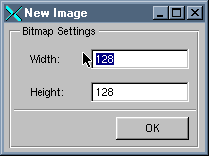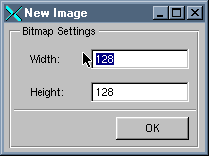Step 4: Inserting Dialogs Done with Rogue Wave Views Studio
In this step, a dialog box designed with Rogue Wave® Views Studio will be integrated inside an Application Framework based application. To illustrate this point, the user will be able to choose the size of the bitmap about to be created. The following dialog box will be displayed each time the user asks for a new document:
Figure 1.4 The Sample Dialog Box
This step covers the following points:
Version 6.0
Copyright © 2015, Rogue Wave Software, Inc. All Rights Reserved.