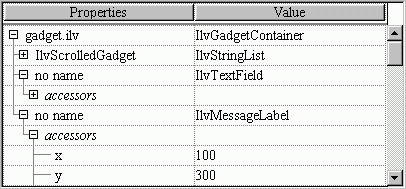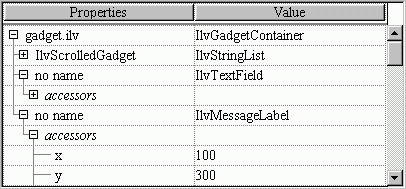Using IlvHierarchicalSheet
The
IlvHierarchicalSheet class is a subclass of
IlvSheet that displays a tree structure in one of its columns. It can be considered as a special
IlvTreeGadget object that handles several columns. The tree items are of the type
IlvTreeGadgetItem, which means that the API used to handle a tree hierarchy is very close to the
IlvTreeGadget object. See
Using IlvTreeGadget.
Figure 14.7 A Hierarchical Sheet
This section covers the following topics:
Changing the Tree Hierarchy
The hierarchical sheet has an invisible root item that can be retrieved using the
getRoot member function.
Changing a Hierarchy
When you want to modify the tree hierarchy, you must not use
IlvSheet member functions, such as
set,
removeRow, and so on. Instead, use the
IlvHierarchicalSheet methods described below.
To create a hierarchical list of items, you can do the following:

Create tree gadget items as explained in
Creating a Hierarchy and add them one by one to the hierarchical sheet with
addItem member function.

Create a complete new hierarchy and add it to the tree gadget in a single operation. To do so, create tree gadget items as explained above and add them as children using
insertChild. This solution is more efficient than the first one.
Then you can add the root of your new hierarchy to the tree with
addItem as shown below:
IlvTreeGadgetItem* item = new IlvTreeGadgetItem("New Item");
item->insertChild(new IlvTreeGadgetItem("Leaf 1"));
item->insertChild(new IlvTreeGadgetItem("Leaf2"));
hsheet->addItem(0 /* hsheet->getRoot() */, item);
Removing Items
When you remove an item from the hierarchical sheet, all its children are also removed from the tree. Use
removeItem to remove a single item from a tree or
removeAllItems to remove all its items at once.
Note: When you add a new item to the tree gadget, its corresponding row is created automatically. Similarly, when you remove an item, its row is deleted. |
Navigating through a Tree Hierarchy
To move inside a hierarchical tree, use the member functions described in
Navigating Through a Tree Hierarchy. You can also use
IlvHierarchicalTree::getTreeItem and
IlvHierarchicalSheet::getItemRow.
Changing the Characteristic of a Tree Item
Expanding and Collapsing a Gadget Item
You can expand or collapse a gadget item by clicking its Expand button. Expanding an item shows all its subitems; collapsing an item hides all its subitems. You can also perform the same operations using
shrinkItem and
expandItem.
When an item becomes invisible because one of its parents has been collapsed, its corresponding row in the sheet disappears. Note, however, that it is not deleted.
Changing the Look of the Tree Gadget Hierarchy
The lines that link items to their parents can be displayed or hidden using the
showLines member function.
You can define the indentation between an item and its parent using the
setIndent member function.
Event Handling and Callbacks
The Expand Callback
When the user expands a tree gadget item, the Expand callback is invoked. The callback type can be retrieved with
ExpandCallbackType. See
Associating a Callback with a Gadget.
The Shrink Callback
When the user collapses a tree gadget item, the Shrink callback is invoked. The callback type can be retrieved with
ShrinkCallbackType. See
Associating a Callback with a Gadget.
Version 5.8
Copyright © 2014, Rogue Wave Software, Inc. All Rights Reserved.