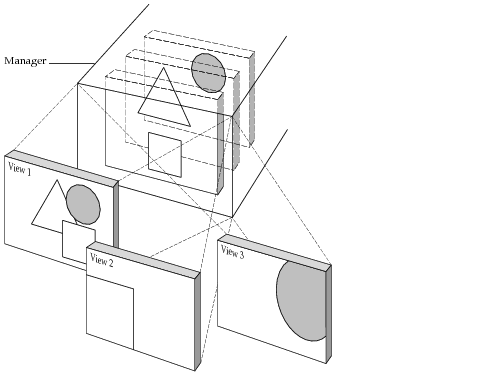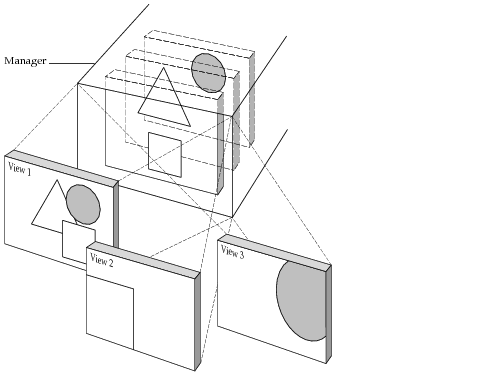Introducing Managers
A manager coordinates the interactions between the
display of graphic objects in multiple views and the
organization of graphic objects in multiple storage places. This is illustrated in
Figure 1.1:
Figure 1.1 Manager Concept
To introduce some of the important concepts related to managers, the following items are described:
Layers
Instances of the
IlvManager class handle a set of graphic objects derived from the Rogue Wave® Views class called
IlvGraphic. When you organize graphic objects that the manager coordinates, you create an unlimited number of graphic objects and place them in multiple storage areas. These storage areas appear in superimposed layers. That is why they are called
manager layers.
A manager is therefore a tool designed to handle objects placed in different priority levels . Priority level here means that objects stored in a higher screen layer are displayed in front of objects in lower layers.
Each graphic object stored in a layer is unique to that layer and can be stored only in that layer.
Graphic objects stored throughout the manager all share the same coordinate system.
Views
A manager uses one or multiple views to display its set of graphic objects. These views are instances of the class
IlvView and you can connect as many as you want to the manager.
View Transformer
A geometric transformation (class
IlvTransformer) can be associated with each view connected to a manager. When drawing its graphic objects in a view, the manager will use the transformer of the view, thereby providing a different representation of the same objects in each view (zoomed, unzoomed, translated, rotated, and so on).
Event Handling
All events are handled by means of event hooks, view interactors, object interactors, or accelerators. These are described briefly here and in more detail in section
Manager Event Handling.
Event Hooks
The
IlvManagerEventHook class is intended to monitor or filter events dispatched to the manager.
Interactors
Interactors are classes designed to handle user interactions involving a single or a complex combination of events.

View interactors are classes derived from
IlvManagerViewInteractor and handle interactions in the context of a whole view.

Object interactors are derived from
IlvInteractor and handle user interactions involving a single graphic object or a set of graphic objects.
Accelerators
An accelerator is an association of an event description with a user-defined action. In other words, when the event occurs the manager calls the action. This very basic interaction mechanism is limited to a single response to a single event, such as double-clicking with the left mouse button or pressing Ctrl-F.
Main Features of IlvManager
The
IlvContainer class already provides ways of handling graphic objects. However, you may require more powerful features. Here is a list of circumstances under which you might need to use a manager:

You need to handle a large number of graphic objects (hundreds or thousands) and encounter a performance problem using an
IlvContainer.

You wish to associate a specific behavior with a view, but not with a particular graphic object.

You want multiple views of the same graphic objects, but without duplicating them. Remember that objects of the
IlvGraphic class are not linked to any particular
IlvView.

You want to display the graphic objects with differing priorities.

You want to add extra properties to objects, either individually or within a group, which would allow them to be visible or selectable.

You want to save your graphic objects.
Managers provide a solution to these problems. They also offer advanced features that complex graphic applications may need:
Commands
Objects can be manipulated and views can be changed by means of instances of the
IlvManagerCommand class. This class has been designed to give
IlvManager the ability to undo and redo changes.
Input/Output
Instances of the
IlvGraphic class can deal with input/output. Similarly, the
IlvManager class has a set of member functions to read and write object descriptions. Manager properties, such as the layer or name of an object, can also be read and written.
Double-buffering
When manipulating thousands of overlapping objects, redrawing operations can be very time-consuming. They can also be unattractive if each redrawn element reappears sequentially on the screen. These problems can be avoided by using the double-buffering technique implemented in
IlvManager. When this feature is activated, all drawing functions are performed in a hidden image; when the area has been completely updated, the image is drawn at once in the working view.
Observers
This mechanism, based on the classes
IlvManagerObserver and
IlvManagerObservable, allows the application to be notified when certain modifications are done to the manager (adding or removing a view, setting a transformer on a view, adding graphic objects, adding or removing a layer, and so on).
View Hooks
Specific actions can be triggered under predefined circumstances. The manager view hooks let you connect events that occur in a manager with actions to be performed. This will be described in more detail in section
View Hooks. Some application tasks performed with view hooks can be implemented with observers.
Grid
This tool allows you to force mouse events to occur only at locations defined by a snapping grid.
Version 5.8
Copyright © 2014, Rogue Wave Software, Inc. All Rights Reserved.