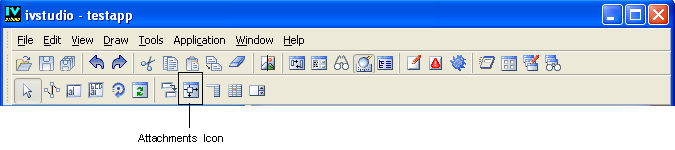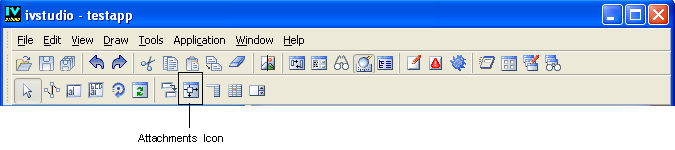Using the Attachments Mode
Rogue Wave® Views Studio provides an Attachments mode that you can use to set how the position and dimensions of the objects in the panel change when the panel is resized. To activate this mode, click the Attachments icon in the Editing Modes toolbar:
Figure 2.7 Attachments Icon
Setting attachments involves two steps:
Version 5.8
Copyright © 2014, Rogue Wave Software, Inc. All Rights Reserved.