
Rogue Wave Views 5.6
Rogue Wave Views
Foundation Package API Reference Guide
Rogue Wave Views
Documentation Home
 Rogue Wave Views 5.6 |
Rogue Wave Views |
Rogue Wave Views Documentation Home |
Classes | |
| class | IlvFileSelector |
| File selector system dialog. More... | |
| class | IlvInformationDialog |
| System dialog box class. More... | |
| class | IlvPromptDialog |
| String entry dialog. More... | |
| class | IlvQuestionDialog |
| A system dialog box that asks a question. More... | |
Typedefs | |
| typedef void(* | IlvDialogCallback )(IlvInformationDialog *dialog, IlBoolean result, IlAny userArg) |
Enumerations | |
| enum | IlvDialogStyle { IlvDialogStyleQuestion, IlvDialogStyleInformation, IlvDialogStyleWarning } |
The different types of IlvInformationDialog. More... | |
| enum | IlvFileSelectorType { IlvFileSelectorLoad, IlvFileSelectorSave } |
The different types of dialog boxes that are created by the class IlvFileSelector. More... | |
[library display ilviews/util/dialogs.h] Declaration of the system dialog classes.
| IlvDialogCallback |
This type defines the prototype of the functions that are used as callbacks by the class IlvInformationDialog.
| dialog | The instance of the dialog that triggers this callback. |
| result | Set to IlTrue if the user pressed the OK button to close the dialog, and IlFalse if the Cancel button was used. |
| userArg | The user parameter that was provided in the constructor of IlvInformationDialog. |
| enum IlvDialogStyle |
The different types of IlvInformationDialog.
The class IlvInformationDialog can handle different sorts of dialog boxes. This type indicates which one is currently used.
| Enumerator | |
|---|---|
| IlvDialogStyleQuestion |
The 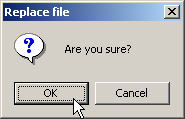
|
| IlvDialogStyleInformation |
The 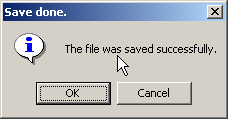
|
| IlvDialogStyleWarning |
The 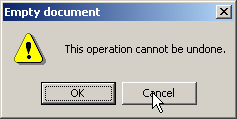
|
| enum IlvFileSelectorType |
The different types of dialog boxes that are created by the class IlvFileSelector.
© Copyright 2012, Rogue Wave Software, Inc. All Rights Reserved.
Rogue Wave is a registered trademark of Rogue Wave Software, Inc. in the United States and other countries. All other trademarks are the property of their respective owners.