
Rogue Wave Views 5.6
Rogue Wave Views
Gadgets Package API Reference Guide
Rogue Wave Views
Documentation Home
 Rogue Wave Views 5.6 |
Rogue Wave Views |
Rogue Wave Views Documentation Home |
Gadget class. More...
#include <ilviews/gadgets/spinbox.h>
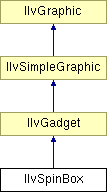
Public Member Functions | |
| IlvSpinBox (IlvDisplay *display, const IlvPoint &point, IlvOrientation arrowOrientation=IlvVertical, IlUShort thickness=IlvDefaultGadgetThickness, IlvPalette *palette=0) | |
| Constructor. | |
| IlvSpinBox (IlvDisplay *display, const IlvRect &rect, IlvOrientation arrowOrientation=IlvVertical, IlUShort thickness=IlvDefaultGadgetThickness, IlvPalette *palette=0) | |
| Constructor. | |
| void | addField (IlvNumberField *field, IlDouble value, IlDouble increment, IlBoolean loop, IlUShort at=0, IlBoolean redraw=IlFalse) |
| Adds a numeric field to the spin box. | |
| void | addField (IlvTextField *field, const char **values, IlUShort count, IlUShort pos, IlBoolean loop, IlUShort at=0, IlBoolean redraw=IlFalse) |
| Adds a text field to the spin box. | |
| void | addLabel (IlvTextField *field, const char *label) |
| Adds a new string to the predefined strings associated with the specified text field. | |
| void | addObject (IlvGraphic *object, IlUShort at=0, IlBoolean redraw=IlFalse) |
| Adds the specified object to the spin box as a decoration. | |
| virtual void | computeArrowRects (IlvRect &decrArrow, IlvRect &incrArrow, IlvRect &internal, const IlvTransformer *t) const |
| Is called to compute the bounding boxes of spin box items. | |
| IlvTextField * | getActiveField () const |
| Returns the field (numeric field or text field) that is currently active. | |
| IlvOrientation | getArrowLayout () const |
| Returns the position of the spin box arrows. | |
| IlvOrientation | getArrowOrientation () const |
| Returns the orientation of the spin box arrows. | |
| IlvArrowButton * | getDecrementButton () const |
| Returns a pointer to the decrement button. | |
| IlDouble | getIncrement (IlvNumberField *field) const |
| Returns the increment value set for the specified numeric field. | |
| IlvArrowButton * | getIncrementButton () const |
| Returns a pointer to the increment button. | |
| const char * | getLabel (IlvTextField *field) const |
| Returns the label displayed by the specified text field. | |
| const char ** | getLabels (IlvTextField *field) const |
| Returns an array containing the predefined strings associated with the specified text field. | |
| IlUShort | getLabelsCount (IlvTextField *field) const |
| Returns the number of predefined strings associated with the specified text field. | |
| IlvGraphic * | getObject (IlUShort index) const |
| Returns the graphic object specified by index. | |
| IlUShort | getObjectPosition (IlvGraphic *object) const |
| Returns the index of the specified graphic object. | |
| IlUInt | getPeriod () const |
| Returns the period of time that elapses before a value is incremented or decremented when the user clicks on a spin box arrow. | |
| IlUShort | getPosition (IlvTextField *field, IlBoolean &error) const |
| Returns the index of the label of the specified text field in the predefined strings array. | |
| IlDouble | getValue (IlvNumberField *field, IlBoolean &error) const |
| Returns the value of the specified numeric field. | |
| IlBoolean | isDecrementSensitive () const |
| Indicates whether the increment button is sensitive. | |
| IlBoolean | isField (IlvGraphic *object) const |
| Checks whether the specified object is a field of the spin box. | |
| IlBoolean | isIncrementSensitive () const |
| Indicates whether the increment button is sensitive. | |
| IlBoolean | isLoop (IlvTextField *field) const |
| Indicates whether the specified field is in the loop mode. | |
| IlUShort | objectCount () const |
| Returns the number of graphic objects (fields and decorations) that the spin box contains. | |
| void | removeLabel (IlvTextField *field, IlShort index) |
| Removes the predefined string located at the specified index from the specified text field. | |
| void | removeObject (IlvGraphic *object, IlBoolean redraw=IlFalse) |
| Removes the specified object from the spin box. | |
| void | setArrowLayout (IlvOrientation orientation, IlBoolean redraw=IlFalse) |
| Sets the position of the spin box arrows. | |
| void | setArrowOrientation (IlvOrientation orientation, IlBoolean redraw=IlFalse) |
| Sets the orientation of the spin box arrows. | |
| void | setDecrementSensitive (IlBoolean value, IlBoolean redraw=IlFalse) |
| Specifies whether the decrement button should be sensitive. | |
| void | setIncrement (IlvNumberField *field, IlDouble value) |
| Sets the increment value of the specified numeric field. | |
| void | setIncrementSensitive (IlBoolean value, IlBoolean redraw=IlFalse) |
| Specifies whether the increment button should be sensitive. | |
| void | setLabel (IlvTextField *field, IlUShort index, IlBoolean redraw=IlFalse) |
| Sets the label of the specified text field to one of its predefined strings. | |
| void | setLabel (IlvTextField *field, const char *label, IlBoolean redraw=IlFalse) |
| Sets the label of the specified text field. | |
| void | setLoop (IlvTextField *field, IlBoolean loop) |
| Specifies whether the specified field should operate in the loop mode. | |
| void | setPeriod (IlUInt period) |
| Sets the period of time that elapses before a value is incremented or decremented when the user clicks on a spin box arrow. | |
| IlBoolean | setValue (IlvNumberField *field, IlDouble value, IlBoolean redraw=IlFalse) |
| Sets the value of the specified numeric field. | |
Static Public Member Functions | |
| static IlSymbol * | DecrementCallbackType () |
| Returns the callback type of the Decrement callback. | |
| static IlSymbol * | IncrementCallbackType () |
| Returns the callback type of the Increment callback. | |
Friends | |
| class | IlvDefaultSpinBoxLFHandler |
Gadget class.
Library: ilvadvgdt
The IlvSpinBox class defines a composite gadget made up of two buttons and several fields of the type IlvTextField) or IlvNumberField. For text fields, you can define a list of predefined string values which the user can spin through. For numeric fields, you can define a set of numeric values which the user can increment or decrement using the buttons, within the specified range.
You can also add any graphic objects to a spin box. These additional objects are considered as decorations and thus have no specific behavior.
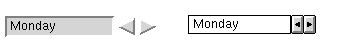
A Spin Box
| IlvSpinBox::IlvSpinBox | ( | IlvDisplay * | display, | |
| const IlvRect & | rect, | |||
| IlvOrientation | arrowOrientation = IlvVertical, |
|||
| IlUShort | thickness = IlvDefaultGadgetThickness, |
|||
| IlvPalette * | palette = 0 | |||
| ) |
Constructor.
Initializes a new instance of the IlvSpinBox class. The spin box created by this constructor has no fields. You can use one of the addField methods to add one or more fields to the spin box.
| display | The connection to the display. | |
| rect | The size and position of the spin box. | |
| arrowOrientation | The orientation of the spin box arrows. Valid values are: IlvVertical or IlvHorizontal. | |
| thickness | The thickness of the spin box. | |
| palette | The palette of the spin box. |
| IlvSpinBox::IlvSpinBox | ( | IlvDisplay * | display, | |
| const IlvPoint & | point, | |||
| IlvOrientation | arrowOrientation = IlvVertical, |
|||
| IlUShort | thickness = IlvDefaultGadgetThickness, |
|||
| IlvPalette * | palette = 0 | |||
| ) |
Constructor.
Initializes a new instance of the IlvSpinBox class. The spin box created by this constructor has no fields. You can use one of the addField methods to add one or more fields to the spin box.
| display | The connection to the display. | |
| point | The position of the spin box. | |
| arrowOrientation | The orientation of the spin box arrows. Valid values are: IlvVertical or IlvHorizontal. | |
| thickness | The thickness of the spin box. | |
| palette | The palette of the spin box. |
| void IlvSpinBox::addField | ( | IlvNumberField * | field, | |
| IlDouble | value, | |||
| IlDouble | increment, | |||
| IlBoolean | loop, | |||
| IlUShort | at = 0, |
|||
| IlBoolean | redraw = IlFalse | |||
| ) |
Adds a numeric field to the spin box.
When you add a numeric field to a spin box, the buttons allow you to modify the displayed value within the value range specified by the numeric field (see the class IlvNumberField).
| field | The numeric field to be added. | |
| value | The initial value of the field. | |
| increment | The increment value that is added to or removed from the numeric field when clicking the arrow buttons. | |
| loop | A Boolean value specifying whether the numeric field returns to the first value when the last value is incremented, or to the last value when the first value is decremented. | |
| at | The position in the spin box where the number field will be inserted. | |
| redraw | A Boolean value specifying whether the spin box should be redrawn. |
| void IlvSpinBox::addField | ( | IlvTextField * | field, | |
| const char ** | values, | |||
| IlUShort | count, | |||
| IlUShort | pos, | |||
| IlBoolean | loop, | |||
| IlUShort | at = 0, |
|||
| IlBoolean | redraw = IlFalse | |||
| ) |
Adds a text field to the spin box.
| field | The text field to be added. | |
| values | An array of the strings appearing in the text field. | |
| count | The number of elements in the values array. | |
| pos | The index in the values array of the first string. | |
| loop | A Boolean value specifying whether the text field returns to the first value when the last value is incremented, or to the last value when the first value is decremented. | |
| at | The position in the spin box where the new text field will be inserted. | |
| redraw | A Boolean value specifying whether the spin box should be redrawn. |
| void IlvSpinBox::addLabel | ( | IlvTextField * | field, | |
| const char * | label | |||
| ) |
Adds a new string to the predefined strings associated with the specified text field.
The new string specified by label is added at the end of the predefined string array.
| field | The text field of the spin box. | |
| label | The string to be added. |
| void IlvSpinBox::addObject | ( | IlvGraphic * | object, | |
| IlUShort | at = 0, |
|||
| IlBoolean | redraw = IlFalse | |||
| ) |
Adds the specified object to the spin box as a decoration.
Objects added to a spin box with this method are used as decorations and thus are not active. The size of these objects is not modified by the spin box.
| object | The graphic object to be added. | |
| at | The position where the object will be inserted in the spin box. | |
| redraw | A Boolean value specifying whether the spin box should be redrawn. |
| virtual void IlvSpinBox::computeArrowRects | ( | IlvRect & | decrArrow, | |
| IlvRect & | incrArrow, | |||
| IlvRect & | internal, | |||
| const IlvTransformer * | t | |||
| ) | const [virtual] |
Is called to compute the bounding boxes of spin box items.
| decrArrow | The returned bounding box of the decrement arrow. | |
| incrArrow | The returned bounding box of the increment arrow. | |
| internal | The internal bounding box where to draw the objects of the spin box. | |
| t | The transformer. |
| static IlSymbol* IlvSpinBox::DecrementCallbackType | ( | ) | [static] |
Returns the callback type of the Decrement callback.
The Decrement callback is invoked when the user clicks on the decrement button. The active field, if any, is decremented just before invoking the callback.
| IlvTextField* IlvSpinBox::getActiveField | ( | ) | const |
Returns the field (numeric field or text field) that is currently active.
The active field is the field that has the keyboard focus in the spin box. You can change the active field by clicking on another field of the spin box.
| IlvOrientation IlvSpinBox::getArrowLayout | ( | ) | const |
Returns the position of the spin box arrows.
IlvRight (arrows are located on the right side of the spin box), IlvLeft (arrows are located on the left side), and IlvCenter (arrows are located on both sides of the spin box). | IlvOrientation IlvSpinBox::getArrowOrientation | ( | ) | const |
Returns the orientation of the spin box arrows.
IlvHorizontal or IlvVertical. | IlvArrowButton* IlvSpinBox::getDecrementButton | ( | ) | const |
Returns a pointer to the decrement button.
| IlDouble IlvSpinBox::getIncrement | ( | IlvNumberField * | field | ) | const |
Returns the increment value set for the specified numeric field.
| field | The numeric field of the spin box. |
| IlvArrowButton* IlvSpinBox::getIncrementButton | ( | ) | const |
Returns a pointer to the increment button.
| const char* IlvSpinBox::getLabel | ( | IlvTextField * | field | ) | const |
Returns the label displayed by the specified text field.
| field | The text field of the spin box. |
IlvTextField::getLabel for the text field. | const char** IlvSpinBox::getLabels | ( | IlvTextField * | field | ) | const |
| IlUShort IlvSpinBox::getLabelsCount | ( | IlvTextField * | field | ) | const |
Returns the number of predefined strings associated with the specified text field.
| field | The text field of the spin box. |
| IlvGraphic* IlvSpinBox::getObject | ( | IlUShort | index | ) | const |
Returns the graphic object specified by index.
| index | The index of the graphic object to be retrieved. |
| IlUShort IlvSpinBox::getObjectPosition | ( | IlvGraphic * | object | ) | const |
Returns the index of the specified graphic object.
| object | The graphic object. |
| IlUInt IlvSpinBox::getPeriod | ( | ) | const |
Returns the period of time that elapses before a value is incremented or decremented when the user clicks on a spin box arrow.
The default value is 200.
| IlUShort IlvSpinBox::getPosition | ( | IlvTextField * | field, | |
| IlBoolean & | error | |||
| ) | const |
Returns the index of the label of the specified text field in the predefined strings array.
| field | The text field of the spin box. | |
| error | A Boolean value specifying whether an error occurred. If the field can be edited, the label might not correspond to any of the strings in the array. In this case, the returned value is the last correct index edited in this field and the parameter error is set to IlTrue. |
| IlDouble IlvSpinBox::getValue | ( | IlvNumberField * | field, | |
| IlBoolean & | error | |||
| ) | const |
Returns the value of the specified numeric field.
| field | The numeric field of the spin box. | |
| error | A Boolean value specifying whether an error occurs when the number field value is converted to a double value. If field can be edited, the numeric field value might be incorrect, that is, it might be out of the bounds defined in IlvNumberField. In this case, the parameter error is set to IlTrue. |
| static IlSymbol* IlvSpinBox::IncrementCallbackType | ( | ) | [static] |
Returns the callback type of the Increment callback.
The Increment callback is invoked when the user clicks on the increment button. The active field, if any, is incremented just before invoking the callback.
| IlBoolean IlvSpinBox::isDecrementSensitive | ( | ) | const |
Indicates whether the increment button is sensitive.
IlTrue if the increment button is sensitive and IlFalse> otherwise. setDecrementSensitive, isIncrementSensitive | IlBoolean IlvSpinBox::isField | ( | IlvGraphic * | object | ) | const |
Checks whether the specified object is a field of the spin box.
| object | The graphic object to be checked. |
IlTrue if object is a field of the spin box (that is, if this object was added using one of the addField methods of the class). | IlBoolean IlvSpinBox::isIncrementSensitive | ( | ) | const |
Indicates whether the increment button is sensitive.
IlTrue if the increment button is sensitive and IlFalse> otherwise. | IlBoolean IlvSpinBox::isLoop | ( | IlvTextField * | field | ) | const |
Indicates whether the specified field is in the loop mode.
| field | The spin box field. |
IlTrue if field returns to the first value when the last value is incremented, or to the last value when the first value is decremented. | IlUShort IlvSpinBox::objectCount | ( | ) | const |
| void IlvSpinBox::removeLabel | ( | IlvTextField * | field, | |
| IlShort | index | |||
| ) |
| void IlvSpinBox::removeObject | ( | IlvGraphic * | object, | |
| IlBoolean | redraw = IlFalse | |||
| ) |
Removes the specified object from the spin box.
The object parameter can be a spin box field (added by addField) or a decoration object (added by addObject).
| object | The graphic object to be removed. | |
| redraw | A Boolean value specifying whether the spin box should be redrawn. |
| void IlvSpinBox::setArrowLayout | ( | IlvOrientation | orientation, | |
| IlBoolean | redraw = IlFalse | |||
| ) |
Sets the position of the spin box arrows.
Changing the layout does not have any effect if the spin box contains no object.
| orientation | The new position of the spin box arrows. Valid values are: IlvRight (arrows are located on the right side of the spin box), IlvLeft (arrows are located on the left side), and IlvCenter (arrows are located on both sides of the spin box). | |
| redraw | A Boolean value specifying whether the spin box should be redrawn. |
| void IlvSpinBox::setArrowOrientation | ( | IlvOrientation | orientation, | |
| IlBoolean | redraw = IlFalse | |||
| ) |
Sets the orientation of the spin box arrows.
| orientation | The new orientation of the spin box arrows. Valid values are: IlvHorizontal or IlvVertical. | |
| redraw | A Boolean value specifying whether the spin box should be redrawn. |
Specifies whether the decrement button should be sensitive.
When the decrement button is set to nonsensitive, you can no longer decrement the field value. If a field is not in loop mode (see IlvSpinBox::setLoop) and cannot be edited, the arrow buttons become insensitive automatically when the first value allowed for the field has been reached.
| value | A Boolean value specifying whether the decrement button should be sensitive (IlTrue). | |
| redraw | A Boolean value specifying whether the spin box should be redrawn. |
| void IlvSpinBox::setIncrement | ( | IlvNumberField * | field, | |
| IlDouble | value | |||
| ) |
Sets the increment value of the specified numeric field.
| field | The numeric field of the spin box. | |
| value | The new increment value of field. This value is added to or removed from the field value when the arrow buttons are clicked. |
Specifies whether the increment button should be sensitive.
When the increment button is set to nonsensitive, you can no longer increment the field value. If a field is not in loop mode (see IlvSpinBox::setLoop) and cannot be edited, the arrow buttons become insensitive automatically when the last value allowed for the field has been reached.
| value | A Boolean value specifying whether the increment button should be sensitive (IlTrue). | |
| redraw | A Boolean value specifying whether the spin box should be redrawn. |
| void IlvSpinBox::setLabel | ( | IlvTextField * | field, | |
| IlUShort | index, | |||
| IlBoolean | redraw = IlFalse | |||
| ) |
Sets the label of the specified text field to one of its predefined strings.
| field | The text field of the spin box. | |
| index | The index of the predefined string. | |
| redraw | A Boolean value specifying whether the spin box should be redrawn. |
| void IlvSpinBox::setLabel | ( | IlvTextField * | field, | |
| const char * | label, | |||
| IlBoolean | redraw = IlFalse | |||
| ) |
Sets the label of the specified text field.
| field | The text field of the spin box. | |
| label | The new label to which field is set. | |
| redraw | A Boolean value specifying whether the spin box should be redrawn. |
| void IlvSpinBox::setLoop | ( | IlvTextField * | field, | |
| IlBoolean | loop | |||
| ) |
Specifies whether the specified field should operate in the loop mode.
| field | The spin box field. | |
| loop | A Boolean value specifying whether field should operate in the loop mode. If loop is set to IlTrue, field returns to the first value when the last value is decremented or to the last value when the first value is decremented. |
| void IlvSpinBox::setPeriod | ( | IlUInt | period | ) |
Sets the period of time that elapses before a value is incremented or decremented when the user clicks on a spin box arrow.
| period | The new period expressed in milliseconds. |
| IlBoolean IlvSpinBox::setValue | ( | IlvNumberField * | field, | |
| IlDouble | value, | |||
| IlBoolean | redraw = IlFalse | |||
| ) |
Sets the value of the specified numeric field.
| field | The numeric field of the spin box. | |
| value | The new double value to which field is set. | |
| redraw | A Boolean value specifying whether the spin box should be redrawn. |
© Copyright 2012, Rogue Wave Software, Inc. All Rights Reserved.
Rogue Wave is a registered trademark of Rogue Wave Software, Inc. in the United States and other countries. All other trademarks are the property of their respective owners.