
Rogue Wave Views 5.6
Rogue Wave Views
Foundation Package API Reference Guide
Rogue Wave Views
Documentation Home
 Rogue Wave Views 5.6 |
Rogue Wave Views |
Rogue Wave Views Documentation Home |
Windows-specific class to predefine devices. More...
#include <ilviews/windows/dump.h>
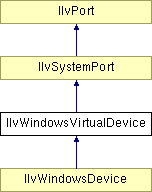
Public Member Functions | |
| virtual void | clip (const IlvRegion *) const |
| Limits the drawing to the given region. | |
| virtual void | clip (const IlvRect *) const |
| Limits the drawing to the given rectangular area. | |
| virtual void | end () |
| Ends the dump devices. | |
| virtual void | fillRectangle (const IlvPalette *palette, const IlvRect &rect) const |
| Fills the given rectangle. | |
| IlUInt | getCompatibility () const |
| Gets the compatible version of the dump device. | |
| HDC | getHDC () const |
Gets the Windows HDC (Handle Device Context). | |
| int | getMapMode () const |
| Gets the mapping mode. | |
| virtual IlBoolean | initDevice (const char *, IlvRect *=0) |
| Initializes the dump device. | |
| virtual IlBoolean | isADevice () const |
| Queries the nature of this port. | |
| virtual IlBoolean | isBad () const |
| Indicates whether this port is valid. | |
| virtual IlBoolean | newPage () const |
| Produces an output page and prepares for a new page. | |
| void | setCompatibility (IlUInt version) |
| Sets compatible version of the dump device. | |
| void | setHDC (HDC hdc) |
Sets the Windows HDC (Handle Device Context). | |
| void | setMapMode (int mode) |
| Sets the mapping mode. | |
| virtual void | setTransformer (const IlvTransformer &) |
| Applies another transformer to the coordinates provided for the drawing functions. | |
Windows-specific class to predefine devices.
Library: display
This class defines devices that are specific to Windows. The drawing methods of the superclass (IlvSystemPort) are used without modification.
Since the IlvPort::setTransformer() method is directly built on the Windows API that is common to Windows NT and Windows 95/98/Me, it is not possible to apply transformations other than translations or scalings. Other types of transformation should be applied when the draw() method is called for the device. Note that since precision is better on the Windows device, it can be interesting to use two transformations: one that is applied to the device and that only contains translation or scaling factors and the other one that is applied when draw() is invoked.
| virtual void IlvWindowsVirtualDevice::clip | ( | const IlvRegion * | region | ) | const [virtual] |
Limits the drawing to the given region.
Limits the drawing to the region region. This area maps out a temporary clipping area. These settings will be erased when a new clip function is called.
| region | The drawing region. |
Reimplemented from IlvSystemPort.
| virtual void IlvWindowsVirtualDevice::clip | ( | const IlvRect * | rect | ) | const [virtual] |
Limits the drawing to the given rectangular area.
Limits the drawing to the rect area. This area maps out a temporary clipping area. These settings will be erased when a new clip function is called.
| rect | The drawing rectangle. |
Reimplemented from IlvSystemPort.
| virtual void IlvWindowsVirtualDevice::end | ( | ) | [virtual] |
Ends the dump devices.
This member function closes the dump devices and does all the necessary cleaning operations. If you redefine this function in subclasses, do the following:
end() of the superclass. Reimplemented from IlvSystemPort.
Reimplemented in IlvWindowsDevice.
| virtual void IlvWindowsVirtualDevice::fillRectangle | ( | const IlvPalette * | palette, | |
| const IlvRect & | rect | |||
| ) | const [virtual] |
Fills the given rectangle.
Fills the rectangle specified by rect.
| palette | The palette to use for the fill color of the rectangle. | |
| rect | The rectangle to fill. |
Reimplemented from IlvSystemPort.
| IlUInt IlvWindowsVirtualDevice::getCompatibility | ( | ) | const |
Gets the compatible version of the dump device.
220 (corresponding to version 2.2). This insures that the computation of the transformers is coherent with the PSDump. If this value is strictly less than 220, then it is compatible with version 2.1. | HDC IlvWindowsVirtualDevice::getHDC | ( | ) | const |
Gets the Windows HDC (Handle Device Context).
HDC handle associated with the object. | int IlvWindowsVirtualDevice::getMapMode | ( | ) | const |
Gets the mapping mode.
| virtual IlBoolean IlvWindowsVirtualDevice::initDevice | ( | const char * | filename, | |
| IlvRect * | clip = 0 | |||
| ) | [virtual] |
Initializes the dump device.
Initializes the dump device so that it writes its result in the filename file. This member function must be called before any other class member function. The region to be dumped is clipped by the bbox parameter. This member function sets the global clip with bbox set as the parameter to be used throughout the device lifespan.
| filename | Is usually used to indicate the output filename of the dump. | |
| clip | The clipping rectangle to be used when drawing. |
Reimplemented from IlvSystemPort.
Reimplemented in IlvWindowsDevice.
| virtual IlBoolean IlvWindowsVirtualDevice::isADevice | ( | ) | const [virtual] |
| virtual IlBoolean IlvWindowsVirtualDevice::isBad | ( | ) | const [virtual] |
Indicates whether this port is valid.
Indicates whether the display system can allocate the system-dependent part of the IlvPort. You must not use this port if it is "bad".
IlTrue if the display system can not allocate the system-dependent part of the IlvPort. Reimplemented from IlvSystemPort.
| virtual IlBoolean IlvWindowsVirtualDevice::newPage | ( | ) | const [virtual] |
Produces an output page and prepares for a new page.
Produces an output page and prepares the dump device for a new page. If there has been an error, you should stop producing output data.
IlFalse if there has been an error. Reimplemented from IlvSystemPort.
Reimplemented in IlvWindowsDevice.
| void IlvWindowsVirtualDevice::setCompatibility | ( | IlUInt | version | ) |
Sets compatible version of the dump device.
Sets version as the new version with which the dump device is compatible.
| version | The version to set. |
| void IlvWindowsVirtualDevice::setHDC | ( | HDC | hdc | ) |
Sets the Windows HDC (Handle Device Context).
Sets the hdc parameter as the HDC attribute of the object.
| hdc | The HDC handle to associate with the object. |
| void IlvWindowsVirtualDevice::setMapMode | ( | int | mode | ) |
Sets the mapping mode.
Sets mode as the new mapping mode of the Windows device.
| mode | The mapping mode to be set. |
| virtual void IlvWindowsVirtualDevice::setTransformer | ( | const IlvTransformer & | t | ) | [virtual] |
Applies another transformer to the coordinates provided for the drawing functions.
Applies another transformer to the coordinates provided for the drawing functions.
| t | The transformer that is applied. |
Reimplemented from IlvSystemPort.
© Copyright 2012, Rogue Wave Software, Inc. All Rights Reserved.
Rogue Wave is a registered trademark of Rogue Wave Software, Inc. in the United States and other countries. All other trademarks are the property of their respective owners.