
Rogue Wave Views 5.6
Rogue Wave Views
Foundation Package API Reference Guide
Rogue Wave Views
Documentation Home
 Rogue Wave Views 5.6 |
Rogue Wave Views |
Rogue Wave Views Documentation Home |
The base class for all the gadgets classes. More...
#include <ilviews/base/gadget.h>
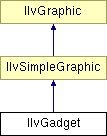
Public Member Functions | |
| IlvGadget (IlvDisplay *display, const IlvRect &rect, IlUShort thickness=2, IlvPalette *palette=0) | |
| Constructor. | |
| void | addEnterGadgetCallback (IlSymbol *callbackName, IlAny arg) |
| Adds a named Enter Gadget callback. | |
| void | addEnterGadgetCallback (IlvGraphicCallback callback, IlAny arg) |
| Adds an Enter Gadget callback. | |
| void | addEnterGadgetCallback (IlSymbol *callbackName) |
| Adds a named Enter Gadget callback. | |
| void | addEnterGadgetCallback (IlvGraphicCallback callback) |
| Adds an Enter Gadget callback. | |
| void | addFocusInCallback (IlSymbol *callbackName, IlAny arg) |
| Adds a named Focus In callback. | |
| void | addFocusInCallback (IlvGraphicCallback callback, IlAny arg) |
| Adds a Focus In callback. | |
| void | addFocusInCallback (IlSymbol *callbackName) |
| Adds a named Focus In callback. | |
| void | addFocusInCallback (IlvGraphicCallback callback) |
| Adds a Focus In callback. | |
| void | addFocusOutCallback (IlSymbol *callbackName, IlAny arg) |
| Adds a named Focus Out callback. | |
| void | addFocusOutCallback (IlvGraphicCallback callback, IlAny arg) |
| Adds a Focus Out callback. | |
| void | addFocusOutCallback (IlSymbol *callbackName) |
| Adds a named Focus Out callback. | |
| void | addFocusOutCallback (IlvGraphicCallback callback) |
| Adds a Focus Out callback. | |
| void | addLeaveGadgetCallback (IlSymbol *callbackName, IlAny arg) |
| Adds a named Leave Gadget callback. | |
| void | addLeaveGadgetCallback (IlvGraphicCallback callback, IlAny arg) |
| Adds a Leave Gadget callback. | |
| void | addLeaveGadgetCallback (IlSymbol *callbackName) |
| Adds a named Leave Gadget callback. | |
| void | addLeaveGadgetCallback (IlvGraphicCallback callback) |
| Adds a Leave Gadget callback. | |
| virtual void | applyTransform (const IlvTransformer *t) |
| Applies a transformation function to the graphic object. | |
| virtual void | boundingBox (IlvRect &rect, const IlvTransformer *t=0) const |
| Retrieves the bounding box of the graphic object. | |
| void | callCallback () |
| Calls the Main callback of the gadget. | |
| virtual IlBoolean | classFocusable () const |
| Indicates whether the gadget instance can have the focus. | |
| virtual IlBoolean | contains (const IlvPoint &, const IlvPoint &, const IlvTransformer *t=0) const |
| Checks whether a point is in the object. | |
| virtual void | draw (IlvPort *dst, const IlvTransformer *t=0, const IlvRegion *clip=0) const |
| Draws the graphic object. | |
| virtual void | drawBackground (IlvPort *dst, const IlvTransformer *t=0, const IlvRegion *clip=0) const |
| Called to draw the gadget's background. | |
| virtual void | drawContents (IlvPort *dst, const IlvTransformer *t=0, const IlvRegion *clip=0) const |
| Called to draw the gadget's contents. | |
| virtual void | drawFrame (IlvPort *dst, const IlvTransformer *t=0, const IlvRegion *clip=0) const |
| Called to draw the gadget's frame. | |
| virtual void | enterGadget () |
| Called when the mouse enters the bounding box of the gadget. | |
| virtual void | fitToContents (IlvDirection direction=(IlvDirection)(IlvHorizontal|IlvVertical)) |
| Resizes the gadget to fit its contents. | |
| virtual void | focusIn () |
| Called when the gadget receives the keyboard focus. | |
| virtual void | focusOut () |
| Called when the gadget loses the keyboard focus. | |
| virtual IlvIntensity | getAlpha () const |
| Retrieves the alpha value. | |
| virtual IlvAntialiasingMode | getAntialiasingMode () const |
| Retrieves the anti-aliasing mode. | |
| virtual IlUInt | getCallbackTypes (const char *const **, const IlSymbol *const **) const |
| Gets the number of register callback types for the object. | |
| IlvGraphicCallback | getEnterGadgetCallback () const |
| Returns a pointer to the first unnamed callback in the Enter Gadget callback list. | |
| IlSymbol * | getEnterGadgetCallbackName () const |
| Returns the name of the first named callback in the Enter Gadget callback list. | |
| IlvGraphicCallback | getFocusInCallback () const |
| Returns a pointer to the first unnamed callback in the Focus In callback list. | |
| IlSymbol * | getFocusInCallbackName () const |
| Returns the name of the first named callback in the Focus In callback list. | |
| IlvGraphicCallback | getFocusOutCallback () const |
| Returns a pointer to the first unnamed callback in the Focus Out callback list. | |
| IlSymbol * | getFocusOutCallbackName () const |
| Returns the name of the first named callback in the Focus Out callback list. | |
| virtual IlvPalette * | getInsensitivePalette () const |
| Returns the palette used to display a nonsensitive gadget. | |
| IlvGraphicCallback | getLeaveGadgetCallback () const |
| Returns a pointer to the first unnamed callback in the Leave Gadget callback list. | |
| IlSymbol * | getLeaveGadgetCallbackName () const |
| Returns the name of the first named callback in the Leave Gadget callback list. | |
| virtual IlvLookFeelHandler * | getLookFeelHandler () const |
| Returns the look & feel handler used by this object. | |
| virtual IlvPalette * | getSelectionPalette () const |
| Returns the palette used to draw the background of the selected items in the gadget. | |
| virtual IlvPalette * | getSelectionTextPalette () const |
| Returns the palette used to draw the text of the selected items in the gadget. | |
| IlUShort | getThickness () const |
| Returns the thickness of the gadget. | |
| IlvTransformer * | getTransformer () const |
| Returns the transformer used to draw the gadget. | |
| virtual IlBoolean | handleEvent (IlvEvent &event) |
| Handles the events received by the gadget. | |
| virtual void | invert (IlBoolean temp=((IlBoolean) 0)) |
| Highlights the object. | |
| IlBoolean | isActive () const |
| Indicates whether the gadget is active. | |
| IlBoolean | isInverted () const |
| Indicates whether the gadget is set to the inverted state. | |
| IlBoolean | isShowingFrame () const |
Returns IlTrue if the frame of the gadget is drawn. | |
| IlBoolean | isTransparent () const |
| Indicates whether the gadget is transparent. | |
| virtual void | leaveGadget () |
| Called when the mouse leaves the bounding box of the gadget. | |
| virtual void | reDraw () const |
| Redraws the gadget. | |
| void | setActive (IlBoolean active) |
| Specifies whether the gadget should be active. | |
| virtual void | setAlpha (IlvIntensity) |
| Sets the alpha value of the object. | |
| virtual void | setAntialiasingMode (IlvAntialiasingMode) |
| Sets the anti-aliasing mode of the object. | |
| virtual void | setArcMode (IlvArcMode) |
| Sets the arc mode of the object. | |
| virtual void | setBackground (IlvColor *c) |
| Sets the background color of the object. | |
| virtual void | setColorPattern (IlvColorPattern *p) |
| Sets the color pattern of the object. | |
| void | setEnterGadgetCallback (IlSymbol *callbackName, IlAny arg) |
| Sets a named Enter Gadget callback. | |
| void | setEnterGadgetCallback (IlvGraphicCallback callback, IlAny arg) |
| Sets an Enter Gadget callback. | |
| void | setEnterGadgetCallback (IlSymbol *callbackName) |
| Sets a named Enter Gadget callback. | |
| void | setEnterGadgetCallback (IlvGraphicCallback callback) |
| Sets an Enter Gadget callback. | |
| virtual void | setFillRule (IlvFillRule) |
| Sets the fill rule of the object. | |
| virtual void | setFillStyle (IlvFillStyle f) |
| Sets the fill style of the object. | |
| void | setFocusInCallback (IlSymbol *callbackName, IlAny arg) |
| Sets a named Focus In callback. | |
| void | setFocusInCallback (IlvGraphicCallback callback, IlAny arg) |
| Sets a Focus In callback. | |
| void | setFocusInCallback (IlSymbol *callbackName) |
| Sets a named Focus In callback. | |
| void | setFocusInCallback (IlvGraphicCallback callback) |
| Sets a Focus In callback. | |
| void | setFocusOutCallback (IlSymbol *callbackName, IlAny arg) |
| Sets a named Focus Out callback. | |
| void | setFocusOutCallback (IlvGraphicCallback callback, IlAny arg) |
| Sets a Focus Out callback. | |
| void | setFocusOutCallback (IlSymbol *callbackName) |
| Sets a named Focus Out callback. | |
| void | setFocusOutCallback (IlvGraphicCallback callback) |
| Sets a Focus Out callback. | |
| virtual void | setFont (IlvFont *f) |
| Sets the font of the object. | |
| virtual void | setForeground (IlvColor *c) |
| Sets the foreground color of the object. | |
| virtual void | setGradientPattern (IlvGradientPattern *p) |
| Sets the gradient pattern of the object. | |
| virtual void | setHolder (IlvGraphicHolder *holder) |
| Sets the specified holder to the gadget. | |
| void | setLeaveGadgetCallback (IlSymbol *callbackName, IlAny arg) |
| Sets a named Leave Gadget callback. | |
| void | setLeaveGadgetCallback (IlvGraphicCallback callback, IlAny arg) |
| Sets a Leave Gadget callback. | |
| void | setLeaveGadgetCallback (IlSymbol *callbackName) |
| Sets a named Leave Gadget callback. | |
| void | setLeaveGadgetCallback (IlvGraphicCallback callback) |
| Sets a Leave Gadget callback. | |
| virtual void | setLineStyle (IlvLineStyle *style) |
| Sets the line style of the object. | |
| virtual void | setLineWidth (IlUShort style) |
| Sets the line width of the object. | |
| void | setLookFeelHandler (IlvLookFeelHandler *lfh) |
| Sets the look and feel handler of this gadget. | |
| virtual void | setMode (IlvDrawMode m) |
| Sets the drawing mode of the object temporarily. | |
| virtual void | setOverwrite (IlBoolean value) |
| Sets an overwrite mode that modifies how the drawing member functions operate. | |
| virtual void | setPalette (IlvPalette *) |
Sets the internal palette to the given palette value. | |
| virtual void | setPattern (IlvPattern *) |
| Sets the pattern of the object. | |
| virtual void | setThickness (IlUShort thickness) |
| Sets the thickness of the gadget. | |
| virtual void | setTransparent (IlBoolean value) |
| Specifies whether the gadget should be transparent. | |
| virtual void | showFrame (IlBoolean show) |
| Specifies whether the frame of the gadget should be shown or hidden. | |
| virtual void | updateLook () |
| Called to update the look and feel of the gadget. | |
| virtual IlBoolean | useDefaultColors () const |
| Indicates whether the gadget uses the default colors. | |
| virtual void | useDefaultSize (IlBoolean value) |
| Specifies whether the gadget should use the default size. | |
| virtual IlBoolean | usesDefaultButtonKeys () const |
| Indicates whether the gadget handles the default button keys. | |
| IlBoolean | usesDefaultSize () const |
| Indicates whether the gadget uses the default size. | |
Static Public Member Functions | |
| static IlSymbol * | EnterGadgetSymbol () |
| Returns the symbol of the Enter Gadget callback list. | |
| static IlSymbol * | FocusInSymbol () |
| Returns the symbol of the Focus In callback list. | |
| static IlSymbol * | FocusOutSymbol () |
| Returns the symbol of the Focus Out callback list. | |
| static IlSymbol * | LeaveGadgetSymbol () |
| Returns the symbol of the Leave Gadget callback list. | |
The base class for all the gadgets classes.
Library: views
The IlvGadget class is the base class for all the gadget classes. It implements all basic features of the gadgets, such as a built-in event handling mechanism and different look-and-feels.
The IlvGadget class contains the method handleEvent specifically designed for handling user events. This means that, unlike other graphic objects, gadgets do not have to be associated with an interactor to react to user events.
| IlvGadget::IlvGadget | ( | IlvDisplay * | display, | |
| const IlvRect & | rect, | |||
| IlUShort | thickness = 2, |
|||
| IlvPalette * | palette = 0 | |||
| ) |
Constructor.
Initializes a new instance of the IlvGagdet class.
| display | The connection to the display. | |
| rect | The size and position of the gadget. | |
| thickness | The thickness of the gadget. | |
| palette | The palette used by the gadget. |
Adds a named Enter Gadget callback.
Adds callbackName to the Enter Gadget callback list. The callback function, when invoked, receives the user parameter arg. An Enter Gadget callback is invoked when the mouse enters the gadget, even if the gadget does not have the keyboard focus.
| callbackName | The name of the new callback. | |
| arg | The callback argument. |
| void IlvGadget::addEnterGadgetCallback | ( | IlvGraphicCallback | callback, | |
| IlAny | arg | |||
| ) |
Adds an Enter Gadget callback.
Adds callback to the Enter Gadget callback list. The callback function, when invoked, receives the user parameter arg. An Enter Gadget callback is invoked when the mouse enters the gadget, even if the gadget does not have the keyboard focus.
| callback | A pointer to the new callback. | |
| arg | The callback argument. |
| void IlvGadget::addEnterGadgetCallback | ( | IlSymbol * | callbackName | ) |
Adds a named Enter Gadget callback.
Adds callbackName to the Enter Gadget callback list. An Enter Gadget callback is invoked when the mouse enters the gadget, even if the gadget does not have the keyboard focus.
| callbackName | The name of the new callback. |
| void IlvGadget::addEnterGadgetCallback | ( | IlvGraphicCallback | callback | ) |
Adds an Enter Gadget callback.
Adds callback to the Enter Gadget callback list. An Enter Gadget callback is invoked when the mouse enters the gadget, even if the gadget does not have the keyboard focus.
| callback | A pointer to the new callback. |
Adds a named Focus In callback.
Adds callbackName to the Focus In callback list. The callback function, when invoked, receives the user parameter arg. A Focus In callback is invoked when the gadget has the keyboard focus.
| callbackName | The name of the new callback. | |
| arg | The callback argument. |
| void IlvGadget::addFocusInCallback | ( | IlvGraphicCallback | callback, | |
| IlAny | arg | |||
| ) |
Adds a Focus In callback.
Adds callback to the Focus In callback list. The callback function, when invoked, receives the user parameter arg. A Focus In callback is invoked when the gadget has the keyboard focus.
| callback | A pointer to the new callback. | |
| arg | The callback argument. |
| void IlvGadget::addFocusInCallback | ( | IlSymbol * | callbackName | ) |
Adds a named Focus In callback.
Adds callbackName to the Focus In callback list. A Focus In callback is invoked when the gadget has the keyboard focus.
| callbackName | The name of the new callback. |
| void IlvGadget::addFocusInCallback | ( | IlvGraphicCallback | callback | ) |
Adds a Focus In callback.
Adds callback to the Focus In callback list. A Focus In callback is invoked when the gadget has the keyboard focus.
| callback | A pointer to the new callback. |
Adds a named Focus Out callback.
Adds callbackName to the Focus Out callback list. The callback function, when invoked, receives the user parameter arg. A Focus Out callback is invoked when the gadget loses the keyboard focus.
| callbackName | The name of the new callback. | |
| arg | The callback argument. |
| void IlvGadget::addFocusOutCallback | ( | IlvGraphicCallback | callback, | |
| IlAny | arg | |||
| ) |
Adds a Focus Out callback.
Adds callback to the Focus Out callback list. The callback function, when invoked, receives the user parameter arg. A Focus Out callback is invoked when the gadget loses the keyboard focus.
| callback | A pointer to the new callback. | |
| arg | The callback argument. |
| void IlvGadget::addFocusOutCallback | ( | IlSymbol * | callbackName | ) |
Adds a named Focus Out callback.
Adds callbackName to the Focus Out callback list. A Focus Out callback is invoked when the gadget loses the keyboard focus.
| callbackName | The name of the new callback. |
| void IlvGadget::addFocusOutCallback | ( | IlvGraphicCallback | callback | ) |
Adds a Focus Out callback.
Adds callback to the Focus Out callback list. A Focus Out callback is invoked when the gadget loses the keyboard focus.
| callback | A pointer to the new callback. |
Adds a named Leave Gadget callback.
Adds callbackName to the Leave Gadget callback list. The callback function, when called, receives the user parameter arg. A Leave Gadget callback is invoked when the mouse leaves the gadget, whether the gadget has the keyboard focus or not.
| callbackName | The name of the new callback. | |
| arg | The callback argument. |
| void IlvGadget::addLeaveGadgetCallback | ( | IlvGraphicCallback | callback, | |
| IlAny | arg | |||
| ) |
Adds a Leave Gadget callback.
Adds callback to the Leave Gadget callback list. The callback function, when invoked, receives the user parameter arg. A Leave Gadget callback is invoked when the mouse leaves the gadget, whether the gadget has the keyboard focus or not.
| callback | A pointer to the new callback. | |
| arg | The callback argument. |
| void IlvGadget::addLeaveGadgetCallback | ( | IlSymbol * | callbackName | ) |
Adds a named Leave Gadget callback.
Adds callbackName to the Leave Gadget callback list. A Leave Gadget callback is invoked when the mouse leaves the gadget, whether the gadget has the keyboard focus or not.
| callbackName | The name of the new callback. |
| void IlvGadget::addLeaveGadgetCallback | ( | IlvGraphicCallback | callback | ) |
Adds a Leave Gadget callback.
Adds callback to the Leave Gadget callback list. A Leave Gadget callback is invoked when the mouse leaves the gadget, whether the gadget has the keyboard focus or not.
| callback | A pointer to the new callback. |
| virtual void IlvGadget::applyTransform | ( | const IlvTransformer * | t | ) | [virtual] |
Applies a transformation function to the graphic object.
Applies the transformer t to the shape of the object. Unless the transformation is a scaling operation, the result of applying it to certain objects can be insignificant. For example, applying a non-scaling transformer to an IlvRectangle object is meaningless, since the rectangle remains a rectangle. On the other hand, meaningful transformations can be applied to objects that are instances of types such as IlvLine or IlvPolyPoints.
applyTransform is one of the most important method to be rewritten for classes derived from IlvGraphic, since it is called by the resize, move, moveResize, scale, etc., methods.| t | The transformer value. If 0, no transformation is performed. |
Implements IlvGraphic.
| virtual void IlvGadget::boundingBox | ( | IlvRect & | bbox, | |
| const IlvTransformer * | t = 0 | |||
| ) | const [virtual] |
Retrieves the bounding box of the graphic object.
Sets bbox, the rectangle reference parameter, to be the bounding box of the object. Since the object can appear within a transformed environment (for example, in a multiview editor), an IlvTransformer object occurs as an optional parameter in order to compute the bounding box in the coordinate system of the transformed environment. When there is no transformation, t is set to 0.
| bbox | The bounding box to be set. | |
| t | A transformer value or 0 if there is no transformation. |
Implements IlvGraphic.
| void IlvGadget::callCallback | ( | ) |
Calls the Main callback of the gadget.
Calls the Main callback types. The callCallback method is equivalent to a call to callCallbacks(CallbackSymbol()). CallbackSymbol is a member function of IlvGraphic that returns the IlSymbol instance corresponding to the Main callback.
The notions of main and secondary callbacks are kept for version compatibility.
| virtual IlBoolean IlvGadget::classFocusable | ( | ) | const [virtual] |
Indicates whether the gadget instance can have the focus.
Should be overridden to return IlTrue in all the subclasses that must handle the keyboard focus. The default implementation returns IlFalse.
Reimplemented from IlvGraphic.
| virtual IlBoolean IlvGadget::contains | ( | const IlvPoint & | p, | |
| const IlvPoint & | tp, | |||
| const IlvTransformer * | t = 0 | |||
| ) | const [virtual] |
Checks whether a point is in the object.
Checks whether the coordinates are located in the shape of this object. A transformation parameter allows you to use the view's coordinate system for this test.
| p | The point to be tested. | |
| tp | The transformed point obtained by applying the transformer t to the point p. | |
| t | A transformer value, or 0 if there is no transformation. |
IlTrue when the point p lies inside the outline of the object. Reimplemented from IlvGraphic.
| virtual void IlvGadget::draw | ( | IlvPort * | dst, | |
| const IlvTransformer * | t = 0, |
|||
| const IlvRegion * | clip = 0 | |||
| ) | const [virtual] |
Draws the graphic object.
Draws the object in the given IlvPort using the transformer t which might have the value 0. The clip parameter, which can also be 0, represents the clipping region relative to the transformed object.
| dst | The destination port. | |
| t | The transformer value. If 0, no transformation is performed. | |
| clip | The clipping region, or 0 if none. |
Implements IlvGraphic.
| virtual void IlvGadget::drawBackground | ( | IlvPort * | dst, | |
| const IlvTransformer * | t = 0, |
|||
| const IlvRegion * | clip = 0 | |||
| ) | const [virtual] |
Called to draw the gadget's background.
This method is the first to be called in the gadget drawing mechanism. However, if the gadget has been set as transparent using the method IlvGadget::setTransparent, this method will not be called.
IlvGadget::drawContents, IlvGadget::drawFrame | virtual void IlvGadget::drawContents | ( | IlvPort * | dst, | |
| const IlvTransformer * | t = 0, |
|||
| const IlvRegion * | clip = 0 | |||
| ) | const [virtual] |
Called to draw the gadget's contents.
This method is called just after drawing the gadget's background, and just before drawing the gadget's frame.
| virtual void IlvGadget::drawFrame | ( | IlvPort * | dst, | |
| const IlvTransformer * | t = 0, |
|||
| const IlvRegion * | clip = 0 | |||
| ) | const [virtual] |
Called to draw the gadget's frame.
This method is the last to be called in the gadget drawing mechanism. However, if the method IlvGadget::showFrame has been called with IlFalse as parameter, this method will not be called.
| virtual void IlvGadget::enterGadget | ( | ) | [virtual] |
Called when the mouse enters the bounding box of the gadget.
Called when the mouse enters the bounding box of the gadget. The default implementation invokes the Enter Gadget callback.
| static IlSymbol* IlvGadget::EnterGadgetSymbol | ( | ) | [static] |
Returns the symbol of the Enter Gadget callback list.
| virtual void IlvGadget::fitToContents | ( | IlvDirection | direction = (IlvDirection)(IlvHorizontal|IlvVertical) |
) | [virtual] |
Resizes the gadget to fit its contents.
Resizes the gadget to fit its contents horizontally or vertically, or in both directions, depending on the value of direction.
| direction | The direction in which the gadget should be resized. Valid values are: IlvHorizontal, IlvVertical, or (IlvHorizontal|IlvVertical). |
| virtual void IlvGadget::focusIn | ( | ) | [virtual] |
Called when the gadget receives the keyboard focus.
Called when the gadget receives an event whose type is IlvKeyboardFocusIn. The default implementation invokes the Focus In callback.
| static IlSymbol* IlvGadget::FocusInSymbol | ( | ) | [static] |
Returns the symbol of the Focus In callback list.
| virtual void IlvGadget::focusOut | ( | ) | [virtual] |
Called when the gadget loses the keyboard focus.
Called when the gadget receives an event whose type is IlvKeyboardFocusOut. The default implementation invokes the Focus Out callback.
| static IlSymbol* IlvGadget::FocusOutSymbol | ( | ) | [static] |
Returns the symbol of the Focus Out callback list.
| virtual IlvIntensity IlvGadget::getAlpha | ( | ) | const [virtual] |
Retrieves the alpha value.
IlvPalette::getAlpha value of the palette. Reimplemented from IlvSimpleGraphic.
| virtual IlvAntialiasingMode IlvGadget::getAntialiasingMode | ( | ) | const [virtual] |
Retrieves the anti-aliasing mode.
IlvPalette::getAntialiasingMode value of the palette. Reimplemented from IlvSimpleGraphic.
| virtual IlUInt IlvGadget::getCallbackTypes | ( | const char *const ** | names, | |
| const IlSymbol *const ** | types | |||
| ) | const [virtual] |
Gets the number of register callback types for the object.
Returns the number of register callback types for this object. If you provide a non-0 pointer to an array of strings in the parameter names, it is set on return to point to an array of strings that describe each of the callback types. Some of these descriptions may be 0. You must not modify nor delete this array. If you provide a non-0 pointer to an array of symbols in the parameter types, it is set on return to point to an array of symbols that define each of the callback types. You must not modify nor delete this array. If you create a new callback type and want it returned by a call to getCallbackTypes, you can use the static member function AddToCallbackTypeList, which follows.
| names | An array of strings. | |
| types | An array of symbols. |
Reimplemented from IlvGraphic.
| IlvGraphicCallback IlvGadget::getEnterGadgetCallback | ( | ) | const |
Returns a pointer to the first unnamed callback in the Enter Gadget callback list.
The Enter Gadget callback is invoked when the mouse enters the gadget, even if the gadget does not have the keyboard focus.
| IlSymbol* IlvGadget::getEnterGadgetCallbackName | ( | ) | const |
Returns the name of the first named callback in the Enter Gadget callback list.
The Enter Gadget callback is invoked when the mouse enters a gadget, even if the gadget does not have the keyboard focus.
| IlvGraphicCallback IlvGadget::getFocusInCallback | ( | ) | const |
Returns a pointer to the first unnamed callback in the Focus In callback list.
A Focus In callback is invoked when the gadget has the keyboard focus.
| IlSymbol* IlvGadget::getFocusInCallbackName | ( | ) | const |
Returns the name of the first named callback in the Focus In callback list.
A Focus In callback is invoked when the gadget has the keyboard focus.
| IlvGraphicCallback IlvGadget::getFocusOutCallback | ( | ) | const |
Returns a pointer to the first unnamed callback in the Focus Out callback list.
A Focus Out callback is invoked when the gadget loses the keyboard focus.
| IlSymbol* IlvGadget::getFocusOutCallbackName | ( | ) | const |
Returns the name of the first named callback in the Focus Out callback list.
A Focus Out callback is invoked when the gadget loses the keyboard focus.
| virtual IlvPalette* IlvGadget::getInsensitivePalette | ( | ) | const [virtual] |
Returns the palette used to display a nonsensitive gadget.
This palette is created by combining a specific pattern with the background color of the object.
| IlvGraphicCallback IlvGadget::getLeaveGadgetCallback | ( | ) | const |
Returns a pointer to the first unnamed callback in the Leave Gadget callback list.
A Leave Gadget callback is invoked when the mouse leaves the gadget, whether the gadget has the keyboard focus or not.
| IlSymbol* IlvGadget::getLeaveGadgetCallbackName | ( | ) | const |
Returns the name of the first named callback in the Leave Gadget callback list.
A Leave Gadget callback is invoked when the mouse leaves the gadget, whether the gadget has the keyboard focus or not.
| virtual IlvLookFeelHandler* IlvGadget::getLookFeelHandler | ( | ) | const [virtual] |
Returns the look & feel handler used by this object.
The default implementation returns the look & feel handler of the display connected to this object.
Reimplemented from IlvSimpleGraphic.
| virtual IlvPalette* IlvGadget::getSelectionPalette | ( | ) | const [virtual] |
Returns the palette used to draw the background of the selected items in the gadget.
Returns the palette used to draw the background of the items making up the gadget when they are selected.
| virtual IlvPalette* IlvGadget::getSelectionTextPalette | ( | ) | const [virtual] |
Returns the palette used to draw the text of the selected items in the gadget.
Returns the palette used to draw the text of the items making up the gadgets when they are selected.
| IlUShort IlvGadget::getThickness | ( | ) | const |
| IlvTransformer* IlvGadget::getTransformer | ( | ) | const |
Returns the transformer used to draw the gadget.
0. There is identity. Handles the events received by the gadget.
Unlike other graphic objects, gadgets can handle mouse and keyboard events using this handleEvent method. The method should return IlFalse if the event is not handled by the gadget. In this case, the event can be dispatched to another object.
| event | The event sent to the gadget. |
Highlights the object.
Highlights the object. It is implemented as swapping the foreground and background colors of the object, but can have other implementations in derived subclasses. The parameter temp controls the way you toggle between the background and the foreground. If temp is omitted or is IlFalse, then a new palette is computed by calling the IlvDisplay::getPalette() method. If temp is IlTrue, the object palette is inverted, and thus all the objects referencing this palette will be affected.
| temp | If IlTrue, highlights the object. |
Reimplemented from IlvSimpleGraphic.
| IlBoolean IlvGadget::isActive | ( | ) | const |
Indicates whether the gadget is active.
IlTrue) or not (IlFalse). | IlBoolean IlvGadget::isInverted | ( | ) | const |
Indicates whether the gadget is set to the inverted state.
IlFalse when the gadget is in the default state and IlTrue otherwise. A button, for example, is in the default state when it is not clicked. | IlBoolean IlvGadget::isShowingFrame | ( | ) | const |
Returns IlTrue if the frame of the gadget is drawn.
IlTrue if the frame of the gadget is drawn. In this case, the method IlvGadget::drawFrame is called after the gadget has been drawn. IlvGadget::showFrame, IlvGadget::drawFrame | IlBoolean IlvGadget::isTransparent | ( | ) | const |
Indicates whether the gadget is transparent.
| virtual void IlvGadget::leaveGadget | ( | ) | [virtual] |
Called when the mouse leaves the bounding box of the gadget.
Called when the mouse leaves the bounding box of the gadget. The default implementation invokes the Leave Gadget callback.
| static IlSymbol* IlvGadget::LeaveGadgetSymbol | ( | ) | [static] |
Returns the symbol of the Leave Gadget callback list.
| void IlvGadget::setActive | ( | IlBoolean | active | ) |
Specifies whether the gadget should be active.
Unlike other graphic objects, gadgets do not have to be associated with an interactor to react to events. Gadgets handle events using their own handleEvent method.
When IlvGadget::setActive is set to IlFalse, user events are not sent to the gadget.
An active gadget differs from a sensitive one in that its screen representation remains the same when its state changes. In others word an active gadget cannot be distinguished from a nonactive one, whereas a sensitive gadget becomes dimmed when it is set to nonsensitive. However, in both cases, events are not sent to the gadget handleEvent method.
| active | A Boolean value specifying whether the gadget should be active (IlTrue) or not (IlFalse). |
| virtual void IlvGadget::setAlpha | ( | IlvIntensity | alpha | ) | [virtual] |
Sets the alpha value of the object.
| alpha | The new alpha value. |
Reimplemented from IlvSimpleGraphic.
| virtual void IlvGadget::setAntialiasingMode | ( | IlvAntialiasingMode | mode | ) | [virtual] |
Sets the anti-aliasing mode of the object.
| mode | The new anti-aliasing mode. |
Reimplemented from IlvSimpleGraphic.
| virtual void IlvGadget::setArcMode | ( | IlvArcMode | mode | ) | [virtual] |
Sets the arc mode of the object.
| mode | The new arc mode. |
Reimplemented from IlvSimpleGraphic.
| virtual void IlvGadget::setBackground | ( | IlvColor * | background | ) | [virtual] |
Sets the background color of the object.
Sets the background color of the object.
| background | The new background color. |
Reimplemented from IlvSimpleGraphic.
| virtual void IlvGadget::setColorPattern | ( | IlvColorPattern * | pattern | ) | [virtual] |
Sets the color pattern of the object.
Sets the color pattern of the object.
| pattern | The new color pattern. |
Reimplemented from IlvSimpleGraphic.
Sets a named Enter Gadget callback.
Removes all the existing Enter Gadget callbacks before adding callbackName to the Enter Gadget callback list. The callback function, when invoked, receives the user parameter arg. An Enter Gadget callback is invoked when the mouse enters the gadget, even if the gadget does not have the keyboard focus.
| callbackName | The name of the new callback. | |
| arg | The callback argument. |
| void IlvGadget::setEnterGadgetCallback | ( | IlvGraphicCallback | callback, | |
| IlAny | arg | |||
| ) |
Sets an Enter Gadget callback.
Removes all the existing Enter Gadget callbacks before adding callback to the Enter Gadget callback list. The callback function, when invoked, receives the user parameter arg. An Enter Gadget callback is invoked when the mouse enters the gadget, even if the gadget does not have the keyboard focus.
| callback | A pointer to the new callback. | |
| arg | The callback argument. |
| void IlvGadget::setEnterGadgetCallback | ( | IlSymbol * | callbackName | ) |
Sets a named Enter Gadget callback.
Removes all the existing Enter Gadget callbacks before adding callbackName to the Enter Gadget callback list. An Enter Gadget callback is invoked when the mouse enters the gadget, even if the gadget does not have the keyboard focus.
| callbackName | The name of the new callback. |
| void IlvGadget::setEnterGadgetCallback | ( | IlvGraphicCallback | callback | ) |
Sets an Enter Gadget callback.
Removes all the existing Enter Gadget callbacks before adding callback to the Enter Gadget callback list. An Enter Gadget callback is invoked when the mouse enters the gadget, even if the gadget does not have the keyboard focus.
| callback | A pointer to the new callback. |
| virtual void IlvGadget::setFillRule | ( | IlvFillRule | rule | ) | [virtual] |
Sets the fill rule of the object.
| rule | The new fill rule. |
Reimplemented from IlvSimpleGraphic.
| virtual void IlvGadget::setFillStyle | ( | IlvFillStyle | style | ) | [virtual] |
Sets the fill style of the object.
| style | The new fill style. |
Reimplemented from IlvSimpleGraphic.
Sets a named Focus In callback.
Removes all the existing Focus In callbacks before adding callbackName to the Focus In callback list. The callback function, when invoked, receives the user parameter arg. A Focus In callback is called when the gadget has the keyboard focus.
| callbackName | The name of the new callback. | |
| arg | The callback argument. |
| void IlvGadget::setFocusInCallback | ( | IlvGraphicCallback | callback, | |
| IlAny | arg | |||
| ) |
Sets a Focus In callback.
Removes all the existing Focus In callbacks before adding callback to the Focus In callback list. The callback function, when invoked, receives the user parameter arg. A Focus In callback is invoked when the gadget has the keyboard focus.
| callback | A pointer to the new callback. | |
| arg | The callback argument. |
| void IlvGadget::setFocusInCallback | ( | IlSymbol * | callbackName | ) |
Sets a named Focus In callback.
Removes all the existing Focus In callbacks before adding callbackName to the Focus In callback list. A Focus In callback is invoked when the gadget has the keyboard focus.
| callbackName | The name of the new callback. |
| void IlvGadget::setFocusInCallback | ( | IlvGraphicCallback | callback | ) |
Sets a Focus In callback.
Removes all the existing Focus In callbacks before adding callback to the Focus In callback list. A Focus In callback is invoked when the gadget has the keyboard focus.
| callback | A pointer to the new callback. |
Sets a named Focus Out callback.
Removes all the existing Focus Out callbacks before adding callbackName to the Focus Out callback list. The callback function, when invoked, receives the user parameter arg. A Focus Out callback is invoked when the gadget loses the keyboard focus.
| callbackName | The name of the new callback. | |
| arg | The callback argument. |
| void IlvGadget::setFocusOutCallback | ( | IlvGraphicCallback | callback, | |
| IlAny | arg | |||
| ) |
Sets a Focus Out callback.
Removes all the existing Focus Out callbacks before adding callback to the Focus Out callback list. The callback function, when invoked, receives the user parameter arg. A Focus Out callback is invoked when the gadget loses the keyboard focus.
| callback | A pointer to the new callback. | |
| arg | The callback argument. |
| void IlvGadget::setFocusOutCallback | ( | IlSymbol * | callbackName | ) |
Sets a named Focus Out callback.
Removes all the existing Focus Out callbacks before adding callbackName to the Focus Out callback list. A Focus Out callback is invoked when the gadget loses the keyboard focus.
| callbackName | The name of the new callback. |
| void IlvGadget::setFocusOutCallback | ( | IlvGraphicCallback | callback | ) |
Sets a Focus Out callback.
Removes all the existing Focus Out callbacks before adding callback to the Focus Out callback list. A Focus Out callback is invoked when the gadget loses the keyboard focus.
| callback | A pointer to the new callback. |
| virtual void IlvGadget::setFont | ( | IlvFont * | font | ) | [virtual] |
| virtual void IlvGadget::setForeground | ( | IlvColor * | foreground | ) | [virtual] |
Sets the foreground color of the object.
Sets the foreground color of the object.
| foreground | The new foreground color. |
Reimplemented from IlvSimpleGraphic.
| virtual void IlvGadget::setGradientPattern | ( | IlvGradientPattern * | pattern | ) | [virtual] |
Sets the gradient pattern of the object.
Sets the gradient pattern of the object.
| pattern | The new gradient pattern. |
Reimplemented from IlvSimpleGraphic.
| virtual void IlvGadget::setHolder | ( | IlvGraphicHolder * | holder | ) | [virtual] |
Sets the specified holder to the gadget.
Called each time the gadget is added to or removed from a holder.
| holder | The holder set to the gadget. |
Reimplemented from IlvSimpleGraphic.
Sets a named Leave Gadget callback.
Removes all the existing Leave Gadget callbacks before adding callbackName to the "Leave Gadget" callback list. The callback function, when invoked, receives the user parameter arg. A Leave Gadget callback is invoked when the mouse leaves the gadget, whether the gadget has the keyboard focus or not.
| callbackName | The name of the new callback. | |
| arg | The callback argument. |
| void IlvGadget::setLeaveGadgetCallback | ( | IlvGraphicCallback | callback, | |
| IlAny | arg | |||
| ) |
Sets a Leave Gadget callback.
Removes all the existing Leave Gadget callbacks before adding callback to the Leave Gadget callback list. The callback function, when invoked, receives the user parameter arg. A Leave Gadget callback is invoked when the mouse leaves the gadget, whether the gadget has the keyboard focus or not.
| callback | A pointer to the new callback. | |
| arg | The callback argument. |
| void IlvGadget::setLeaveGadgetCallback | ( | IlSymbol * | callbackName | ) |
Sets a named Leave Gadget callback.
Removes all the existing Leave Gadget callbacks before adding callbackName to the Leave Gadget callback list. A Leave Gadget callback is invoked when the mouse leaves the gadget, whether the gadget has the keyboard focus or not.
| callbackName | The name of the new callback. |
| void IlvGadget::setLeaveGadgetCallback | ( | IlvGraphicCallback | callback | ) |
Sets a Leave Gadget callback.
Removes all the existing Leave Gadget callbacks before adding callback to the Leave Gadget callback list. A Leave Gadget callback is invoked when the mouse leaves the gadget, whether the gadget has the keyboard focus or not.
| callback | A pointer to the new callback. |
| virtual void IlvGadget::setLineStyle | ( | IlvLineStyle * | style | ) | [virtual] |
Sets the line style of the object.
| style | The new line style. |
Reimplemented from IlvSimpleGraphic.
| virtual void IlvGadget::setLineWidth | ( | IlUShort | width | ) | [virtual] |
Sets the line width of the object.
| width | The new line width. |
Reimplemented from IlvSimpleGraphic.
| void IlvGadget::setLookFeelHandler | ( | IlvLookFeelHandler * | lfh | ) |
Sets the look and feel handler of this gadget.
| lfh | The new look and feel handler. |
| virtual void IlvGadget::setMode | ( | IlvDrawMode | mode | ) | [virtual] |
Sets the drawing mode of the object temporarily.
Changing the IlvDrawMode attribute of an object is considered a temporary operation. You have to set the mode to its default value when you no longer need another mode different from the value IlvModeSet. The drawing mode information is passed to the palette of the graphic object (see the IlvPalette::setOverwrite method for more details).
| mode | The drawing mode to be set. |
Reimplemented from IlvSimpleGraphic.
| virtual void IlvGadget::setOverwrite | ( | IlBoolean | over | ) | [virtual] |
Sets an overwrite mode that modifies how the drawing member functions operate.
Modifies the way the drawing member functions operate. The information is passed to the palette of the graphic object (see the IlvPalette::setOverwrite method for more details).
| over | If IlFalse, sets selective hidden drawing operations. |
Reimplemented from IlvSimpleGraphic.
| virtual void IlvGadget::setPalette | ( | IlvPalette * | palette | ) | [virtual] |
Sets the internal palette to the given palette value.
Sets the internal palette to the given palette value. The previous palette is unlocked, and palette is locked.
| palette | The new palette of this object. |
Reimplemented from IlvSimpleGraphic.
| virtual void IlvGadget::setPattern | ( | IlvPattern * | pattern | ) | [virtual] |
Sets the pattern of the object.
Sets the pattern of the object.
| pattern | The new pattern. |
Reimplemented from IlvSimpleGraphic.
| virtual void IlvGadget::setThickness | ( | IlUShort | thickness | ) | [virtual] |
Sets the thickness of the gadget.
The thickness is used to give a three-dimensional effect to the gadget. Note that this setting applies only to the Motif look-and-feel.
| thickness | The thickness of the gadget. |
| virtual void IlvGadget::setTransparent | ( | IlBoolean | value | ) | [virtual] |
Specifies whether the gadget should be transparent.
| value | A Boolean value specifying whether the gadget should be transparent (IlTrue) or not (IlFalse). |
| virtual void IlvGadget::showFrame | ( | IlBoolean | show | ) | [virtual] |
Specifies whether the frame of the gadget should be shown or hidden.
| show | A Boolean value specifying whether the frame of the gadget should be shown or hidden. |
| virtual IlBoolean IlvGadget::useDefaultColors | ( | ) | const [virtual] |
Indicates whether the gadget uses the default colors.
When this method returns IlTrue, the gadget is drawn with the default colors defined by the current look-and-feel and with its own palette. The default implementation returns IlTrue if the main palette of the gadget has the same background and foreground colors as the default palette of the display.
IlTrue) or not (IlFalse). | virtual void IlvGadget::useDefaultSize | ( | IlBoolean | value | ) | [virtual] |
Specifies whether the gadget should use the default size.
If value is set to IlTrue, the gadget uses the default size. Otherwise, it uses the size stored in the gadget.
In the IlvScrollBar implementation of this method, the default size is that of the system font on Windows and 17 pixels on UNIX.
In the IlvToggle and IlvColoredToggle implementations of this method, the default size is that of the system font on Windows. On UNIX, it is 16 pixels in the Motif look-and-feel, and 14 pixels in the Windows look-and-feel. The default size applies only to the check box. If the size of the check box is set to 0, the drawing member functions draw the check box using the default size.
| value | A Boolean value specifying whether the gadget should use its default size (IlTrue) or not (IlFalse). |
| virtual IlBoolean IlvGadget::usesDefaultButtonKeys | ( | ) | const [virtual] |
Indicates whether the gadget handles the default button keys.
Called by the gadget holder to know whether this gadget handles the keys usually reserved for the default button mechanism, that is, IlvReturn and IlvEscape. If it returns IlTrue, the default button mechanism is disabled when this gadget has the focus.
| IlBoolean IlvGadget::usesDefaultSize | ( | ) | const |
Indicates whether the gadget uses the default size.
© Copyright 2012, Rogue Wave Software, Inc. All Rights Reserved.
Rogue Wave is a registered trademark of Rogue Wave Software, Inc. in the United States and other countries. All other trademarks are the property of their respective owners.