
Rogue Wave Views 5.6
Rogue Wave Views
Foundation Package API Reference Guide
Rogue Wave Views
Documentation Home
 Rogue Wave Views 5.6 |
Rogue Wave Views |
Rogue Wave Views Documentation Home |
Button interactor class. More...
#include <ilviews/graphics/inter.h>
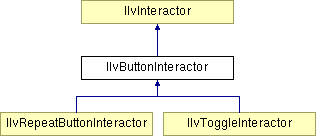
Public Member Functions | |
| IlvButtonInteractor (IlUShort button=((IlUShort) 0x0001), IlvApplyObject action=0, IlAny arg=0) | |
| Constructor. | |
| virtual void | doIt (IlvGraphic *obj) |
| Calls the user function. | |
| IlvApplyObject | getAction () const |
| Returns the user function. | |
| virtual IlBoolean | handleEvent (IlvGraphic *obj, IlvEvent &event, const IlvTransformer *t) |
| Handles events received by the interactor. | |
| void | setAction (IlvApplyObject action, IlAny arg=0) |
| Sets the user function and the user argument. | |
Button interactor class.
Library: views
Use the IlvButtonInteractor class to make an object act like a standard interface button. The member function handleEvent is designed to call the member function IlvGraphic::invert of the object. This gives the object the appearance that is is pressed or activated when you click on it.
The registered name of this interactor is "Button".
IlvButton, IlvRepeatButtonInteractor. | IlvButtonInteractor::IlvButtonInteractor | ( | IlUShort | button = ((IlUShort) 0x0001), |
|
| IlvApplyObject | action = 0, |
|||
| IlAny | arg = 0 | |||
| ) |
Constructor.
Initializes a new instance of the IlvButtonInteractor class. The action function will be called when the user clicks on the object. If action is not specified, the object's callback is called.
| button | The mouse button that is used for the interaction. | |
| action | The user function called on a click. | |
| arg | The user argument. |
| virtual void IlvButtonInteractor::doIt | ( | IlvGraphic * | obj | ) | [virtual] |
Calls the user function.
Called when the user presses and releases the mouse button over the object obj. The default implementation calls the associated action, if one exists. If there is no associated action, then the object's callback is called. Then the object's callback corresponding to the Button symbol is called. You can overload this method to implement a different button-like behavior.
| obj | The graphic object. |
setAction, IlvGraphic::setCallback | IlvApplyObject IlvButtonInteractor::getAction | ( | ) | const |
Returns the user function.
| virtual IlBoolean IlvButtonInteractor::handleEvent | ( | IlvGraphic * | g, | |
| IlvEvent & | event, | |||
| const IlvTransformer * | t | |||
| ) | [virtual] |
Handles events received by the interactor.
This method is the entry point of all events dispatched to this interactor.
| g | The graphic object that receives the event. | |
| event | The received event. | |
| t | The transformer applied to the view in which the event occurred. |
IlTrue if the event was successfully handled and IlFalse otherwise. Implements IlvInteractor.
Reimplemented in IlvToggleInteractor.
| void IlvButtonInteractor::setAction | ( | IlvApplyObject | action, | |
| IlAny | arg = 0 | |||
| ) |
Sets the user function and the user argument.
Sets the action to action and its argument to userArg.
| action | The user function. | |
| arg | The user argument. |
© Copyright 2012, Rogue Wave Software, Inc. All Rights Reserved.
Rogue Wave is a registered trademark of Rogue Wave Software, Inc. in the United States and other countries. All other trademarks are the property of their respective owners.