
Rogue Wave Views 5.6
Rogue Wave Views
Data Access Package API Reference Guide
Rogue Wave Views
Documentation Home
 Rogue Wave Views 5.6 |
Rogue Wave Views |
Rogue Wave Views Documentation Home |
Field gadget class. More...
#include <ilviews/dataccess/gadgets/abscombo.h>
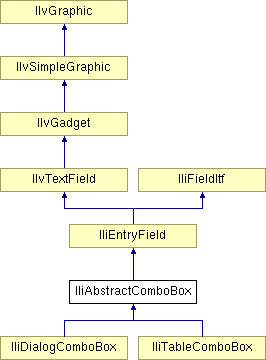
Public Member Functions | |
| void | allowEdit (IlBoolean enable) |
| Specifies whether editing is allowed for the abstract combo box. | |
| virtual void | close () |
| Hides the pull-down menu or dialog box. | |
| virtual IlBoolean | f_isReadOnly () const |
Returns IlTrue if the field is read-only. | |
| virtual void | f_setReadOnly (IlBoolean) |
| Sets the read-only property for the field. | |
| IlBoolean | isArrowShown () const |
Returns IlTrue if the button is shown. | |
| IlBoolean | isEditAllowed () const |
Returns IlTrue if editing is allowed for the abstract combo box. | |
| virtual IlBoolean | isOpen () const |
Returns IlTrue if the pull-down menu or the dialog box is currently displayed. | |
| virtual void | onClose () |
| Called just after the pull-down menu or the dialog box is dismissed. | |
| virtual void | onOpen () |
| Called just before the pull-down menu or the dialog box is displayed. | |
| virtual void | open (IlBoolean grab) |
| Causes a pull-down menu or dialog box to be displayed. | |
| void | showArrow (IlBoolean show) |
| Shows or hides the arrow button. | |
Static Public Member Functions | |
| static IlvSymbol * | CloseSymbol () |
Returns the symbol name of the Close callback. | |
| static void | GetOpenShortCut (IlUShort &modifiers, IlUShort &key) |
| Returns the definition of the shortcut key that causes the pull-down menu or dialog box to be displayed. | |
| static IlvSymbol * | OpenSymbol () |
Returns the symbol name of the Open callback. | |
| static void | SetOpenShortCut (IlUShort modifiers, IlUShort key) |
| Defines the shortcut key that causes the pull-down menu or dialog box to be displayed. | |
Protected Member Functions | |
| IliAbstractComboBox (IlvDisplay *display, const IlvRect &rect, IlUShort thickness=IlvDefaultGadgetThickness, IlvPalette *palette=0) | |
| The constructor creates an abstract combo box. | |
Field gadget class.
Library: dbgadget
The IliAbstractComboBox abstract class is intended to serve as a base class for combo box fields such as IliTableComboBox. An IliAbstractComboBox consists of a text field with a button immediately to its right. If editing is allowed, you can edit the value directly in the text field. Alternatively, the button may be used to access either a pull-down menu of multiple choices, or a dialog box to edit the value in a more structured way. A shortcut key also allows you to rapidly activate the button (by default F4).
Note that this class does not define what happens when the user clicks on the button. It is assumed that each subclass of IliAbstractComboBox will behave in a specific manner. For instance, when you click on the button in the IliTableComboBox class, a pull-down menu, containing the foreign table of the field, is opened.
| IliAbstractComboBox::IliAbstractComboBox | ( | IlvDisplay * | display, | |
| const IlvRect & | rect, | |||
| IlUShort | thickness = IlvDefaultGadgetThickness, |
|||
| IlvPalette * | palette = 0 | |||
| ) | [protected] |
The constructor creates an abstract combo box.
| display | The display. | |
| rect | The location. | |
| thickness | The border thickness. | |
| palette | The palette. This constructor is protected. |
| void IliAbstractComboBox::allowEdit | ( | IlBoolean | enable | ) |
Specifies whether editing is allowed for the abstract combo box.
| enable | The editing state: enable (IlrTrue)/disable (IlFalse). |
| virtual void IliAbstractComboBox::close | ( | ) | [virtual] |
Hides the pull-down menu or dialog box.
The type of object that is hidden depends on the subclass of IliAbstractComboBox being used.
Reimplemented in IliDialogComboBox, and IliTableComboBox.
| static IlvSymbol* IliAbstractComboBox::CloseSymbol | ( | ) | [static] |
Returns the symbol name of the Close callback.
| virtual IlBoolean IliAbstractComboBox::f_isReadOnly | ( | ) | const [virtual] |
Returns IlTrue if the field is read-only.
IlTrue if the field is read-only. Reimplemented from IliEntryField.
| virtual void IliAbstractComboBox::f_setReadOnly | ( | IlBoolean | flag | ) | [virtual] |
Sets the read-only property for the field.
| flag | The read-only flag. |
Reimplemented from IliEntryField.
Returns the definition of the shortcut key that causes the pull-down menu or dialog box to be displayed.
The default for this property is the F4 key.
| modifiers | The modifiers. | |
| key | The key |
| IlBoolean IliAbstractComboBox::isArrowShown | ( | ) | const |
Returns IlTrue if the button is shown.
Initially, this property is IlTrue. When the button is not shown, the gadget looks like a text field.
| IlBoolean IliAbstractComboBox::isEditAllowed | ( | ) | const |
Returns IlTrue if editing is allowed for the abstract combo box.
This property should not be confused with the read-only property obtained with the f_isReadOnly member function. An abstract combo box may inhibit editing without being read-only. This is because editing, in this situation, only refers to the text field part of the abstract combo box. Therefore, though editing may be inhibited, you are still able to change the value for the gadget using the pull-down menu or dialog box.
| virtual IlBoolean IliAbstractComboBox::isOpen | ( | ) | const [virtual] |
Returns IlTrue if the pull-down menu or the dialog box is currently displayed.
Reimplemented in IliDialogComboBox, and IliTableComboBox.
| virtual void IliAbstractComboBox::onClose | ( | ) | [virtual] |
Called just after the pull-down menu or the dialog box is dismissed.
By default, the Close callback is called.
| virtual void IliAbstractComboBox::onOpen | ( | ) | [virtual] |
Called just before the pull-down menu or the dialog box is displayed.
By default, the Open callback is called.
| virtual void IliAbstractComboBox::open | ( | IlBoolean | grab | ) | [virtual] |
Causes a pull-down menu or dialog box to be displayed.
Whether the object displayed is a pull-down menu or a dialog box depends on the subclass of IliAbstractComboBox being used.
| grab | Reserved for future use and its value must always be IlFalse. |
Reimplemented in IliDialogComboBox.
| static IlvSymbol* IliAbstractComboBox::OpenSymbol | ( | ) | [static] |
Returns the symbol name of the Open callback.
Defines the shortcut key that causes the pull-down menu or dialog box to be displayed.
If key has a value of 0, no shortcut key is defined.
| modifiers | The modifiers. | |
| key | The key. |
| void IliAbstractComboBox::showArrow | ( | IlBoolean | show | ) |
Shows or hides the arrow button.
| show | If the value is IlTrue, the button is visible otherwise (IlFalse) the button is not visible. |
© Copyright 2012, Rogue Wave Software, Inc. All Rights Reserved.
Rogue Wave is a registered trademark of Rogue Wave Software, Inc. in the United States and other countries. All other trademarks are the property of their respective owners.