
Rogue Wave Views 5.5.1
Rogue Wave Views
Data Access Package API Reference Guide
Rogue Wave Views
Documentation Home
 Rogue Wave Views 5.5.1 |
Rogue Wave Views |
Rogue Wave Views Documentation Home |
Gadget class. More...
#include <ilviews/dataccess/gadgets/repview.h>
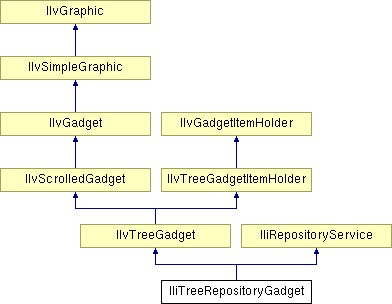
Public Member Functions | |
| IliTreeRepositoryGadget (IlvDisplay *display, const IlvRect &rect, IlBoolean autoBuild, IlUShort thickness=IlvDefaultGadgetThickness, IlvPalette *palette=0) | |
Initializes an IlvTreeRepositoryGadget with the auto-build flag set to autoBuild (see the class IliRepositoryService). | |
| IliTreeRepositoryGadget (IlvDisplay *display, const IlvRect &rect, IlUShort thickness=IlvDefaultGadgetThickness, IlvPalette *palette=0) | |
Initializes an IlvTreeRepositoryGadget with the auto-build flag set to IlTrue (see the class IliRepositoryService). | |
| virtual void | addDataSource (IliDataSource *) |
| Called each time a valid data source has been found and must be displayed. | |
| virtual IlvGraphicHolder * | getSelectedHolder () |
| Returns the holder selected into the gadget. | |
| virtual void | justAfterBuild () |
| Called just after the data sources have been browsed. | |
| virtual void | justBeforeBuild () |
| Called just before data source browsing begins. | |
Gadget class.
Library: dbgadget
The IliTreeRepositoryGadget class defines a tree gadget class that can display up to three levels of information for each valid data source of the application. These levels are:
Each data source has a bitmap to show if the data source type is global (the bitmap is green) or not (bitmap is red). If the data source is global, use the name in the data source definition.
| IliTreeRepositoryGadget::IliTreeRepositoryGadget | ( | IlvDisplay * | display, | |
| const IlvRect & | rect, | |||
| IlUShort | thickness = IlvDefaultGadgetThickness, |
|||
| IlvPalette * | palette = 0 | |||
| ) |
Initializes an IlvTreeRepositoryGadget with the auto-build flag set to IlTrue (see the class IliRepositoryService).
| display | The display. | |
| rect | The location. | |
| thickness | The border thickness. | |
| palette | The palette. |
| IliTreeRepositoryGadget::IliTreeRepositoryGadget | ( | IlvDisplay * | display, | |
| const IlvRect & | rect, | |||
| IlBoolean | autoBuild, | |||
| IlUShort | thickness = IlvDefaultGadgetThickness, |
|||
| IlvPalette * | palette = 0 | |||
| ) |
Initializes an IlvTreeRepositoryGadget with the auto-build flag set to autoBuild (see the class IliRepositoryService).
| display | The display. | |
| rect | The location. | |
| autoBuild | The auto-build flag. | |
| thickness | The border thickness. | |
| palette | The palette. |
| virtual void IliTreeRepositoryGadget::addDataSource | ( | IliDataSource * | ds | ) | [virtual] |
Called each time a valid data source has been found and must be displayed.
By default this function does nothing.
| ds | The data source. |
Reimplemented from IliRepositoryService.
| virtual IlvGraphicHolder* IliTreeRepositoryGadget::getSelectedHolder | ( | ) | [virtual] |
Returns the holder selected into the gadget.
By default, this function returns 0.
Reimplemented from IliRepositoryService.
| virtual void IliTreeRepositoryGadget::justAfterBuild | ( | ) | [virtual] |
Called just after the data sources have been browsed.
By default this function does nothing.
Reimplemented from IliRepositoryService.
| virtual void IliTreeRepositoryGadget::justBeforeBuild | ( | ) | [virtual] |
Called just before data source browsing begins.
By default this function does nothing.
Reimplemented from IliRepositoryService.
© Copyright 2012, Rogue Wave Software, Inc. All Rights Reserved.
Rogue Wave is a registered trademark of Rogue Wave Software, Inc. in the United States and other countries. All other trademarks are the property of their respective owners.