
Rogue Wave Views 5.5.1
Rogue Wave Views
Application Framework Package API Reference Guide
Rogue Wave Views
Documentation Home
 Rogue Wave Views 5.5.1 |
Rogue Wave Views |
Rogue Wave Views Documentation Home |
Application Framework project view class. More...
#include <ilviews/appframe/project/prjview.h>
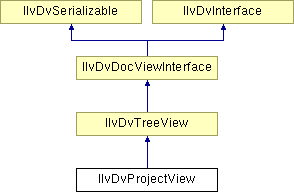
Public Member Functions | |
| IlvDvProjectView (IlvDisplay *display) | |
Constructs an IlvDvProjectView object. | |
| IlvDvProjectDocument * | getProjectDocument () const |
| Returns the associated project document. | |
| virtual void | initializeView () |
| Initializes the project view. | |
Protected Member Functions | |
| virtual void | activateSelection () |
| Activates the selected items. | |
| virtual IlBoolean | canInsertFile () const |
Returns IlTrue if a file can be inserted. | |
| virtual IlBoolean | canInsertFolder () const |
Returns IlTrue if a folder can be inserted. | |
| virtual void | deleteSelection () |
| Deletes the selected items. | |
| virtual const IlSymbol * | getPopupMenuResourceId (const IlvTreeGadgetItem *item) const |
| Returns the resource id of the popup menu for a given item. | |
| IlvDvProjectItem * | getProjectItem (const IlvTreeGadgetItem *item) const |
| Retrieves the project item corresponding to the tree gadget item item. | |
| IlvTreeGadgetItem * | getSelectedItems (IlArray &items) const |
| Gets the selected tree gadget items and stores them in the items parameter. | |
| IlvDvProjectItem * | getSelectedProjectItem () const |
| Retrieves the project item that corresponds to the last selected tree gadget item. | |
| virtual void | insertFile () |
| Inserts a file into the project document. | |
| virtual void | insertFolder () |
| Inserts a folder into the project document. | |
Application Framework project view class.
Library: ilvappframe
IlvDvProjectView is a subclass of IlvDvTreeView. It edits project documents whose class must be derived from IlvDvProjectDocument. When initializing, it creates tree gadget items. These items are built according to project items owned by the associated project document, in the same order.
The IlvDvProjectView class provides interfaces for adding and removing files or folders.
| IlvDvProjectView::IlvDvProjectView | ( | IlvDisplay * | display | ) |
Constructs an IlvDvProjectView object.
This constructor creates an instance of IlvDvProjectView, using the display parameter, to initialize the superclass IlvDvTreeView.
| virtual void IlvDvProjectView::activateSelection | ( | ) | [protected, virtual] |
Activates the selected items.
It calls the activateItems method of the associated project document giving the selected items as the parameter.
Reimplemented from IlvDvTreeView.
| virtual IlBoolean IlvDvProjectView::canInsertFile | ( | ) | const [protected, virtual] |
Returns IlTrue if a file can be inserted.
This depends on the type to the current selection. By default, it returns IlFalse if there are no selections or if the selected project item can not contain child items, such as project file items.
IlTrue if a file can be inserted. | virtual IlBoolean IlvDvProjectView::canInsertFolder | ( | ) | const [protected, virtual] |
Returns IlTrue if a folder can be inserted.
This depends on the type of the current selection. By default, it returns IlFalse if there are no selections or if the selected project item can not contain child items, such as a project file item.
IlTrue if a folder can be inserted. | virtual void IlvDvProjectView::deleteSelection | ( | ) | [protected, virtual] |
Deletes the selected items.
Called when the Delete action is invoked. By default, it notifies the associated project document to delete all the project items that correspond to its selected tree gadget items.
| virtual const IlSymbol* IlvDvProjectView::getPopupMenuResourceId | ( | const IlvTreeGadgetItem * | item | ) | const [protected, virtual] |
Returns the resource id of the popup menu for a given item.
Returns the popup menu resource id that will allow you to construct the popup menu shown when a right-click occurs on the item item.
By default, it retrieves the project item corresponding to the item item and it calls the method getPopupMenuResouceId of the project item.
| item | The item under the right-click. |
Reimplemented from IlvDvTreeView.
| IlvDvProjectDocument* IlvDvProjectView::getProjectDocument | ( | ) | const |
Returns the associated project document.
| IlvDvProjectItem* IlvDvProjectView::getProjectItem | ( | const IlvTreeGadgetItem * | item | ) | const [protected] |
Retrieves the project item corresponding to the tree gadget item item.
| IlvTreeGadgetItem* IlvDvProjectView::getSelectedItems | ( | IlArray & | items | ) | const [protected] |
Gets the selected tree gadget items and stores them in the items parameter.
| IlvDvProjectItem* IlvDvProjectView::getSelectedProjectItem | ( | ) | const [protected] |
Retrieves the project item that corresponds to the last selected tree gadget item.
| virtual void IlvDvProjectView::initializeView | ( | ) | [virtual] |
Initializes the project view.
It fills the tree with tree gadget items. These items are built according to project items owned by the associated project document, in the same order.
Reimplemented from IlvDvDocViewInterface.
| virtual void IlvDvProjectView::insertFile | ( | ) | [protected, virtual] |
Inserts a file into the project document.
It prompts the user for a file. Then, it calls the insertFile method of the project document, giving the parent project item and the file name selected by the user as parameters.
| virtual void IlvDvProjectView::insertFolder | ( | ) | [protected, virtual] |
Inserts a folder into the project document.
It prompts the user for a folder name and for folder extensions. Then, it calls the insertFolder method of the project document, giving the parent project item, the specified folder name, and the optional extensions of the folder as parameters.
© Copyright 2012, Rogue Wave Software, Inc. All Rights Reserved.
Rogue Wave is a registered trademark of Rogue Wave Software, Inc. in the United States and other countries. All other trademarks are the property of their respective owners.