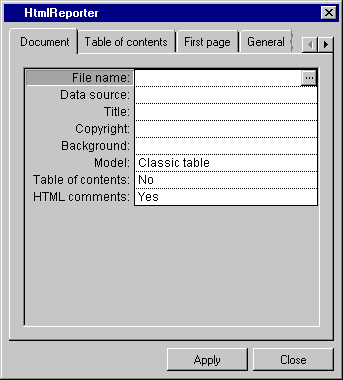
Label | Description |
File name | Menu: None. Default: None. Explanation: Name of the file to be generated. |
Data source | Menu: Names of current data sources. Default: None. Explanation: Data source whose contents will be used to create the HTML file. |
Title | Menu: None. Default: None. Explanation: Title of the HTML file. |
Copyright | Menu: None. Default: None. Explanation: The HTML document copyright. |
Background | Menu: None. Default: None. Explanation: The HTML page background color. |
Model | Menu: Classic table, Classic form, Table, Form, Dynamic Form. Default: Classic table. Explanation: The model that will be used to create the HTML document. |
Table of contents | Menu: Yes, No. Default: No. Explanation: If “Yes”, a table of contents will be present in the HTML file. |
HTML comments | Menu: Yes, No. Default: Yes. Explanation: Enable or disable comments in the HTML file. |
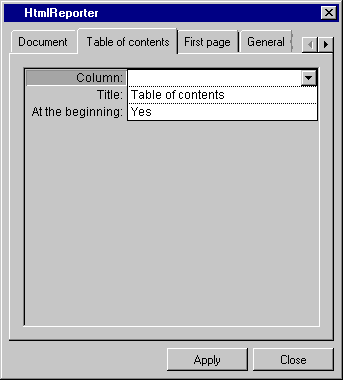
Label | Description |
Column | Menu: Column names of the data source selected in the Document page. Default: None. Explanation: The column that will be used to create the table of contents. |
Title | Menu: None. Default: Table of contents. Explanation: The table of contents title. |
At the beginning | Menu: Yes, No. Default: Yes Explanation: Yes = The table of contents appears at the beginning of the document. No = The table of contents appears at the end of the document. |
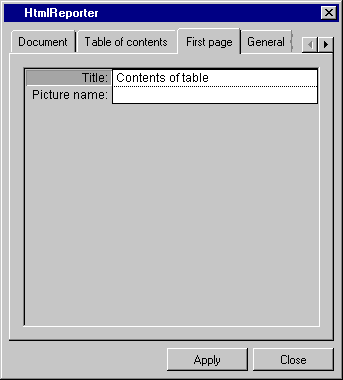
Label | Description |
Title | Menu: None. Default: Contents of the table. Explanation: The first page title. |
Picture Name | Menu: None. Button: Click to open the File Chooser dialog box. Default: None. Explanation: The picture to appear above the first page title. |