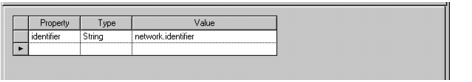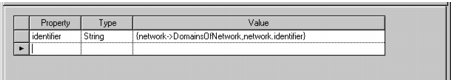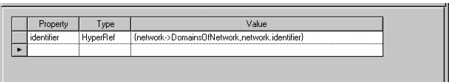Creating a Hyper-Reference to the Network Panel
The Network entry field in the Domain Nodes panel contains a hyper-reference to the Network panel (see
Figure 8.1). When you click on it in the final Network application, the Network panel opens or comes to the foreground if it was hidden behind other windows. In other words, a hyper-reference lets you open a view on a given server object. A hyper-reference is defined by:

an access path to a server object,

a view identifier, and

a label.
You are now going to create a hyper-reference as an attribute attached to the representation of a domain.
1. If necessary, click on the Properties page in the notebook to bring it to the foreground.
2. In the empty row of the Properties table, choose String as the type, type identifier in the Property column, and type network.identifier in the Value column.
Note: You can also drag the Network identifier by selecting the Network class which can be reached through the network relation of the Domain class. |
The table should now look like this:
Figure 8.23 String Property
3. Type network->DomainsOfNetwork before network.identifier. Type a comma to separate the two parts of the string and enclose the string between braces as shown below.
Figure 8.24 Incomplete Hyper-Reference
To create a hyper-reference to a panel, you must supply an instance of the class that has been defined as the
origin of its associated view —here
network— followed by the name of the view, separated by an arrow (
->), and by the value you want to appear as the text of the hyper-reference —here the network identifier.
4. Use the combo box menu to select HyperRef in the Type column.
Here is what you should obtain:
Figure 8.25 Final Hyper-Reference
5. Click Apply.
Version 5.7
Copyright © 2013, Rogue Wave Software, Inc. All Rights Reserved.