Perforce JViews TGO Sample: Network Component - Custom Classes
Description
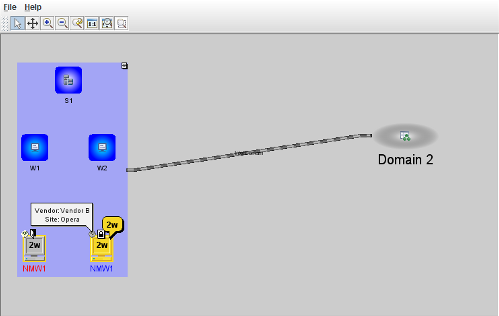 |
This sample shows how to create custom business classes and use them with the network component.
How to Use the Sample
When the select interactor is enabled, you can expand nodes that contain objects. The sample includes such a node: SubNetwork. To expand the node, click the  icon at the top right of the node. To collapse the expanded node, click the
icon at the top right of the node. To collapse the expanded node, click the  icon at the top left of the expanded node frame.
icon at the top left of the expanded node frame.
How to Run the Sample as an Application
This sample can
be run as an application.
The installation directory contains
an executable JAR file,
network-customClasses.jar,
that allows you to execute the sample with a double click from a
file browser. Note that if you are using Internet Explorer, you can
open the installation directory
and execute the JAR file from the browser. This
technique may not work in other Web browsers.
Alternatively, you
can run the sample application from the command line.
First check that the Ant utility is properly configured. If not, see the
instructions on how to configure Ant for Perforce JViews.
Then, go to the installation directory
of the sample and type:
ant run
Topics Covered
- Basic initialization
See thenetwork/basicsample for details. - Creating custom business classes.
- Mapping attributes of custom classes to graphic properties of network nodes and links using cascading style sheet.
Detailed Description
This sample differs from the basic sample in that it shows instances of custom business classes. These classes are declared and instantiated in customClasses.
The attributes of the custom classes are mapped to the graphic attributes of the network nodes by using a style sheet. The graphic properties are defined in network.
Installation Directory
The Network Component - Custom Classes sample is installed here.
Classes Involved
-
ilog.tgo.IltSystem
The class that initializes a JViews TGO application.
-
ilog.tgo.datasource.IltDefaultDataSource
The default datasource implementation.
-
ilog.cpl.IlpNetwork
The network component.
-
ilog.cpl.model.IlpObject
The business object definition.
-
ilog.tgo.model.IltNetworkElement
The network element business object.
Source Files
-
customClasses.Main
The entry point of the sample.