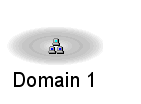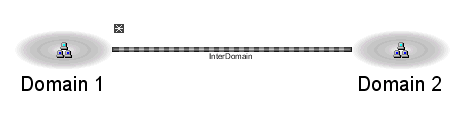Representing business objects
Rogue Wave® JViews TGO graphic components provide support to graphically represent your own business objects, known as user-defined business objects. These business objects are generally represented with a simple implementation that you can customize and extend by means of cascading style sheets.
For an example of how to customize user-defined business objects in the network component, refer to
<installdir> /samples/network/customClasses.
Nodes
In the network and equipment components, user-defined business objects that represent nodes are graphically represented by a shape and a label, as shown in the following figure.
A user-defined network node
For information on how to customize the default graphic representation of user-defined business objects in the network and equipment graphic components, see
Links
In the network and equipment components, user-defined business objects that represent links are rendered as a general link graphic object when they implement IlpObject directly, that is, when they do not extend a predefined business link class. The graphical representation is illustrated in the following figure.
A user-defined network link
Copyright © 2018, Rogue Wave Software, Inc. All Rights Reserved.