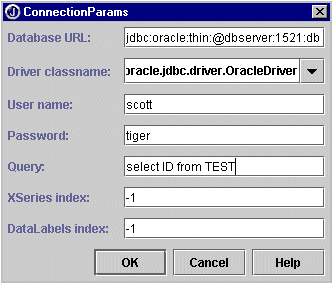Data source beans
Describes the two default data source beans provided with the JViews Charts library.

Describes the IlvXMLDataSource bean.

Describes the
IlvJDBCDataSource bean.

Describes the
IlvSwingTableDataSource class.
The IlvXMLDataSource bean
The
IlvXMLDataSource bean allows you to import data from an XML file, and to display it in an
IlvChart bean. The data file should be conform with the JViews Charts DTD as defined in
Using the Data Model.
Property | Description | Default value |
filename | The URL of the data file | none |
The location of the XML file to load is defined by the filename property. The location can be expressed either as a file name or as a URL.
You can find more information in
XML file format in
Using the Designer.
The IlvJDBCDataSource bean
The IlvJDBCDataSource bean allows you to import a data model from a database using the JDBC API.
You can find more information on the JDBC API at
http://java.sun.com/jdbc.
The
IlvJDBCDataSource bean is configured according to an initialization string defined by means of a dedicated property editor. The property editor is accessible by editing the data source
connectionParams property in your IDE, and appears as in
JDBC Editor:
JDBC Editor
General properties
Property | Description | Default value |
databaseURL | The database URL of the form jdbc:subprotocol:subname | none |
driverClassname | The full class name of the JDBC Driver | none |
user | The database user | none |
password | The user’s password | none |
query | The SQL query to execute | none |
xSeriesIndex | The x-series column index in the query | -1 |
dataLabelsIndex | The index of the data labels column in the query | -1 |
Connection parameters
The connection to the database is performed by a JDBC driver that requires specific information to connect to the database. This information is defined by the following properties:
 databaseURL
databaseURLIdentifies the data source as a JDBC URL. A JDBC URL is used to find the appropriate driver able to establish the connection. This URL is of the form jdbc:subprotocol:subname, where <subprotocol> is the name of a database connectivity mechanism and <subname> a database vendor-dependent parameter used to identify the data source. For example, a JDBC URL for an Oracle database using the Oracle JDBC thin driver looks like:
jdbc:oracle:thin:@myserver:1521:mydatabase
Please refer to your database documentation for more information on how to open a connection using JDBC.
 driverClassname
driverClassnameDefines the full class name of the JDBC driver to use, for example oracle.jdbc.driver.OracleDriver.
 user
userDefines the database user who opens the connection.
 password
passwordDefines the user’s password.
Data sets parameters
Data sets are built from a ResultSet resulting from the execution of a query. Once the query has been executed, the result set is parsed, and data is extracted to initialize the corresponding data sets.
The following properties are involved in the data set creation:
 query
queryDefines the query to execute, expressed as an SQL statement.
 xSeriesIndex
xSeriesIndexSpecifies the index of the column in the result set that contains x-values.
Depending on your data, you may or may not have defined specific x-series for the data points. If you do not specify any x-series, then the index of the data points in their data set is used. By default, no x-series column is specified, and the property is set to -1.
 dataLabelsIndex
dataLabelsIndexSpecifies the index of the column in the result set that contains data labels. By default, no data label column is specified and the property is set to -1.
The IlvSwingTableDataSource
The IlvSwingTableDataSource allows you to import data from a Swing table model (instance of javax.swing.TableModel ) and to display it in an IlvChart bean.
NOTE To be properly imported, a table model must contain data whose type is compatible with the supported data type.
Refer to the section
Data Source Classes for more information on the supported data type.
Property | Description | Default value |
dataLabelsIndex | The index of the data labels column in the table model. | -1 |
seriesType | The type of the series order (by rows or by columns). | COLUMN |
tableModel | The javax.swing.TableModel instance to attach. | null |
xSeriesIndex | The x-series column index in the table model. | -1 |
TableModel parameters
To determine how a TableModel is imported as a chart data model, the IlvSwingTableDataSource defines the following properties:
 tableModel
tableModel: Defines the
javax.swing.TableModel instance to connect.
 seriesType
seriesType: Defines the type of the series. The
IlvSwingTableDataSource supports two types of series ordering: by columns or by rows.
Data sets parameter
Once a table model has been connected to an IlvSwingTableDataSource, the corresponding data sets are created and initialized according to the following properties:
 dataLabelsIndex:
dataLabelsIndex: Specifies the index of the column in the result set that contains data labels. By default, no data label column is specified and the property is set to -1.
 xSeriesIndex
xSeriesIndex: Specifies the index of the column in the result set that contains x-values.
Depending on your data, you may or may not have defined specific x-series for the data points. If you do not specify any x-series, then the index of the data points in their data set is used. By default, no x-series column is specified, and the property is set to -1.
Copyright © 2018, Rogue Wave Software, Inc. All Rights Reserved.