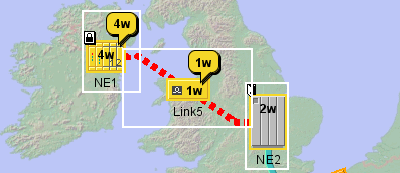
| |||||||
| FRAMES NO FRAMES | |||||||
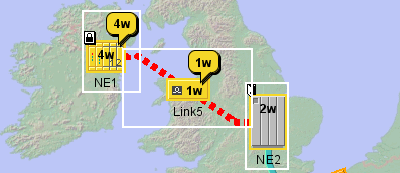 |
The client selection interactor faces component allows you to perform selection of objects on the network and equipment view faces components, while using an optimized scheme that minimizes the number of server roundtrips. It draws a selection border as the selection feedback that is, by default, handled on the client side without the need to request a new image for the associated view. This component is to be used in conjunction with the selection manager faces component.
<jvtf:clientSelectInteractor
id="selectInteractor" />
...
<jvtf:networkView
id="network"
context="#{context}"
interactorId="selectInteractor"/> IltFacesClientSelectInteractorProxy
IltFacesClientSelectInteractor
| Tag Information | |
| Tag Class | ilog.tgo.faces.graph.dhtml.taglib.IltFacesClientSelectInteractorTag |
| TagExtraInfo Class | None |
| Body Content | JSP |
| Display Name | Client Selection Interactor |
| Attributes | ||||
| Name | Required | Request-time | Type | Description |
| binding | false | false | java.lang.String | The value binding expression linking this component to a property in a backing bean. If this attribute is set, the tag does not create the component itself but retrieves it from the bean property. This attribute must be a value binding. |
| cursor | false | false | java.lang.String | The cursor displayed by the view when this interactor is set. The available cursors are those available in the browser. |
| forceUpdateProperties | false | false | java.lang.String | This attribute is used in conjunction with the imageMode tag attribute, forcing an additional request to the server querying the current selection and additional properties when in image mode, enabling the client-side selection listeners and additional properties handling. The default value is false. Since JViews 8.0 this attribute is deprecated, the preferred way to set this attribute is to set it on the selectionManager tag. |
| id | false | false | java.lang.String | The ID of this component. |
| imageMode | false | false | java.lang.String | Normally this interactor only queries the bounding box and additional properties of the selected object to the server, the selection feedback is dynamically created by the client as a rectangular border. This tag attribute switches the interactor to "image mode", while in this mode, it will always request a new view image when interacting with the view, resulting in a more consistent selection feedback with the cost of performance. Note that the client-side selection listeners and additional information handling are not available in image mode, unless the forceUpdateProperties tag attribute is set to true. Since JViews 8.0 this attribute is deprecated, the preferred way to set this attribute is to set it on a selectionManager tag. |
| infoProviderMethodBinding | false | false | java.lang.String | A method binding that respects the signature List methodName(IlpGraphView, IlpRepresentationObject). The returned value of this method is a list of additional properties associated to the selected object. A valid item of this list is a String or a list itself. Since JViews 8.0 this attribute is deprecated, the preferred way to set this attribute is to set it on the selectionManager tag. See the selectionManager' infoProviderMethodBinding for more information. |
| lineColor | false | false | java.lang.String | The color of the selection border displayed by the component. Since JViews 8.0 this attribute is deprecated, the preferred way to set this attribute is to set it on a selectionManager tag. |
| lineWidth | false | false | java.lang.String | The width of the selection border displayed by the component. Since JViews 8.0 this attribute is deprecated, the preferred way to set this attribute is to set it on a selectionManager tag. |
| menuModelId | false | false | java.lang.String | ID used during the dynamic generation of contextual menus. |
| message | false | false | java.lang.String | The message displayed by the view when this interactor is set. |
| moveAllowed | false | false | java.lang.String | This tag attribute controls whether the interactor will perform the move of any selected object. An object will be moved if and only if it is configured to be movable in the network or equipment view and if this tag attribute is set to "true". The default value is "true". |
| objectActionMethodBinding | false | false | java.lang.String | A method binding that respects the signature boolean methodName(IlpGraphView, int, int). This method indicates when the mouse click at a given view coordinate triggers an object action instead of a regular object selection. |
| onSelectionChanged | false | false | java.lang.String | Specifies a JavaScript handler to be called whenever the selection changes. A predefined variable selection is available, which is the list of currently selected objects. To use this handler in image mode the interactor must be configured with forceUpdateProperties tag attribute set to true. Since JViews 8.0 this attribute is deprecated, the preferred way to set this attribute is to set it on the selectionManager tag. |
| partialTriggers | false | false | java.lang.String | This attribute is meaningful only when the component is used inside an Apache MyFaces Trinidad application. The IDs of the components that should trigger a partial update. This component will listen on the trigger components. If one of the trigger components receives an event that will cause it to update in some way, this component will request to be updated too. Separate multiple triggers with a space. Trigger identifiers are relative to the source component for non-NamingContainer components and relative to the parent component for NamingContainer components. Identifiers must account for NamingContainers. You can use a single colon to start the search from the root, or use multiple colons to move up through the NamingContainer. For example, for a non-NamingContainer component, "::" will search from the parent naming container, ":::" will search from the grandparent naming container, etc. For a NamingContainer component, "::" will search from the parent component's parent naming container. ":::" will search from the parent component's grandparent naming container. |
| Variables | No Variables Defined. |
| |||||||
| FRAMES NO FRAMES | |||||||