- java.lang.Object
-
- ilog.views.IlvGraphic
-
- ilog.views.IlvBidiGraphic
-
- ilog.views.graphic.IlvGraphicSet
-
- ilog.views.graphic.composite.IlvCompositeGraphic
-
- All Implemented Interfaces:
- GraphicBagHierarchyEventReceiver, ManagerSelectionListener, ManagerViewsHierarchyEventReceiver, IlvHotSpot, IlvComposite, IlvAttachmentBounds, IlvDefinitionRectInterface, IlvGraphicBag, IlvLabelInterface, IlvPersistentObject, IlvBlinkingObject, IlvBaseTextDirectionInterface, Transferable, Serializable, EventListener
- Direct Known Subclasses:
- IlvSDMCompositeNode
public class IlvCompositeGraphic extends IlvGraphicSet implements IlvComposite, IlvAttachmentBounds, ManagerSelectionListener, IlvHotSpot, IlvDefinitionRectInterface
IlvCompositeGraphicstores and controls the layout of multipleIlvGraphicobjects thus building complex graphic objects.Child Graphic Objects
An
IlvCompositeGraphicinstance holds a collection ofIlvGraphicobjects organized into a tree structure. The first child, returned by callinggetChildren(0), is called the base of the composite graphic object. CallsetChildrento add or remove children.Note: the following methods inherited from
IlvGraphicSetshould not be called directly:addObjectaddObjectAtremoveObjectremoveObjectAt
Layout and Attachment Rules
A composite graphic object is made of child graphics and a layout manager object. Unlike
graphic sets, composite graphics have the capability to control the layout and attachment of the child objects. Graphic objects in a composite graphic instance can be distributed across several layers. Their layout is controlled by anIlvLayoutManagerinstance. Possible layout styles are as follows:The following code example shows how to set the layout style for the composite graphic object and how to add the base of the composite graphic.
// Creates the composite graphic IlvCompositeGraphic composite = new IlvCompositeGraphic(); // Sets the layout style IlvAttachmentLayout layout = new IlvAttachmentLayout(); composite.setLayout(layout); // Adds the base graphic object to the composite graphic IlvRectangle rectangle = new IlvRectangle(new IlvRect(100, 100, 40, 40), true, true); composite.setChildren(0, rectangle);
You use
attachment rulesto set the position of child graphic objects in comparison to the base object.IlvText text = new IlvText(); text.setLabel("Composite Graphic"); // Adds the graphic object to the graphics tree composite.setChildren(1, text); // Sets the position of the object at place1in the graphics // tree relative to the base object. In this case, the top center point of // the IlvText object is aligned with the bottom center of the base // IlvRectangle object. composite.setConstraints(1, new IlvAttachmentConstraint( IlvAttachmentLocation.TopCenter, IlvAttachmentLocation.BottomCenter));Examples
The code examples in this section show you how to do the following:
- Add an Icon with a Label
- Position an Icon to the Left of a Label
- Add a Balloon Using Hot Spots
- Use the Stacker Layout
- Add Tooltips
Add an icon with a label
The following code example shows how to build the composite graphic displayed on the right: 
// Creates a composite graphic with an icon and a label which // will be centered in round rectangle. The icon is at the top of // the label. // IlvCompositeGraphic node = new IlvCompositeGraphic(); // Creates a CenteredLayout IlvCenteredLayout centered = new IlvCenteredLayout(new Insets(4, 10, 4, 10)); node.setLayout(centered); // Creates the first child : it is a round rectangle RoundRectangle2D shape = new RoundRectangle2D.Double(0, 0, 10, 10, 2.5, 2.5); IlvGeneralPath path = new IlvGeneralPath(shape); path.setFillOn(true); path.setFillPaint(new IlvLinearGradientPaint( new IlvPoint(0, 0), new IlvPoint(10, 10), new float[]{0, 1}, new Color[]{ new Color(205, 201, 165), new Color(255, 255, 204)}, IlvMultipleGradientPaint.SPREAD_REFLECT, false)); path.setStrokeOn(true); path.setStroke(new BasicStroke(2)); node.setChildren(0, path); // Creates the second child : it is a composite node with 2 children, // a label and an icon IlvCompositeGraphic contents = new IlvCompositeGraphic(); // Adds it to its parent node.setChildren(1, contents); // Sets the layout IlvAttachmentLayout layout = new IlvAttachmentLayout(); contents.setLayout(layout); // Creates the label IlvZoomableLabel label = new IlvZoomableLabel(new IlvPoint(), "Activity", false); contents.setChildren(0, label); // Creates the icon IlvIcon icon = new IlvIcon("gears-still.gif", new IlvRect(0, 0, 33, 30)); contents.setChildren(1, icon); // Attaches the BottomCenter (hotspot) of the icon to the // TopCenter (anchor) of the label contents.setConstraints(1, new IlvAttachmentConstraint( IlvAttachmentLocation.BottomCenter, IlvAttachmentLocation.TopCenter)); IlvGrapher grapher = new IlvGrapher(); grapher.addNode(node, 10, false);Position an Icon to the Left of a Label
The following code example shows how to build the composite graphic displayed on the right: 
// Creates a composite graphic with an icon and a label which // will be centered in round rectangle. The icon is at the left of // the label. IlvCompositeGraphic node = new IlvCompositeGraphic(); // Creates a CenteredLayout IlvCenteredLayout centered = new IlvCenteredLayout(new Insets(4, 10, 4, 10)); node.setLayout(centered); // Creates the first child : it is a rectangle Rectangle2D.Double shape = new Rectangle2D.Double(0, 0, 1, 1); IlvGeneralPath path = new IlvGeneralPath(shape); path.setFillOn(true); path.setBackground(new Color(198, 226, 255)); path.setStrokeOn(true); path.setStroke(new BasicStroke(2)); node.setChildren(0, path); // Creates the second child : it a composite node with 2 children // itself, a label and an icon IlvCompositeGraphic contents = new IlvCompositeGraphic(); // Adds it to its parent node.setChildren(1, contents); // Sets the layout IlvAttachmentLayout layout = new IlvAttachmentLayout(); contents.setLayout(layout); // Creates the label IlvZoomableLabel label = new IlvZoomableLabel(new IlvPoint(), "Hotline", false); contents.setChildren(0, label); // Creates the icon IlvIcon icon = new IlvIcon("start.gif", new IlvRect(0, 0, 26, 32)); contents.setChildren(1, icon); // Attaches the RightCenter (hotspot) of the icon to the // TopCenter (anchor) of the label contents.setConstraints(1, new IlvAttachmentConstraint( IlvAttachmentLocation.RightCenter, IlvAttachmentLocation.LeftCenter)); // Adds the composite graphic to the grapher IlvGrapher grapher = new IlvGrapher(); grapher.addNode(node, 10, false);Add a Balloon Using Hot Spots
The following code example shows how to build the composite graphic displayed on the right: 
// Creates the composite graphic IlvSDMCompositeNode node = new IlvSDMCompositeNode(); // When selected a white border of 2 pixels the first // child will be drawn around the first child. node.setSelectionType(IlvCompositeGraphic.BaseBorderSelection); // Sets the layout IlvAttachmentLayout layout = new IlvAttachmentLayout(); node.setLayout(layout); // Creates the icon IlvIcon icon = new IlvIcon("system.gif", new IlvRect(0, 0, 32, 32)); node.setChildren(0, icon); // Creates the name label IlvText name = new IlvText(new IlvPoint(), "Paris"); node.setChildren(3, name); node.setConstraints(3, new IlvAttachmentConstraint( IlvAttachmentLocation.TopCenter, IlvAttachmentLocation.BottomCenter, 0, 3)); // Creates the alarm balloon IlvCompositeGraphic alarmBalloon = new IlvCompositeGraphic(); // Adds it to the node node.setChildren(5, alarmBalloon); node.setConstraints(5, new IlvAttachmentConstraint( IlvAttachmentLocation.HotSpot, IlvAttachmentLocation.TopRight, -4, 4)); // Puts the alarm balloon above all the other objects (which are at level 10) node.setLayers(5, 20); // Sets a centered layout alarmBalloon.setLayout(new IlvCenteredLayout(new Insets(6, 10, 6, 10))); // Creates a balloon IlvRoundRectBalloon balloon = new IlvRoundRectBalloon(); balloon.setOrientation(SwingConstants.NORTH_EAST); balloon.setPointerDepth(10); balloon.setShadowThickness(2); balloon.setRadius(15); balloon.setShadowColor(Color.black); balloon.setBorderColor(Color.black); balloon.setBalloonColor(Color.gray); // Adds it to the alarm balloon alarmBalloon.setChildren(0, balloon); // Creates the text within the balloon IlvText alarmSource = new IlvText(new IlvPoint(), "Kernel Panic"); alarmSource.setFont(Font.decode("sansserif-10")); alarmBalloon.setChildren(1, alarmSource);Use the Stacker Layout
The following code example shows how to build the composite graphic displayed on the right: 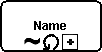
// Creates the composite graphic IlvCompositeGraphic node = new IlvCompositeGraphic(); // Sets the layout IlvAttachmentLayout layout = new IlvAttachmentLayout(); node.setLayout(layout); // Creates a white rectangle RoundRectangle2D.Double shape = new RoundRectangle2D.Double(0, 0, 100, 50, 10, 10); IlvGeneralPath path = new IlvGeneralPath(shape); path.setFillOn(true); path.setStroke(new BasicStroke(2)); path.setForeground(Color.black); path.setBackground(Color.white); node.setChildren(0, path); // Creates the container for stacking the icons horizontally to the right IlvCompositeGraphic icons = new IlvCompositeGraphic(); IlvStackerLayout stacker = new IlvStackerLayout( SwingConstants.RIGHT, SwingConstants.CENTER, 3); icons.setLayout(stacker); // Creates the ad-hoc icon IlvIcon ad_hoc = new IlvIcon("ad-hoc-marker.gif", new IlvRect(0, 0, 16, 7)); icons.setChildren(1, ad_hoc); // Creates the loop icon IlvIcon loop = new IlvIcon("loop-marker.gif", new IlvRect(0, 0, 16, 16)); icons.setChildren(2, loop); // Creates the collapsed icon IlvIcon collapsed = new IlvIcon("collapsed-marker.gif", new IlvRect(0, 0, 16, 16)); icons.setChildren(3, collapsed); // Attaches the BottomCenter (hotspot) of the stacker to the // BottomCenter (anchor) of the rectangle node.setChildren(1, icons); node.setConstraints(1, new IlvAttachmentConstraint( IlvAttachmentLocation.BottomCenter, IlvAttachmentLocation.BottomCenter, 0, -1)); // Creates the label IlvZoomableLabel name = new IlvZoomableLabel(new IlvPoint(), "Name", false); name.setFont(Font.decode("sansserif-BOLD-12")); node.setChildren(2, name); node.setConstraints(2, new IlvAttachmentConstraint( IlvAttachmentLocation.Center, IlvAttachmentLocation.Center));Add a Tooltip
The following code example shows how to build the composite graphic displayed on the right: 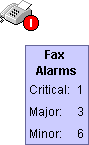
// Creates the composite graphic IlvCompositeGraphic node = new IlvCompositeGraphic(); // Sets the layout node.setLayout(new IlvAttachmentLayout()); // Creates the fax icon IlvIcon fax = new IlvIcon("fax4a.gif", new IlvRect(0, 0, 32, 32)); node.setChildren(0, fax); // Creates the alarm symbol IlvIcon critical = new IlvIcon("critical.gif", new IlvRect(0, 0, 16, 16)); node.setChildren(1, critical); // Attaches the symbol node.setConstraints(1, new IlvAttachmentConstraint( IlvAttachmentLocation.BottomRight, IlvAttachmentLocation.BottomRight, 7, 4)); // Tooltips can be on the entire node, or on any of its children. // Creates the tooltip on the alarm symbol String tp = "<HTML>" + "<TABLE>" + "<CAPTION><b>Fax Alarms</b></CAPTION>" + "<TR><TD>Critical:</TD><TD>1</TD></TR>" + "<TR><TD>Major:</TD><TD>3</TD></TR>" + "<TR><TD>Minor:</TD><TD>6</TD></TR>" + "</TABLE>" + "</HTML>"; critical.setToolTipText(tp);About Graphic Objects
IlvCompositeGraphicis a custom graphic object, that is, a subclass ofIlvGraphic. Graphic objects are controlled using an instance ofIlvManageror one of its subclasses, and displayed using one or moreIlvManagerViewinstances in a Java Swing application. For information about generic features for graphic objects, see IlvGraphic.Limitation:
IlvCompositeGraphicis not compatible with Rogue Wave JViews Prototypes and should not be used inside a prototype.- Since:
- JViews 6.0
- See Also:
IlvAttachmentConstraint,IlvAttachmentLayout,IlvAttachmentLocation,IlvAttachmentConstraint, Serialized Form
-
-
Nested Class Summary
-
Nested classes/interfaces inherited from class ilog.views.graphic.IlvGraphicSet
IlvGraphicSet.DelegateObjectInteractor
-
-
Field Summary
Fields Modifier and Type Field and Description static intBaseBorderSelectionTheIlvBaseBorderSelectionclass draws a white border of 2 pixels around the first child (the base) of anIlvCompositeGraphicinstance to show that it is selected.static intBaseHandleSelectionSelection type that draws eight handles around the bounding rectangle of the first child (the base) of anIlvCompositeGraphicinstance to show that it is selected.static intCompositeHandleSelectionSelection type that draws eight handles around the bounding rectangle of theIlvCompositeGraphicinstance to show that it is selected.static intInvisibleSelectionWith theIlvInvisibleSelectionclass, nothing is drawn around the bounding box of an selectedIlvGraphicinstance.static intResizingBaseThe rectangle parameter ofmoveResize(ilog.views.IlvRect)specifies the new size of the basestatic intResizingCompositeThe rectangle parameter ofmoveResize(ilog.views.IlvRect)specifies the new size of the compositestatic intTransformationModeAllThe transformation passed as a parameter toapplyTransform(IlvTransformer)will be applied to all the childrenstatic intTransformationModeBaseOnlyThe transformation passed as a parameter toapplyTransform(IlvTransformer)will be applied only to the first child (the base), depending on the layout-
Fields inherited from class ilog.views.graphic.IlvGraphicSet
list
-
-
Constructor Summary
Constructors Constructor and Description IlvCompositeGraphic()Creates anIlvCompositeGraphicinstance.IlvCompositeGraphic(IlvCompositeGraphic source)Creates a newIlvCompositeGraphicby copying an existing one.IlvCompositeGraphic(IlvInputStream stream)Reads the object from anIlvInputStream.IlvCompositeGraphic(IlvLayoutManager layout)Creates anIlvCompositeGraphicinstance with the given layout.
-
Method Summary
All Methods Static Methods Instance Methods Concrete Methods Modifier and Type Method and Description intaddChild(IlvGraphic child)Adds a child at the first available slot in the children array.voidapplyTransform(IlvTransformer t)Applies a transformation to the shape of the object.voidbaseTextDirectionChanged(int oldBaseTextDirection, int newBaseTextDirection)Called when the object is base text direction sensitive and the resolved base text direction has changed.IlvRectboundingBox(IlvTransformer t)Returns the bounding rectangle of this composite graphic.voidcomponentOrientationChanged(ComponentOrientation oldOri, ComponentOrientation newOri)Called when the object is component orientation sensitive and the component orientation has changed.booleancontains(IlvPoint p, IlvPoint tp, IlvTransformer t)Tests if a point lies within the outline of the object.IlvGraphiccopy()Returns a copy of this composite graphic.voiddoLayout()Lays out this composite graphic.protected voiddrawCore(Graphics2D dst, IlvTransformer t)Draws the object.ActiongetAction(int index, IlvMouseGesture gesture)Returns the action associated with the child and the given gesture if any.IlvAttachableGraphicgetAttachableGraphic(IlvGraphic element)Returns anIlvAttachableGraphicfor the suppliedIlvGraphicIlvAttachable[]getAttachables()Returns the children of this object wrapped intoIlvAttachableGraphicinstances.IlvRectgetAttachmentBounds()Returns the "attachment rectangle".static IlvRectgetAttachmentBounds(IlvGraphic graphic)Returns the bounding box used to attach the graphics within a composite graphic.IlvGraphic[]getChildren()Returns all the children of thisIlvCompositeGraphicinstance.IlvGraphicgetChildren(int index)Returns the child at the supplied position.Object[]getConstraints()Returns the constraints of the children of this object.ObjectgetConstraints(int index)Returns the constraints of the child at the given position of this object.IlvRectgetDefinitionRect()Returns the rectangle that contains the ellipse defining the arc.IlvTransformergetDefinitionTransformer()This function returnsnullto indicate that there is no definition transformation.IlvEventMapgetEventMap()Returns the event map of this object.IlvEventMap[]getEventMaps()Returns the event maps of the children of this object.IlvEventMapgetEventMaps(int index)Returns the event map of the child of this object at the supplied position.protected IlvGraphicgetGraphicBag(int index)Returns the graphic of the child at the given positionIlvPointgetHotSpot()Returns the hotspot of the base (first child of this object) if any, otherwisenullIlvPointgetIntersectionWithOutline(IlvPoint innerPoint, IlvPoint outerPoint, IlvTransformer t)Returns the intersection of the line segment from inner point to outer point with the shape of the graphic object.StringgetLabel()Returns the label of the object.IlvRectgetLabelBBox(IlvTransformer t)Returns the area where the label is displayed.protected intgetLayers(int index)Returns the layer of the child at the specified position, or-1if the child at the specified position is in the same layer as thisIlvCompositeGraphic.IlvLayoutManagergetLayout()Returns the layout manager for this composite graphic.boolean[]getLinkClippables()Returns whether the clipping link connector clips against the children.booleangetLinkClippables(int index)Returns whether the clipping link connector clips against the child with the given index.IlvGraphicgetObject(String name)Returns the object with the specified name.IlvCompositegetParent()Returns the parent of this object.intgetResizingPolicy()Returns the resizing policyIlvCompositegetRoot()Returns the root of the hierarchy to this object belongs to.intgetSelectionType()Return the type of theIlvSelectionclass that is used to show the selection.intgetTransformationMode()Returns the transformation mode.double[]getVisibilityThresholds()Returns the zoom level above which the children are visible.doublegetVisibilityThresholds(int index)Returns the zoom level above which the child at the supplied position is visible.booleanhasActions(int index)Returnstrueif this objet has at least one action for the child at the supplied positionvoidinvalidate()Invalidates thisIlvCompositeGraphic.voidinvalidate(boolean withParent)Invalidates thisIlvCompositeGraphic.protected IlvRectinvalidateAndApplyToObject(IlvGraphic obj, IlvApplyObject f, Object arg, IlvRect objBBoxOld, IlvRect objBBoxNew)Invalidate the layout of this object when doingIlvGraphicSet.applyToObject(ilog.views.IlvGraphic, ilog.views.IlvApplyObject, java.lang.Object, boolean)to the input object.protected voidinvalidateBBoxCache()Invalidate the bounding box cache.booleanisBaseTextDirectionSensitive()Returnstruebecause the bounding boxes of object's children may depend on its text direction.booleanisEmpty()Returns true if thisIlvCompositeGraphichas no children.static booleanisJViews80BoundingBoxCompatibility()Returns whether the compatibility mode how the bounding box of composite graphic objects are treated.booleanisSensitive()When returnstrue, the AWT events are dispatched to the Swing actions defined in the event maps.booleanisValid()Returnstruewhen this object needs to be rebuilt.booleanisVisible()Returnstruewhen this graphic set is visible and at least one graphic object of this set is visible.IlvSelectionmakeSelection()Creates an selection object around the bounding box of the first child.voidmoveResize(IlvRect size)Moves and resizes the object.protected voidremoveChild(int index)Remove the child at the supplied position.voidreshapeObject(IlvGraphic obj, IlvRect newrect, boolean redraw)Changes the size of a graphic child in thisIlvCompositeGraphic.voidresize(double neww, double newh)Resizes this object.voidrotate(IlvPoint center, double angle)Rotates the object.voidscale(double scalex, double scaley)Resizes the object.voidselectionChanged(ManagerSelectionChangedEvent event)This method is called when the selection changes in a manager.voidsetChildren(IlvGraphic[] children)Sets a new collection of children for this object.voidsetChildren(int index, IlvGraphic child)Removes the current child at the supplied position if any, and adds the given child to this object at the supplied position.voidsetConstraints(int index, Object constraint)Sets the attachments for the child at the given position of this object.voidsetConstraints(Object[] attachments)Sets the attachments for each child of this object.voidsetDefinitionRect(IlvRect rect)Note that, if this composite graphic is contained inside anIlvManager, this method can be called only using the methodIlvManager.applyToObject(ilog.views.IlvGraphic, ilog.views.IlvApplyObject, java.lang.Object, boolean)of the manager.voidsetEventMap(IlvEventMap eventMap)Sets the event map of this object.voidsetEventMaps(IlvEventMap[] eventMaps)Sets the event maps of all the children of this object.voidsetEventMaps(int index, IlvEventMap eventMap)Sets the event map of the child at the supplied position.voidsetGraphicBag(IlvGraphicBag bag)Changes the bag that contains the object.static voidsetJViews80BoundingBoxCompatibility(boolean enable)Enables or disables the compatibility mode how the bounding box of composite graphic objects are treated.voidsetLabel(String label)Changes the label of the object.voidsetLayout(IlvLayoutManager layout)Sets the layout manager for this composite graphic.voidsetLayoutEnabled(boolean layoutSelf, boolean layoutParent)This method is for internal purposes, do not use it.voidsetLinkClippables(boolean[] clippables)Sets whether the clipping link connector clips agains the children.voidsetLinkClippables(int index, boolean clippable)Sets whether the clipping link connector clips against the child with the given index.voidsetResizingPolicy(int resizingPolicy)Sets the resizing policy.voidsetSelectionType(int selectionType)Sets theIlvSelectionclass that is used to show that thisIlvCompositeGraphicis selected.voidsetSensitive(boolean sensitive)When this property is set totrue, the object interactorIlvCompositeInteractordispatches the AWT events to the Swing actions defined in the event maps.voidsetTransformationMode(int mode)Sets the transformation mode.voidsetVisibilityThresholds(double[] thresholds)Sets the zoom thresholds for each child above which the children are visiblevoidsetVisibilityThresholds(int index, double threshold)This property defines above which zoom level the child at the supplied index will be visible.booleansupportMultiline()Returnstrueif the label can be a multiline label;falseotherwise.voidvalidate()Ensures that this component has a valid layout.voidwrite(IlvOutputStream stream)Writes the object to anIlvOutputStream.booleanzoomable()Tests if the graphic set is zoomable.-
Methods inherited from class ilog.views.graphic.IlvGraphicSet
addGraphicBagHierarchyListener, addManagerViewsHierarchyListener, addObject, addObjectAt, applyToObject, applyToObjectImpl, contains, draw, enableGraphicBagHierarchyEventForwarding, enableManagerViewsHierarchyEventForwarding, fireGraphicBagHierarchyEvent, fireManagerViewsHierarchyEvent, firstContains, getAlpha, getCardinal, getClip, getIndex, getObject, getObjectName, getObjects, getOriginalPopupMenu, getPopupMenu, getToolTipText, isComponentOrientationSensitive, isLocaleSensitive, isPersistent, moveObject, needsGraphicBagHierarchyEvent, needsManagerViewsHierarchyEvent, reDrawObj, reDrawRegion, removeAll, removeGraphicBagHierarchyListener, removeManagerViewsHierarchyListener, removeObject, removeObjectAt, setAlpha, setBaseTextDirection, setClip, setInsideApply, setObjectName, shouldElementBePartOfClip, shouldRestrictListOfElementsForClip
-
Methods inherited from class ilog.views.IlvBidiGraphic
calcResolvedBaseTextDirection, getBaseTextDirection, getComponentOrientation, getResolvedBaseTextDirection, getULocale, invalidateBidiCache, setBaseTextDirection, setBaseTextDirectionDuringConstruction
-
Methods inherited from class ilog.views.IlvGraphic
addActionListener, addNamedPropertyListener, allViewsRemoved, blinkingStateOn, boundingBox, callDraw, getAndAssociateObjectInteractor, getBlinkingAction, getBlinkingObjectOwner, getBlinkingOffPeriod, getBlinkingOnPeriod, getCenter, getDefaultInteractor, getGraphicBag, GetGraphicObject, getLocale, getName, getNamedProperty, getObjectInteractor, getPopupMenu, getPopupMenuName, getProperty, getToolTipBaseTextDirection, getToolTipText, getTopLevelGraphicBag, getTransferData, getTransferDataFlavors, getZOrderIndex, hasProperty, inside, intersects, isDataFlavorSupported, isEditable, isInApplyToObject, isMovable, isSelectable, localeChanged, move, move, needsViewNotification, notifyObjectInteractorToManager, processActionEvent, reDraw, registerBlinkingResource, removeActionListener, removeNamedProperty, removeNamedPropertyListener, removeProperty, replaceProperty, setBackground, setBlinkingAction, setBlinkingOffPeriod, setBlinkingOnPeriod, setEditable, setFillOn, setForeground, setInApplyToObject, setMovable, setName, setNamedProperty, setNameImpl, setObjectInteractor, setPopupMenu, setPopupMenuName, setProperty, setSelectable, setStrokeOn, setToolTipBaseTextDirection, setToolTipText, setVisible, setZOrderIndex, toString, translate, updateNeedsViewNotification, usesBidiMarkers, viewAddedOrRemoved
-
Methods inherited from class java.lang.Object
clone, equals, finalize, getClass, hashCode, notify, notifyAll, wait, wait, wait
-
Methods inherited from interface ilog.views.IlvGraphicBag
getGraphicBag
-
-
-
-
Field Detail
-
BaseHandleSelection
public static final int BaseHandleSelection
Selection type that draws eight handles around the bounding rectangle of the first child (the base) of anIlvCompositeGraphicinstance to show that it is selected.- See Also:
- Constant Field Values
-
BaseBorderSelection
public static final int BaseBorderSelection
TheIlvBaseBorderSelectionclass draws a white border of 2 pixels around the first child (the base) of anIlvCompositeGraphicinstance to show that it is selected.- See Also:
- Constant Field Values
-
InvisibleSelection
public static final int InvisibleSelection
With theIlvInvisibleSelectionclass, nothing is drawn around the bounding box of an selectedIlvGraphicinstance.- See Also:
- Constant Field Values
-
CompositeHandleSelection
public static final int CompositeHandleSelection
Selection type that draws eight handles around the bounding rectangle of theIlvCompositeGraphicinstance to show that it is selected.- Since:
- JViews 7.5
- See Also:
- Constant Field Values
-
ResizingComposite
public static final int ResizingComposite
The rectangle parameter ofmoveResize(ilog.views.IlvRect)specifies the new size of the composite- See Also:
setResizingPolicy(int), Constant Field Values
-
ResizingBase
public static final int ResizingBase
The rectangle parameter ofmoveResize(ilog.views.IlvRect)specifies the new size of the base- See Also:
setResizingPolicy(int), Constant Field Values
-
TransformationModeAll
public static final int TransformationModeAll
The transformation passed as a parameter toapplyTransform(IlvTransformer)will be applied to all the children- Since:
- JViews 7.5
- See Also:
setTransformationMode(int), Constant Field Values
-
TransformationModeBaseOnly
public static final int TransformationModeBaseOnly
The transformation passed as a parameter toapplyTransform(IlvTransformer)will be applied only to the first child (the base), depending on the layout- Since:
- JViews 7.5
- See Also:
setTransformationMode(int),IlvLayoutManager.resizeFirstChildOnly(), Constant Field Values
-
-
Constructor Detail
-
IlvCompositeGraphic
public IlvCompositeGraphic()
Creates anIlvCompositeGraphicinstance.
-
IlvCompositeGraphic
public IlvCompositeGraphic(IlvLayoutManager layout)
Creates anIlvCompositeGraphicinstance with the given layout.- Parameters:
layout- The layout to be used to position the children of this object.- See Also:
setLayout(ilog.views.graphic.composite.layout.IlvLayoutManager),getLayout(),IlvAttachmentLayout,IlvCenteredLayout,IlvStackerLayout
-
IlvCompositeGraphic
public IlvCompositeGraphic(IlvCompositeGraphic source)
Creates a newIlvCompositeGraphicby copying an existing one.
-
IlvCompositeGraphic
public IlvCompositeGraphic(IlvInputStream stream) throws IlvReadFileException
Reads the object from anIlvInputStream.- Parameters:
stream- The input stream.- Throws:
IlvReadFileException- if the format is not correct.
-
-
Method Detail
-
copy
public IlvGraphic copy()
Returns a copy of this composite graphic.- Overrides:
copyin classIlvGraphicSet- Returns:
- A new composite graphic that is a copy of this one.
- See Also:
IlvGraphic
-
isValid
public boolean isValid()
Returnstruewhen this object needs to be rebuilt.- Specified by:
isValidin interfaceIlvComposite
-
invalidate
public void invalidate(boolean withParent)
Invalidates thisIlvCompositeGraphic. This composite graphic and, optionally, all parents above it are marked as needing to be laid out.- Parameters:
withParent- Whether the parent gets invalidated as well.- Since:
- JViews 8.5
-
invalidate
public void invalidate()
Invalidates thisIlvCompositeGraphic. This composite graphic and all parents above it are marked as needing to be laid out.This method must be called whenever the bounding box is changed, even if this change does not require a new layout of the decorations.
Note that this method is automatically called when a change occurs for this composite graphic. It only needs to be called directly in special cases such as when writing a subclass. For instance, the default implementation of
moveResize(IlvRect)performs the invalidation. Hence, if this method is overridden without callingsuper.moveResize,invalidatemust be called explicitly.- Specified by:
invalidatein interfaceIlvComposite
-
invalidateBBoxCache
protected void invalidateBBoxCache()
Invalidate the bounding box cache.- Overrides:
invalidateBBoxCachein classIlvGraphicSet- Since:
- JViews 8.5
-
validate
public void validate()
Ensures that this component has a valid layout.
-
invalidateAndApplyToObject
protected IlvRect invalidateAndApplyToObject(IlvGraphic obj, IlvApplyObject f, Object arg, IlvRect objBBoxOld, IlvRect objBBoxNew)
Invalidate the layout of this object when doingIlvGraphicSet.applyToObject(ilog.views.IlvGraphic, ilog.views.IlvApplyObject, java.lang.Object, boolean)to the input object.- Overrides:
invalidateAndApplyToObjectin classIlvGraphicSet- Parameters:
obj- The object that changes.f- The method to apply.arg- The arguments passed tof.objBBoxOld- The old bounding box of the input object, if it is already calculated, ornull.objBBoxNew- The new bounding box of the input object, if it is already calculated, ornull.- Returns:
- The new bounding box of the input object if it was needed to
calculate it, or
null. - Since:
- JViews 8.8
- Internal: do not use!
-
setLayout
public void setLayout(IlvLayoutManager layout)
Sets the layout manager for this composite graphic.- Parameters:
layout- the specified layout manager- See Also:
getLayout()
-
getLayout
public IlvLayoutManager getLayout()
Returns the layout manager for this composite graphic.
-
setChildren
public void setChildren(IlvGraphic[] children)
Sets a new collection of children for this object. Note that a call to this method can modify the bounding box of this object. For this reason, if the graphic set is contained inside anIlvManager, this method can be called only using the methodIlvManager.applyToObject(ilog.views.IlvGraphic, ilog.views.IlvApplyObject, java.lang.Object, boolean)of the manager.- Parameters:
children- Array of children to be added. The valuenullremoves all the children.
-
setChildren
public void setChildren(int index, IlvGraphic child)Removes the current child at the supplied position if any, and adds the given child to this object at the supplied position. Note that a call to this method can modify the bounding box of this object. For this reason, if the graphic set is contained inside anIlvManager, this method can be called only using the methodIlvManager.applyToObject(ilog.views.IlvGraphic, ilog.views.IlvApplyObject, java.lang.Object, boolean)of the manager.- Parameters:
index- The position of the child to be set.child- The child to be added. The valuenullremoves the current child at the supplied position.
-
getChildren
public IlvGraphic getChildren(int index)
Returns the child at the supplied position.- Specified by:
getChildrenin interfaceIlvComposite- Parameters:
index- The position of the child to return.- Returns:
- The
IlvGraphicat the given position ornullif none.
-
getParent
public IlvComposite getParent()
Returns the parent of this object.- Specified by:
getParentin interfaceIlvComposite
-
getRoot
public IlvComposite getRoot()
Returns the root of the hierarchy to this object belongs to.- Specified by:
getRootin interfaceIlvComposite
-
getChildren
public IlvGraphic[] getChildren()
Returns all the children of thisIlvCompositeGraphicinstance.- Specified by:
getChildrenin interfaceIlvComposite- Returns:
- Array of the children, some position may be
null
-
setConstraints
public void setConstraints(Object[] attachments)
Sets the attachments for each child of this object. These attachments are taken into account by the layout.- Parameters:
attachments- Array of constraints for the layout- See Also:
setLayout(ilog.views.graphic.composite.layout.IlvLayoutManager),IlvAttachmentConstraint,IlvAttachmentLayout
-
setConstraints
public void setConstraints(int index, Object constraint)Sets the attachments for the child at the given position of this object. These attachments are taken into account by the layout.- Parameters:
index- The position of the child that the supplied constraint applies to.constraint- The constraint used by the layout for the child- See Also:
setLayout(ilog.views.graphic.composite.layout.IlvLayoutManager),IlvAttachmentConstraint,IlvAttachmentLayout
-
getConstraints
public Object[] getConstraints()
Returns the constraints of the children of this object.- See Also:
IlvAttachmentConstraint,IlvAttachmentLayout
-
getConstraints
public Object getConstraints(int index)
Returns the constraints of the child at the given position of this object.- See Also:
IlvAttachmentConstraint,IlvAttachmentLayout
-
getAttachables
public IlvAttachable[] getAttachables()
Returns the children of this object wrapped intoIlvAttachableGraphicinstances.- See Also:
IlvAttachableGraphic,IlvLayoutManager
-
boundingBox
public IlvRect boundingBox(IlvTransformer t)
Returns the bounding rectangle of this composite graphic.- Overrides:
boundingBoxin classIlvGraphicSet- Parameters:
t- The transformer used to draw the object.- See Also:
IlvGraphic.draw(java.awt.Graphics, ilog.views.IlvTransformer),IlvGraphic.zoomable(),IlvGraphic
-
zoomable
public boolean zoomable()
Tests if the graphic set is zoomable. This object is zoomable if all contained objects are zoomable.- Overrides:
zoomablein classIlvGraphicSet- See Also:
IlvGraphic,IlvGraphic.draw(java.awt.Graphics, ilog.views.IlvTransformer),IlvGraphic.boundingBox(IlvTransformer),IlvManager
-
moveResize
public void moveResize(IlvRect size)
Moves and resizes the object. The way the bounding box of this object is modified depends on the transformation mode, the resizing policy and the layout.
If the layout does not permit resizing the first child only (that is,IlvCardLayoutandIlvStackerLayout), or if the transformation mode isTransformationModeAll, it resizes all elements of the composite graphic uniformly so that the attachment bounds of the composite graphic is the input size.
If the layout does permit resizing the first child only (that is,IlvAttachmentLayoutandIlvCenteredLayout), and the transformation mode isTransformationModeBaseOnly, it resizes only the base element (child 0) and it respects the resizing policy. If the resizing policy isResizingBase, the input size defines the new size of the base. If the resizing policy isResizingComposite, the input size defines the new size of the entire composite graphic.
This method calls theapplyTransformmethod.- Overrides:
moveResizein classIlvGraphic- Parameters:
size- The new bounding rectangle of this object.- See Also:
IlvLayoutManager.resizeFirstChildOnly(),setResizingPolicy(int),setTransformationMode(int),ResizingBase,ResizingComposite
-
resize
public void resize(double neww, double newh)Resizes this object. The way the bounding box of this object is modified depends on the transformation mode, the resizing policy and the layout.
If the layout does not permit resizing the first child only (that is,IlvCardLayoutandIlvStackerLayout), or if the transformation mode isTransformationModeAll, it resizes all elements of the composite graphic uniformly so that the attachment bounds of the composite graphic are (neww,newh).
If the layout does permit resizing the first child only (that is,IlvAttachmentLayoutandIlvCenteredLayout), and the transformation mode isTransformationModeBaseOnly, it resizes only the base element (child 0) and it respects the resizing policy. If the resizing policy isResizingBase, the input size (neww,newh) is the new size of the base. If the resizing policy isResizingComposite, the input size (neww,newh) is the new size of the entire composite graphic.
This method calls theapplyTransformmethod.- Overrides:
resizein classIlvGraphic- Parameters:
neww- The new horizontal width.newh- The new horizontal height.- See Also:
IlvLayoutManager.resizeFirstChildOnly(),setResizingPolicy(int),setTransformationMode(int),ResizingBase,ResizingComposite
-
scale
public void scale(double scalex, double scaley)Resizes the object. Resizes the bounding rectangle of the object by a factor (scalex,scaley). This method calls theapplyTransformmethod.- Overrides:
scalein classIlvGraphic- Parameters:
scalex- The horizontal scaling factor.scaley- The vertical scaling factor.- See Also:
IlvGraphic,IlvGraphic.applyTransform(IlvTransformer)
-
setResizingPolicy
public void setResizingPolicy(int resizingPolicy)
Sets the resizing policy. The resizing policy is only used if the layout permits resizing the first child and the transformation mode isTransformationModeBaseOnly, that is, if resizing operation should affect only the base element (child 0) of the composite graphic. There are two possible values for theresizingPolicyparameter:ResizingBase: The rectangle parameter ofmoveResize(ilog.views.IlvRect)specifies the new size of the base.ResizingComposite: The rectangle parameter ofmoveResize(ilog.views.IlvRect)specifies the new size of the entire composite.
- Parameters:
resizingPolicy- The resizing policy.- See Also:
IlvLayoutManager.resizeFirstChildOnly(),setTransformationMode(int),ResizingBase,ResizingComposite,moveResize(ilog.views.IlvRect)
-
getResizingPolicy
public int getResizingPolicy()
Returns the resizing policy- See Also:
setResizingPolicy(int)
-
drawCore
protected void drawCore(Graphics2D dst, IlvTransformer t)
Draws the object. This method is called fromIlvGraphicSet.draw(java.awt.Graphics, ilog.views.IlvTransformer)after processing the alpha transparency. It can be overridden in subclasses.- Overrides:
drawCorein classIlvGraphicSet- Parameters:
dst- The destinationGraphics.t- The transformation used to draw the object.- Since:
- JViews 8.1
- See Also:
IlvGraphicSet.setAlpha(float)
-
contains
public boolean contains(IlvPoint p, IlvPoint tp, IlvTransformer t)
Tests if a point lies within the outline of the object. CallsfirstContainsto find the first object that contains the point.- Overrides:
containsin classIlvGraphicSet- Parameters:
p- The point to be tested.tp- The pointptransformed by the transformert.t- The transformation that was applied to the object when it was drawn.- Returns:
trueif the point lies inside this graphic object.- See Also:
IlvGraphicSet.firstContains(ilog.views.IlvPoint, ilog.views.IlvPoint, ilog.views.IlvTransformer)
-
getIntersectionWithOutline
public IlvPoint getIntersectionWithOutline(IlvPoint innerPoint, IlvPoint outerPoint, IlvTransformer t)
Returns the intersection of the line segment from inner point to outer point with the shape of the graphic object. This method is used to clip links against the shape of the node. The implementation of this method must be robust with respect to the input points: Even ifinnerPointis not inside the graphic object, or ifouterPointis not outside the graphic object, it must return a valid point. For instance, if there is no intersection, it can return the start point.- Overrides:
getIntersectionWithOutlinein classIlvGraphicSet- Parameters:
innerPoint- A point usually inside the graphic object, given in manager view coordinates.outerPoint- A point usually outside of the graphic object, given in manager view coordinates.t- The transformation used to draw the object.- Since:
- JViews 8.1
- See Also:
IlvClippingLinkConnector
-
applyTransform
public void applyTransform(IlvTransformer t)
Applies a transformation to the shape of the object.Note that the method must never be called with a
nullargument.- Overrides:
applyTransformin classIlvGraphicSet- Parameters:
t- The transformer to be applied.- See Also:
IlvGraphic
-
setLayoutEnabled
public void setLayoutEnabled(boolean layoutSelf, boolean layoutParent)This method is for internal purposes, do not use it.- Since:
- JViews 8.0
-
doLayout
public void doLayout()
Lays out this composite graphic. You should not call this method directly.- Specified by:
doLayoutin interfaceIlvComposite
-
setGraphicBag
public void setGraphicBag(IlvGraphicBag bag)
Changes the bag that contains the object. You should not call this method directly unless you are creating a new type of bag.- Overrides:
setGraphicBagin classIlvGraphicSet- Parameters:
bag- The graphic bag.- See Also:
IlvGraphic
-
removeChild
protected void removeChild(int index)
Remove the child at the supplied position.- Parameters:
index- The position of the child to be removed.
-
getGraphicBag
protected IlvGraphic getGraphicBag(int index)
Returns the graphic of the child at the given position
-
getLayers
protected int getLayers(int index)
Returns the layer of the child at the specified position, or-1if the child at the specified position is in the same layer as thisIlvCompositeGraphic.
The default implementation returns always-1. If you wish to distribute the children across different layers, use the SDM classilog.views.sdm.graphic.IlvSDMCompositeNode.- Returns:
- The layer of the child at the specified position, or
-1if the child at the specified position is in the same layer as thisIlvCompositeGraphic.
-
getAttachmentBounds
public IlvRect getAttachmentBounds()
Returns the "attachment rectangle". All attachments are relative to this rectangle. This attachment rectangle is the smallest rectangle including the attachment rectangles of the children of this object.- Specified by:
getAttachmentBoundsin interfaceIlvAttachmentBounds- Returns:
- bound rectangle
-
addChild
public int addChild(IlvGraphic child)
Adds a child at the first available slot in the children array.- Parameters:
child- Child to be added.- Returns:
- The position where the child has been added.
-
getEventMaps
public IlvEventMap[] getEventMaps()
Returns the event maps of the children of this object.
-
setEventMaps
public void setEventMaps(IlvEventMap[] eventMaps)
Sets the event maps of all the children of this object.- See Also:
IlvEventMap
-
setEventMaps
public void setEventMaps(int index, IlvEventMap eventMap)Sets the event map of the child at the supplied position.- See Also:
IlvEventMap
-
getEventMaps
public IlvEventMap getEventMaps(int index)
Returns the event map of the child of this object at the supplied position.
-
setEventMap
public void setEventMap(IlvEventMap eventMap)
Sets the event map of this object.- See Also:
IlvEventMap
-
getEventMap
public IlvEventMap getEventMap()
Returns the event map of this object.
-
selectionChanged
public void selectionChanged(ManagerSelectionChangedEvent event)
This method is called when the selection changes in a manager.- Specified by:
selectionChangedin interfaceManagerSelectionListener- Parameters:
event- the "selection changed" event.- See Also:
IlvManager.addManagerSelectionListener(ilog.views.event.ManagerSelectionListener),IlvManager.removeManagerSelectionListener(ilog.views.event.ManagerSelectionListener),IlvManager.addManagerTreeSelectionListener(ilog.views.event.ManagerSelectionListener),IlvManager.removeManagerTreeSelectionListener(ilog.views.event.ManagerSelectionListener),IlvManager.selectionChanged(ilog.views.IlvGraphic)
-
getObject
public IlvGraphic getObject(String name)
Returns the object with the specified name.- Specified by:
getObjectin interfaceIlvGraphicBag- Overrides:
getObjectin classIlvGraphicSet- Parameters:
name- The name.- See Also:
IlvGraphicSet.getObjectName(ilog.views.IlvGraphic),IlvGraphicSet.setObjectName(ilog.views.IlvGraphic, java.lang.String)
-
setSelectionType
public void setSelectionType(int selectionType)
Sets theIlvSelectionclass that is used to show that thisIlvCompositeGraphicis selected. There are four possible values for theselectionTypeparameter:BaseBorderSelection: A white border of 2 pixels around the bounding rectangle of the first child (the base) is drawn when this object is selected.BaseHandleSelection: Eight handles around the bounding rectangle of the first child (the base) of anIlvCompositeGraphicinstance is drawn when this object is selected.InvisibleSelection: No selection object is drawn when this object is selected.CompositeHandleSelection:Eight handles around the bounding rectangle of this object is drawn when this object is selected.
-
getSelectionType
public int getSelectionType()
Return the type of theIlvSelectionclass that is used to show the selection.- See Also:
BaseBorderSelection,BaseHandleSelection,InvisibleSelection
-
makeSelection
public IlvSelection makeSelection()
Creates an selection object around the bounding box of the first child. The selection object depends on the value of the propertyselectionType.- Overrides:
makeSelectionin classIlvGraphic- See Also:
setSelectionType(int),getSelectionType()
-
getAction
public Action getAction(int index, IlvMouseGesture gesture)
Returns the action associated with the child and the given gesture if any.- Specified by:
getActionin interfaceIlvComposite- Parameters:
index- The position of the childgesture- The gesture whose action is required.- Returns:
- The action attached to the gesture and the child
- See Also:
Action,IlvMouseGesture
-
hasActions
public boolean hasActions(int index)
Returnstrueif this objet has at least one action for the child at the supplied position- Specified by:
hasActionsin interfaceIlvComposite- Since:
- JViews 8.0
-
isEmpty
public boolean isEmpty()
Returns true if thisIlvCompositeGraphichas no children.
-
getHotSpot
public IlvPoint getHotSpot()
Returns the hotspot of the base (first child of this object) if any, otherwisenull- Specified by:
getHotSpotin interfaceIlvHotSpot- See Also:
IlvHotSpot
-
reshapeObject
public void reshapeObject(IlvGraphic obj, IlvRect newrect, boolean redraw)
Changes the size of a graphic child in thisIlvCompositeGraphic.Note that a call to this method can modify the bounding box of this
IlvComositeNode. For this reason, if thisIlvCompositeGraphicis contained inside anIlvManager, this method can be called only using the methodIlvManager.applyToObject(ilog.views.IlvGraphic, ilog.views.IlvApplyObject, java.lang.Object, boolean)of the manager.Invalidates this object to redo the layout before the next rendering.
- Specified by:
reshapeObjectin interfaceIlvGraphicBag- Overrides:
reshapeObjectin classIlvGraphicSet- Parameters:
obj- The graphic object.newrect- The new desired bounding rectangle.redraw- Iftrue, the object is redrawn.
-
write
public void write(IlvOutputStream stream) throws IOException
Writes the object to anIlvOutputStream. You should not call this method directly; instead, you should use thewritemethods of the manager.- Specified by:
writein interfaceIlvPersistentObject- Overrides:
writein classIlvGraphicSet- Parameters:
stream- The output stream.- Throws:
IOException- thrown when an exception occurs during the write operation for this object.
-
setLinkClippables
public void setLinkClippables(boolean[] clippables)
Sets whether the clipping link connector clips agains the children. Set tonull, if all children are checked to calculate the intersection for a link at the border of the composite graphic. Otherwise, set to a boolean array of the size cooresponding to the number of children.- Parameters:
clippables- array of boolean indicating which child is clippable- Since:
- JViews 8.1
- See Also:
getLinkClippables(),setLinkClippables(int,boolean)
-
getLinkClippables
public boolean[] getLinkClippables()
Returns whether the clipping link connector clips against the children. If it returnsnull, all children are checked to calculate the intersection for a link at the border of the composite graphic. Otherwise it returns a boolean array of the size corresponding to the number of children.- Since:
- JViews 8.1
- See Also:
setLinkClippables(boolean[]),setLinkClippables(int,boolean)
-
setLinkClippables
public void setLinkClippables(int index, boolean clippable)Sets whether the clipping link connector clips against the child with the given index. If set totruefor a child, the methodgetIntersectionWithOutline(ilog.views.IlvPoint, ilog.views.IlvPoint, ilog.views.IlvTransformer)checks this child to calculate the intersection for a link at the border of the composite graphic.- Parameters:
index- The position of the child.clippable- Whether the child is respected for link clipping.- Since:
- JViews 8.1
- See Also:
setLinkClippables(boolean[]),getLinkClippables(int)
-
getLinkClippables
public boolean getLinkClippables(int index)
Returns whether the clipping link connector clips against the child with the given index. If the method returnstrue, the methodgetIntersectionWithOutline(ilog.views.IlvPoint, ilog.views.IlvPoint, ilog.views.IlvTransformer)checks this child to calculate the intersection for a link at the border of the composite graphic.- Parameters:
index- The position of the child.- Since:
- JViews 8.1
- See Also:
setLinkClippables(boolean[]),setLinkClippables(int,boolean)
-
setVisibilityThresholds
public void setVisibilityThresholds(double[] thresholds)
Sets the zoom thresholds for each child above which the children are visible- Parameters:
thresholds- array of zoom factors- See Also:
setVisibilityThresholds(int,double)
-
getVisibilityThresholds
public double[] getVisibilityThresholds()
Returns the zoom level above which the children are visible.
-
setVisibilityThresholds
public void setVisibilityThresholds(int index, double threshold)This property defines above which zoom level the child at the supplied index will be visible.- Parameters:
index- The position of the child.threshold- The zoom factor above which the child is visible. When0, the child is always visible.
-
getVisibilityThresholds
public double getVisibilityThresholds(int index)
Returns the zoom level above which the child at the supplied position is visible.
-
getAttachableGraphic
public IlvAttachableGraphic getAttachableGraphic(IlvGraphic element)
Returns anIlvAttachableGraphicfor the suppliedIlvGraphic- Specified by:
getAttachableGraphicin interfaceIlvComposite
-
setLabel
public void setLabel(String label)
Changes the label of the object. This method works only if the composite graphic has a child that implements theIlvLabelInterface. It sets the label of this child. You should not call this method directly. It is intended to be used byIlvEditLabelInteractor- Specified by:
setLabelin interfaceIlvLabelInterface- See Also:
IlvEditLabelInteractor,IlvLabelInterface
-
getLabel
public String getLabel()
Returns the label of the object. This method looks for the first child of the composite graphic that implements theIlvLabelInterface. It returns the label of this child. It returnsnullif there is no such child. You should not call this method directly. It is intended to be used byIlvEditLabelInteractor- Specified by:
getLabelin interfaceIlvLabelInterface- See Also:
IlvEditLabelInteractor,IlvLabelInterface
-
supportMultiline
public boolean supportMultiline()
Returnstrueif the label can be a multiline label;falseotherwise. This method works only if the composite graphic has a child that implements theIlvLabelInterface. It returns whether this child supports multilines.- Specified by:
supportMultilinein interfaceIlvLabelInterface
-
getLabelBBox
public IlvRect getLabelBBox(IlvTransformer t)
Returns the area where the label is displayed. This method looks for the first child of the composite graphic that implements theIlvLabelInterface. It returns the area where this child is displayed. It returnsnullif there is no such child.- Specified by:
getLabelBBoxin interfaceIlvLabelInterface- Parameters:
t- The transformer used to draw the graphic object.
-
setTransformationMode
public void setTransformationMode(int mode)
Sets the transformation mode. The valid values are the following:TransformationModeAllThe transformation passed as a parameter toapplyTransform(IlvTransformer)will be applied to all the childrenTransformationModeBaseOnlyThe transformation passed as a parameter toapplyTransform(IlvTransformer)will be applied to the first child only, depending on the layout. This works only if the layout permits resizing the first child only.
- Since:
- JViews 7.5
- See Also:
IlvLayoutManager.resizeFirstChildOnly(),TransformationModeAll,TransformationModeBaseOnly,IlvLayoutManager.resizeFirstChildOnly()
-
getTransformationMode
public int getTransformationMode()
Returns the transformation mode.- Since:
- JViews 7.5
- See Also:
TransformationModeAll,TransformationModeBaseOnly
-
rotate
public void rotate(IlvPoint center, double angle)
Rotates the object. Rotates this object byangledegrees around the pointcenter. The center must be given in untransformed coordinates. The default implementation callsIlvGraphic.applyTransform(ilog.views.IlvTransformer)to rotate the graphic object.- Overrides:
rotatein classIlvGraphic- Parameters:
center- The center of the rotation.angle- The rotation angle in degrees.- See Also:
IlvGraphic,IlvGraphic.applyTransform(IlvTransformer)
-
getDefinitionRect
public IlvRect getDefinitionRect()
Returns the rectangle that contains the ellipse defining the arc.- Specified by:
getDefinitionRectin interfaceIlvDefinitionRectInterface- Returns:
- The definition rectangle.
- Since:
- JViews 8.0
-
setDefinitionRect
public void setDefinitionRect(IlvRect rect)
Note that, if this composite graphic is contained inside anIlvManager, this method can be called only using the methodIlvManager.applyToObject(ilog.views.IlvGraphic, ilog.views.IlvApplyObject, java.lang.Object, boolean)of the manager.- Specified by:
setDefinitionRectin interfaceIlvDefinitionRectInterface- Parameters:
rect- The new definition rectangle.- Since:
- JViews 8.0
-
getDefinitionTransformer
public IlvTransformer getDefinitionTransformer()
This function returnsnullto indicate that there is no definition transformation.- Specified by:
getDefinitionTransformerin interfaceIlvDefinitionRectInterface- Returns:
null.- Since:
- JViews 8.0
- See Also:
IlvDefinitionRectInterface
-
isVisible
public boolean isVisible()
Returnstruewhen this graphic set is visible and at least one graphic object of this set is visible. If the visible property of this graphic setIlvGraphic.setVisible(boolean)istruebut all the graphic objects of this set are invisible, this method returnsfalse.- Overrides:
isVisiblein classIlvGraphic- Returns:
trueif this graphic object is visible.- Since:
- JViews 8.0
- See Also:
IlvGraphic.setVisible(boolean),IlvGraphic.setSelectable(boolean),IlvGraphic.setMovable(boolean),IlvGraphic.setEditable(boolean)
-
getAttachmentBounds
public static IlvRect getAttachmentBounds(IlvGraphic graphic)
Returns the bounding box used to attach the graphics within a composite graphic.- Since:
- JViews 8.0
- See Also:
IlvAttachmentLayout,IlvAttachmentLocation
-
setSensitive
public void setSensitive(boolean sensitive)
When this property is set totrue, the object interactorIlvCompositeInteractordispatches the AWT events to the Swing actions defined in the event maps.- Since:
- JViews 8.0
- See Also:
IlvCompositeInteractor,setEventMap(IlvEventMap),setEventMaps(int, IlvEventMap)
-
isSensitive
public boolean isSensitive()
When returnstrue, the AWT events are dispatched to the Swing actions defined in the event maps.- Specified by:
isSensitivein interfaceIlvComposite- Since:
- JViews 8.0
- See Also:
IlvCompositeInteractor,setEventMap(IlvEventMap),setEventMaps(int, IlvEventMap),getAction(int, IlvMouseGesture),setSensitive(boolean)
-
setJViews80BoundingBoxCompatibility
public static void setJViews80BoundingBoxCompatibility(boolean enable)
Enables or disables the compatibility mode how the bounding box of composite graphic objects are treated. In JViews 8.0 and earlier, the bounding box of the composite graphic object did not include the children that are in different layers. This is very inconvenient when handling children layers and makes it sometimes impossible to have a child which itself is a composite graphic object but uses layers.Since JViews 8.1, the bounding box of the composite graphic object includes all visible children independent from their layer specification. Switching layers of children does not modify the bounding box anymore and hence the layer treatment is more easy.
By default, the compatibility is disabled (i.e. the new mode is enabled).
- Since:
- JViews 8.1
-
isJViews80BoundingBoxCompatibility
public static boolean isJViews80BoundingBoxCompatibility()
Returns whether the compatibility mode how the bounding box of composite graphic objects are treated.- Since:
- JViews 8.1
- See Also:
setJViews80BoundingBoxCompatibility(boolean)
-
isBaseTextDirectionSensitive
public boolean isBaseTextDirectionSensitive()
Returnstruebecause the bounding boxes of object's children may depend on its text direction. This method overrides theisBaseTextDirectionSensitivemethod of the classIlvGraphic.- Overrides:
isBaseTextDirectionSensitivein classIlvGraphicSet- Returns:
- true
- See Also:
IlvGraphic
-
baseTextDirectionChanged
public void baseTextDirectionChanged(int oldBaseTextDirection, int newBaseTextDirection)Called when the object is base text direction sensitive and the resolved base text direction has changed.- Overrides:
baseTextDirectionChangedin classIlvGraphicSet- Parameters:
oldBaseTextDirection- Resolved base text direction of this object before the change.newBaseTextDirection- Resolved base text direction of this object after the change.- Since:
- JViews 8.8
- See Also:
isBaseTextDirectionSensitive()
-
componentOrientationChanged
public void componentOrientationChanged(ComponentOrientation oldOri, ComponentOrientation newOri)
Called when the object is component orientation sensitive and the component orientation has changed.- Overrides:
componentOrientationChangedin classIlvGraphicSet- Parameters:
oldOri- Orientation of this object before the orientation change.newOri- Orientation of this object after the orientation change.- Since:
- JViews 8.8
- See Also:
IlvGraphicSet.isComponentOrientationSensitive()
-
-