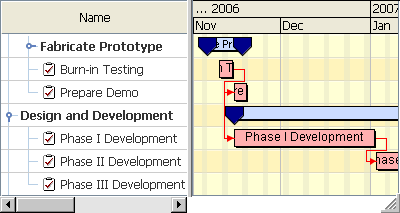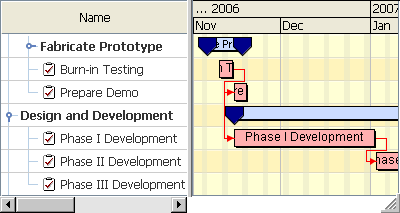| Attributes |
| Name | Required | Request-time | Type | Description |
| autoUpdateCapabilities | false | false | java.lang.String | Whether the automatic update will also update the capabilities. |
| beforeSessionExpirationHandler | false | false | java.lang.String | The JavaScript code that will be called when the session is about to expire. For example to keep the session alive set this attribute to view.getTableView().updateImage(). |
| binding | false | false | java.lang.String | The value binding expression linking this component to a property in a backing Bean. If this attribute is set, the tag does not create the component itself but retrieves it from the Bean property. This attribute must be a value binding. |
| chart | false | false | java.lang.String | The wrapped instance of IlvHierarchyChart. |
| columnResizeMessage | false | false | java.lang.String | The message displayed by the view message box during the resizing of a column. |
| data | false | false | java.lang.String | The data to display: igpr project, xml file, IlvGanttDataSource instance value binding, IlvGanttModel instance value binding, ID of a datasource component. |
| dataSource | false | false | java.lang.String | The Gantt data source.
Since JViews 8.0 this attribute is deprecated, the preferred way to access business data is to set the data attribute. |
| dataSourceId | false | false | java.lang.String | The Gantt data source identifier.
Since JViews 8.0 this attribute is deprecated, the preferred way to access business data is to set the data attribute. |
| dividerLocation | false | false | java.lang.String | The location of the divider. |
| editable | false | false | java.lang.String | Sets whether or not the ganttView is editable (that is, properties of selected objects can be modified). The default value is false. |
| endVisibleInterval | false | false | java.lang.String | The end date of the visible interval. |
| errorMessage | false | false | java.lang.String | The error message displayed by the view when an error occurred during the image loading. |
| height | false | false | java.lang.String | The desired height in pixels of the component. Another way to set the size of the component is to use the style attribute. This value overrides values set with the style attribute. |
| id | false | false | java.lang.String | The ID of this component. |
| imageFormat | false | false | java.lang.String | The desired format of the image generated by the servlet. The format can be JPEG or PNG. |
| messageBox | false | false | java.lang.String | The binding to a message box component used to display messages. |
| messageBoxId | false | false | java.lang.String | The ID of a message box component used to display messages. |
| project | false | false | java.lang.String | The URL to a Gantt designer project.
Since JViews 8.0 this attribute is deprecated, the preferred way to set the URL to a Gantt designer project is to set the data attribute. |
| partialTriggers | false | false | java.lang.String | This attribute is meaningful only when the component is used inside an Apache MyFaces Trinidad application. The IDs of the components that should trigger a partial update. This component will listen on the trigger components. If one of the trigger components receives an event that will cause it to update in some way, this component will request to be updated too. Separate multiple triggers with a space. Trigger identifiers are relative to the source component for non-NamingContainer components and relative to the parent component for NamingContainer components. Identifiers must account for NamingContainers. You can use a single colon to start the search from the root, or use multiple colons to move up through the NamingContainer. For example, for a non-NamingContainer component, "::" will search from the parent naming container, ":::" will search from the grandparent naming container, etc. For a NamingContainer component, "::" will search from the parent component's parent naming container. ":::" will search from the parent component's grandparent naming container. |
| resizable | false | false | java.lang.String | Whether the view is resizable or not. |
| accessible | false | false | java.lang.String | Whether the view is accessible or not. |
| hotkeys | false | false | java.lang.String | Sets the keyboard hotkeys for the view |
| servlet | false | false | java.lang.String | The URL or the class name of the servlet that provides the image to display. |
| sheetInteractor | false | false | java.lang.String | The interactor to set on the sheet view. |
| sheetInteractorId | false | false | java.lang.String | The ID of the interactor to be set on the sheet view. |
| startVisibleInterval | false | false | java.lang.String | The start date of the visible interval. |
| style | false | false | java.lang.String | CSS style(s) to be applied when this component is rendered. |
| styleClass | false | false | java.lang.String | Space separated list of CSS style classe(s) to be applied when this element is rendered. |
| styleSheet | false | false | java.lang.String | The Cascading Style Sheet for the chart. It can be a URL, a file name, or the style sheet string itself. |
| styleSheets | false | false | java.lang.String | The comma separated list of Cascading Style Sheets for the chart. Each element can be a URL, a file name, or the style sheet string itself. The order of the elements specifies the cascaded priority of the style sheets. Each CSS style sheet element takes precedence over the previous style sheet in the list. |
| tableInteractor | false | false | java.lang.String | The interactor to set in the table view. |
| tableInteractorId | false | false | java.lang.String | The ID of the interactor to set on the table view. |
| updateInterval | false | false | java.lang.String | The automatic update interval (in seconds) of the Gantt. An interval of zero means no automatic interval. |
| waitingImage | false | false | java.lang.String | The URL of the image displayed when the component is waiting for a server response. The image may be an animated GIF. |
| width | false | false | java.lang.String | The desired width in pixels of the component. Another way to set the size of the component is to use the style attribute. This value overrides values set with the style attribute. |
| zoomFactor | false | false | java.lang.String | The factor used when zooming. |
| sheetHScrollBackgroundClickExtent | false | false | java.lang.String | The extent of the move when one click on the background of the horizontal scrollbar. |
| sheetHScrollable | false | false | java.lang.String | Use it to set sheet view's horizontal scroll bar. |
| sheetVScrollable | false | false | java.lang.String | Use it to set sheet view's vertical scroll bar. |
| splitterArrowsVisible | false | false | java.lang.String | Use it to decide whether arrows of splitter visible or not. The arrows of splitter are used to set table or sheet visible or not by mouse click the arrows. |