- java.lang.Object
-
- ilog.views.graphlayout.IlvGraphLayout
-
- ilog.views.graphlayout.basic.IlvBasicLinkStyleLayout
-
- ilog.views.graphlayout.random.IlvRandomLayout
-
public class IlvRandomLayout extends ilog.views.graphlayout.basic.IlvBasicLinkStyleLayoutThe main class for the Random Layout algorithm.This is the simplest layout algorithm. The nodes are moved at randomly-computed positions inside a user-defined region which can be specified using the method
#setLayoutRegion(IlvRect).Sample drawing produced by the Random Layout algorithm:
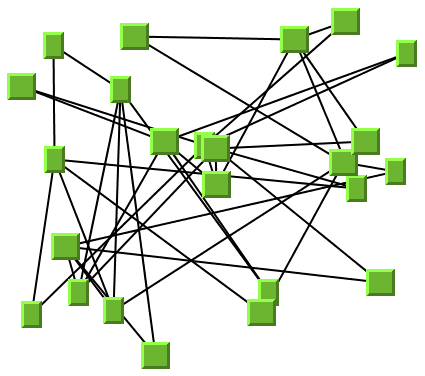
See the corresponding chapter of the User Manual for details on the algorithm, the types of graphs for which this algorithm can be used, features and limitations, code samples, and so on.
Note that the initial position of the nodes (at the moment you start the layout) does not affect the resulting layout. However, nodes specified as fixed are not moved if you call the method
#setPreserveFixedNodes(boolean)with atrueargument.
CSS example:
SDM {
GraphLayout : true;
}
GraphLayout {
graphLayout : @#layout;
// optional settings for the graph layout renderer
}
Subobject#layout {
class : "ilog.views.graphlayout.random.IlvRandomLayout";
coordinatesMode : "MANAGER_COORDINATES";
layoutOfConnectedComponentsEnabled : "false";
minBusyTime : "3";
}
CSS specification of per-node and per-link layout parameters:The following table lists the per-object rendering properties of the
GraphLayoutrenderer:PropertyTypeDefaultDescriptionGraphLayoutIlvGraphLayoutnullLets you define a different graph layout algorithm for each subgraph. If one is not specified, the same algorithm is applied recursively to all subgraphs.LayoutFixedStringfalseDeprecated, replaced by Fixed.FixedStringfalseLets you specify that the node or link must not be moved or reshaped by the layout algorithm.LayoutGroupStringnullLets you apply the algorithm to different groups of objects, one group after the other.LayoutIgnoredbooleanfalseIftrue, the object is ignored by the layout.The per-node and per-link layout parameters are specified in the style sheet through the CSS rules for nodes and links, not through the CSS rule for graph layout. For instance:
link.tag {
LinkStyle : "ORTHOGONAL_STYLE";
}
Note that the names of the node and link layout parameters use an initial capital, unlike the regular properties. See also the documentation of the class IlvGraphLayoutRenderer.
-
-
Property Summary
Properties Modifier and Type Property and Description java.lang.Stringclass
Default constructor.intcoordinatesMode
Sets the coordinates mode to be used during layout.booleanlayoutOfConnectedComponentsEnabled
Sets whether the generic connected component layout mechanism is enabled.longminBusyTime
Sets the minimal time that the layout algorithm can be busy.-
Properties inherited from class ilog.views.graphlayout.basic.IlvBasicLinkStyleLayout
connectLinksToNodeCenters, linkStyle, multiLinkMaxSpread, multiLinkMode, multiLinkOffset, multiSelfLinkDistribution, multiSelfLinkMaxSpread, multiSelfLinkOffset, selfLinkAbsoluteAttachPosition, selfLinkAllowedCorners, selfLinkConnectToNodeCenter, selfLinkMode, selfLinkOrientation, selfLinkRelativeAttachPosition, selfLinkSpacing
-
-
-
-
Property Detail
-
class
public java.lang.String class
Default constructor.
CSS example:class : "ilog.views.graphlayout.random.IlvRandomLayout";
-
coordinatesMode
public int coordinatesMode
Sets the coordinates mode to be used during layout.Valid values are:
-
ilog.views.graphlayout.IlvGraphLayout#MANAGER_COORDINATES- The geometry of the graph is computed using the coordinate space of the manager (that is, the attachedIlvGrapher) without applying any transformation.This mode should be used if you visualize the graph at zoom level 1, or you do not visualize it at all, or the graph contains only fully zoomable objects. In all these cases there is no need to take the transformer into account during the layout.
Note that in this mode the dimensional parameters of the layout algorithms are considered as being specified in manager coordinates.
-
ilog.views.graphlayout.IlvGraphLayout#VIEW_COORDINATES- The geometry of the graph is computed in the coordinate space of the manager view. More exactly, all the coordinates are transformed using the current reference transformer.This mode should be used if you want the dimensional parameters of the layout algorithms to be considered as being specified in manager view coordinates.
-
ilog.views.graphlayout.IlvGraphLayout#INVERSE_VIEW_COORDINATES- The geometry of the graph is computed using the coordinate space of the manager view and then applying the inverse transformation. This mode is equivalent to the "manager coordinates" mode if the geometry of the graphic objects strictly obeys the transformer. (A small difference may exist because of the limited precision of the computations.)On the contrary, if some graphic objects are either nonzoomable (see
IlvGraphic#zoomable) or semizoomable (for example, links with a maximum line width), this mode gives different results than the manager coordinates mode. These results are optimal if the graph is visualized using the same transformer as the one taken into account during the layout.Note that in this mode the dimensional parameters of the layout algorithms are considered as being specified in manager coordinates.
The default value is
IlvGraphLayout#INVERSE_VIEW_COORDINATES.This option is useful only if the attached graph model is an
IlvGrapherAdapter(or a subclass). Otherwise, it has no effect. Note: the coordinates mode of the layout is used only while this layout is running. If layout is not running, operations on the grapher adapter use the coordinates mode that was set on the grapher adapter directly (seeIlvGrapherAdapter#setCoordinatesMode).
CSS example:coordinatesMode : "MANAGER_COORDINATES";
Allowed values: MANAGER_COORDINATESVIEW_COORDINATESINVERSE_VIEW_COORDINATES -
-
layoutOfConnectedComponentsEnabled
public boolean layoutOfConnectedComponentsEnabled
Sets whether the generic connected component layout mechanism is enabled. If enabled on a layout class that supports this mechanism (see#supportsLayoutOfConnectedComponents()), the method#performLayout(boolean, boolean, boolean)cuts the attached graph model into connected components and lays out each connected component separately. Then the connected components are placed using the layout instance returned by the method#getLayoutOfConnectedComponents().Notice that the connected component layout is not used if the graph is connected.
A
RuntimeExceptionis thrown if the layout does not support this mechanism.The default value is the value returned by the method
#isLayoutOfConnectedComponentsEnabledByDefault().
CSS example:layoutOfConnectedComponentsEnabled : "false";
-
minBusyTime
public long minBusyTime
Sets the minimal time that the layout algorithm can be busy. This is the time between two calls of#layoutStepPerformed()when the method#callLayoutStepPerformedIfNeeded()is used.The objective is to avoid the overhead of
#layoutStepPerformed()becoming too high if the method is called too often. Internal routines of layout algorithms usually call#callLayoutStepPerformedIfNeeded(), which calls#layoutStepPerformed()if the time since the last call was at least the minimal busy time.The default value is 50 (milliseconds).
CSS example:minBusyTime : "3";
-
-