- java.lang.Object
-
- ilog.views.graphlayout.labellayout.IlvLabelLayout
-
- ilog.views.graphlayout.labellayout.annealing.IlvAnnealingLabelLayout
-
public class IlvAnnealingLabelLayout extends IlvLabelLayout
The main class for the Simulated Annealing Label Layout algorithm.This performs a simulated annealing label positioning algorithm. Each label is moved according to its label descriptor, such that the overlaps among labels, and between labels and obstacles is small. The label descriptor defines the area where a label can be placed. For instance, to specify an area close to a given point, use the
IlvAnnealingPointLabelDescriptor(see#setLabelDescriptor(Object, IlvAnnealingLabelDescriptor)), or to specify an area along a polyline, use theIlvAnnealingPolylineLabelDescriptor.In the following sample drawings, the labels were placed by the Annealing Label Layout algorithm. They show point labeling with the
IlvAnnealingPointLabelDescriptorto place the labels at nodes of a network or at cities of a map.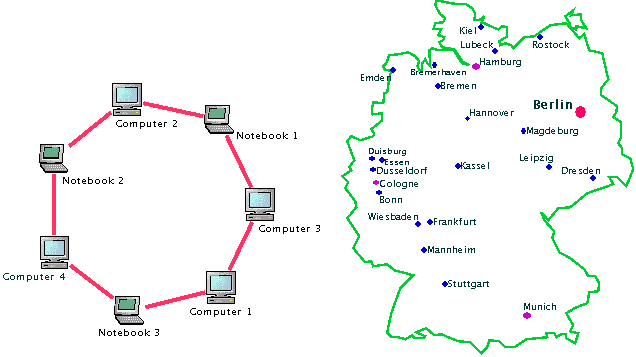
The following are two sample drawings that show link/line labeling with the
IlvAnnealingPolylineLabelDescriptor. Many options are provided to tailor the placement. In the left drawing, the "Start Label", "End Label" and "Center Label" were specified to be at the start, end, center, respectively, of the corresponding link. The right drawing shows a link with multiple labels. It is possible to specify the side of the link where labels are placed.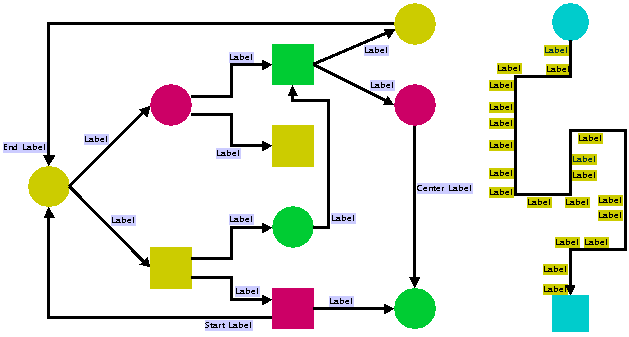
Simulated annealing is a quality controlled, randomized iterative heuristic. The labels are placed according to a temperature scheme, and the quality of the placement increases when the temperature decreases. The quality is defined by the amount of overlaps between pairs of labels and between labels and obstacles. The fewer overlaps the higher the quality. Simulated annealing, as randomized algorithm, does not guarantee a placement of the labels without overlaps. However, it produces a quality layout with a high probability. The more iterations the higher the probability of high quality.
See the corresponding chapter of the User's Manual for details on the algorithm, the features and limitations, code samples, and so on.
Note that the initial position of the labels (at the moment you start the layout) does not affect the resulting layout.
CSS example:
SDM {
LabelLayout : true;
}
LabelLayout {
allowedNumberOfIterations : "2";
allowedTime : "3";
autoUpdate : "false";
coordinatesMode : "MANAGER_COORDINATES";
labelOffset : "3.0";
maxNumberOfFailIterations : "2";
minBusyTime : "3";
minImprovementPercentageToContinue : "3.0";
numberIterationsForMinImprovement : "2";
obstacleOffset : "3.0";
seedValueForRandomGenerator : "3";
useQuadtree : "false";
useSeedValueForRandomGenerator : "false";
}
CSS usage: The CSS example above illustrates the styling of the global parameters of the label layout algorithm. For indications about how to specify the labels and obstacles, see the documentation of the class IlvLabelLayoutRenderer.
-
-
Property Summary
Properties Modifier and Type Property and Description intallowedNumberOfIterations
Sets the maximum allowed number of iterations of the layout algorithm.longallowedTime
Allows you to specify an upper limit for the duration of the layout algorithm.booleanautoUpdate
Enables the automatic update of labels on geometry changes.intcoordinatesMode
Sets the coordinates mode to be used during layout.doublelabelOffset
Sets the minimum offset between the border of neighbored labels.intmaxNumberOfFailIterations
Sets the maximum number of iterations that doesn't improve the layout quality before the layout algorithm stops.longminBusyTime
Sets the minimal time the layout algorithm can be busy between two calls oflayoutStepPerformedwhen the methodcallLayoutStepPerformedIfNeededis used.doubleminImprovementPercentageToContinue
Sets the minimum required percentage the layout needs to improve over a couple of rounds before the layout algorithm stops.intnumberIterationsForMinImprovement
Sets the number of iterations performed to reach the minimum required percentage of layout quality improvement specified by#setMinImprovementPercentageToContinue(double).doubleobstacleOffset
Sets the global minimum offset between a label and an unrelated obstacle.longseedValueForRandomGenerator
Allows you to specify a seed value for the random generator.booleanuseQuadtree
Enables the quadtree.booleanuseSeedValueForRandomGenerator
Allows you to specify whether the user-defined seed value should be used for the random generator.
-
-
-
Property Detail
-
allowedNumberOfIterations
public int allowedNumberOfIterations
Sets the maximum allowed number of iterations of the layout algorithm.Simulated annealing is a quality controlled, randomized iterative heuristic. It does not guarantee a placement of the labels without overlaps. However, the more iterations, the higher the probability that the heuristic ends up with a high quality layout without overlaps.
CSS example:allowedNumberOfIterations : "2";
-
allowedTime
public long allowedTime
Allows you to specify an upper limit for the duration of the layout algorithm.When an iterative layout algorithm is used, the iterations can be stopped when this time is exceeded. Noniterative algorithms can also use this parameter as an upper limit for the computation time. The default value is normally 32000 (32 seconds). Subclasses that support this feature can use a different default value depending on their particular behavior. Layout algorithms that are stopped in this way set the result code of the layout report either to
IlvLabelLayoutReport#STOPPED_AND_VALIDor toIlvLabelLayoutReport#STOPPED_AND_INVALID.Note that the method
#performLayout(boolean, boolean)does NOT automatically stop the layout when the allowed time is exceeded. It is the sole responsibility of the implementation of the method#layout(boolean)to do this.A
RuntimeExceptionis thrown if the layout does not support this mechanism.
CSS example:allowedTime : "3";
-
autoUpdate
public boolean autoUpdate
Enables the automatic update of labels on geometry changes. If enabled, a label follows its related obstacle whenever the obstacle is moved or resized. It calls#updateLabelPosition(Object, boolean)for each label that has a point label descriptor or polyline label descriptor with a related obstacle that was moved or resized.It is disabled by default.
It is designed to automatically update the labels during interactions. Hence, it is optimized for speed: It does not perform a full layout and does not try to avoid overlaps.
If the default labeling model is used, the automatic update is not always performed on zoom level changes. This may lead to undesired results with nonzoomable objects (see
IlvGraphic#zoomable). We recommend to use zoomable objects.
CSS example:autoUpdate : "false";
-
coordinatesMode
public int coordinatesMode
Sets the coordinates mode to be used during layout.Valid value are:
-
#MANAGER_COORDINATES- Labels are placed in the coordinate system of the manager , without applying any transformation.This mode should be used if you visualize objects at zoom level 1, or you don't visualize it at all, or the manager contains only fully-zoomable objects. Indeed, in all these cases there's no need to take the transformer into account during the layout.
Note that in this mode the dimensional parameters of the layout algorithms are considered as being specified in manager's coordinates.
-
#VIEW_COORDINATES- Labels are placed in the coordinate system of the manager view. In the default labeling model, all the coordinates are transformed using the current reference transformer.This mode should be used if you want the dimensional parameters of the layout algorithms to be considered as being specified in manager view's coordinates.
-
#INVERSE_VIEW_COORDINATES- Labels are placed in the coordinate system given by transforming view coordinates back into the coordinate system of the manager . This mode is equivalent to the "manager coordinates" mode if the geometry of the graphic objects strictly obeys to the transformer. (A small difference may exist because of the limited precision of the computations.)On the contrary, if some graphic objects are either non-zoomable (see
IlvGraphic#zoomable) or semi-zoomable (e.g. links with a maximum line width), this mode gives different results than the manager's coordinates mode. These results are optimal if the manager is visualized using the same transformer as the one taken into account during the layout.Note that in this mode the dimensional parameters of the layout algorithms are considered as being specified in manager's coordinates.
This option can be used only if the attached labeling model is an
IlvDefaultLabelingModel(or a subclass). Otherwise, it has no effect. Note: the coordinates mode of the layout is only used while layout is running. If layout is not running, operations on the default labeling model use the coordinates mode that was set on the labeling model directly (seeIlvDefaultLabelingModel#setCoordinatesMode(int)).The default value is
INVERSE_VIEW_COORDINATES.
CSS example:coordinatesMode : "MANAGER_COORDINATES";
Allowed values: MANAGER_COORDINATESVIEW_COORDINATESINVERSE_VIEW_COORDINATES -
-
labelOffset
public double labelOffset
Sets the minimum offset between the border of neighbored labels. Simulated annealing is a quality controlled iterative heuristic. It will not always satisfy the minimum offset, but it will include the minimum offset in the calculation of the quality after each iteration step, hence, the majority of labels will most likely preserve the minimum offset at the end of layout.Very large minimum offsets may slow down the layout considerably.
The default value is
0.
CSS example:labelOffset : "3.0";
-
maxNumberOfFailIterations
public int maxNumberOfFailIterations
Sets the maximum number of iterations that doesn't improve the layout quality before the layout algorithm stops.Simulated annealing is a quality controlled, randomized iterative heuristic. If after the specified number of iterations, the quality did not improve, the algorithm gives up. Hence, setting the maximum number to a high value avoids that the layout algorithm gives up too early, resulting in a better quality of the layout. Setting the maximum number to a low value speeds up the algorithm.
The default value is 20.
CSS example:maxNumberOfFailIterations : "2";
-
minBusyTime
public long minBusyTime
Sets the minimal time the layout algorithm can be busy between two calls oflayoutStepPerformedwhen the methodcallLayoutStepPerformedIfNeededis used.The objective is to avoid the overhead of
#layoutStepPerformed()becoming too high if the method is called too often. Internal routines of layout algorithms usually call#callLayoutStepPerformedIfNeeded(), which calls#layoutStepPerformed()if the time since the last call was at least the minimal busy time.The default value is 50 (milliseconds).
CSS example:minBusyTime : "3";
-
minImprovementPercentageToContinue
public double minImprovementPercentageToContinue
Sets the minimum required percentage the layout needs to improve over a couple of rounds before the layout algorithm stops.Simulated annealing is a quality controlled, randomized iterative heuristic. If, after the specified number of iterations, the quality did not improve at least by the specified percentage, the algorithm gives up. Hence, setting the percentage to 0 avoids that the layout algorithm gives up too early, resulting in a better quality of the layout. Setting the percentage to a high number speeds up the algorithm. Useful percentage values are between 0 and 5%.
The default value is 0.5%.
By default, the algorithm performs five iterations to reach at least 0.5% improvement of the quality. The number of iterations that are taken to reach the minimum percentage of improvement can be set by
#setNumberIterationsForMinImprovement(int).
CSS example:minImprovementPercentageToContinue : "3.0";
-
numberIterationsForMinImprovement
public int numberIterationsForMinImprovement
Sets the number of iterations performed to reach the minimum required percentage of layout quality improvement specified by#setMinImprovementPercentageToContinue(double).Simulated annealing is a quality controlled, randomized iterative heuristic. If, after the specified number of iterations, the quality did not improve at least by the specified percentage, the algorithm gives up. Hence, setting the number of iterations to a high value avoids the layout algorithm giving up too early, resulting in a better quality of the layout. Setting the number of iterations to a small number speeds up the algorithm. Useful values are between 1 and 30.
The default value is 5.
CSS example:numberIterationsForMinImprovement : "2";
-
obstacleOffset
public double obstacleOffset
Sets the global minimum offset between a label and an unrelated obstacle. Typically, a label should not be placed too close to unrelated obstacles. The global obstacle offset is used if no obstacle offset interface is installed. Otherwise, see#setObstacleOffsetInterface(IlvObstacleOffsetInterface). The minimum offset is not used for the related obstacle of the label, if any (seeIlvAnnealingPointLabelDescriptor#getRelatedObstacle()andIlvAnnealingLabelDescriptor#considerObstacle(Object)).Simulated annealing is a quality controlled iterative heuristic. It will not always satisfy the minimum offset, but it will include the minimum offset in the calculation of the quality after each iteration step; hence, the majority of labels will most likely preserve the minimum offset at the end of layout.
Very large minimum offsets may slow down the layout considerably. It is not recommended to set the global obstacle offset to an unreasonably high value such as
Double.MAX_VALUE, because this causes computational problems inside quadtree operations (see#setUseQuadtree(boolean)).The default value is
0.
CSS example:obstacleOffset : "3.0";
-
seedValueForRandomGenerator
public long seedValueForRandomGenerator
Allows you to specify a seed value for the random generator. The default value is0. The user-defined seed value is used only if you callsetUseSeedValueForRandomGenerator(boolean)with atrueargument.A
RuntimeExceptionis thrown if the layout does not support this mechanism.
CSS example:seedValueForRandomGenerator : "3";
- See Also:
useSeedValueForRandomGenerator
-
useQuadtree
public boolean useQuadtree
Enables the quadtree. The quadtree speeds up the layout algorithm if there is a large amount of labels and the underlying labeling model is bounding box dependent.The quadtree is enabled by default.
CSS example:useQuadtree : "false";
-
useSeedValueForRandomGenerator
public boolean useSeedValueForRandomGenerator
Allows you to specify whether the user-defined seed value should be used for the random generator.A
RuntimeExceptionis thrown if the layout does not support this mechanism. The default value isfalse.
CSS example:useSeedValueForRandomGenerator : "false";
- See Also:
seedValueForRandomGenerator
-
-