Rogue Wave JViews Diagrammer code example gallery
How to run the code examples is explained in the starting the samples page.
Code Examples
Animated Layout (Multithreaded)
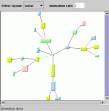
This sample shows how to implement a multithreaded animation with the graphic framework.
Animated Layout (Single-Threaded)
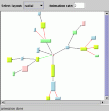
This sample shows how to implement a single-threaded animation with the graphic framework.
Basic Diagram
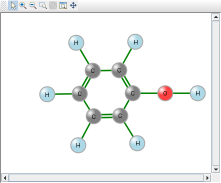
This sample shows the code needed to build a minimum application using a diagram component.
Bus Layout (CSS Version)
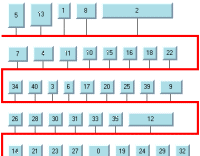
This sample shows how to use the Bus Layout algorithm in the Diagrammer. It shows how to enable the Bus Layout using CSS, and how to change Bus Layout parameters by using a mutable style sheet.
Bus Layout (Java SDK Version)
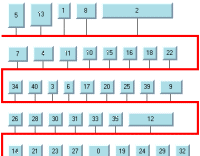
This sample shows how to use the Bus Layout algorithm
in a Java applet.
It shows how to perform a Bus Layout and how to control its
layout parameters in Java code.
This sample uses the graphic framework, but it does not use
the IlvDiagrammer component or CSS.
Circular Layout (Java SDK Version)
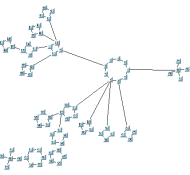
This sample shows how to use the Circular Layout algorithm
in a Java applet.
It shows how to perform a Circular Layout and how to control its
layout parameters in Java code.
This sample uses the graphic framework, but it does not use
the IlvDiagrammer component or CSS.
Diagram Editor
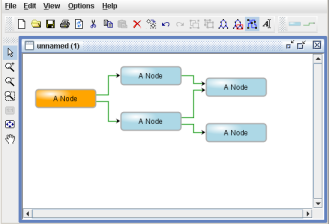
This sample shows the code needed to build a simple diagram editor using the Rogue Wave JViews Diagrammer component.
Diagrammer Applet
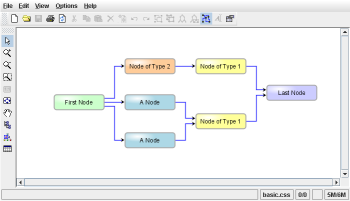
This sample shows how to create a simple applet with a diagram component.
Expand and collapse graph (Java SDK version)
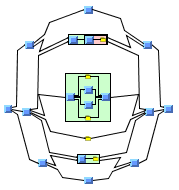
This sample shows how to expand and collapse a graph.
This sample uses the graphic framework, but it does not use
the IlvDiagrammer component or CSS.
Filtering Links in Complex Diagrams (Java SDK Version)
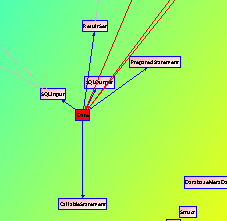
This code example shows how to layout and display a very large, dense diagram that
has many links.
If all the links are displayed at the same time, the display is too cluttered.
However, some links can be filtered out and a Tree Layout algorithm applied.
The nontree links are displayed only when exploring the diagram
by moving the mouse pointer over the nodes.
This code example uses the graphic framework, but does not use
the IlvDiagrammer component or CSS.
Flag Renderer
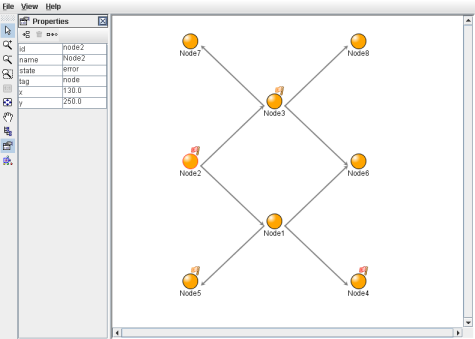
This sample shows how to extend the SDM renderers to set a decoration on a node.
Graph Layout Diagrammer - Change Parameters
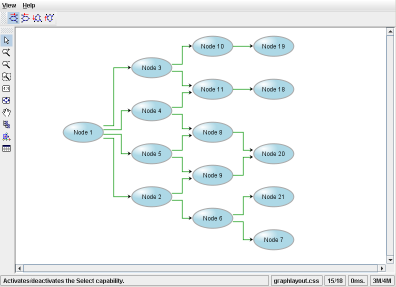
This example shows how to use the Graph Layout facility with the diagram component.
Graph Layout Diagrammer - Enabled Layout
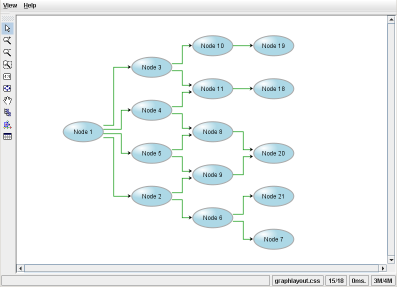
This example shows how to use the Graph Layout facility with the diagram component.
Graph Layout Diagrammer - Link Clipping
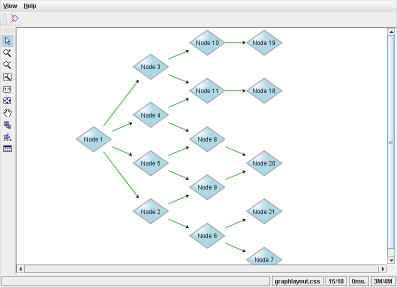
This example shows how to use the Graph Layout facility with the diagram component.
Graph Layout Diagrammer - Link Layout
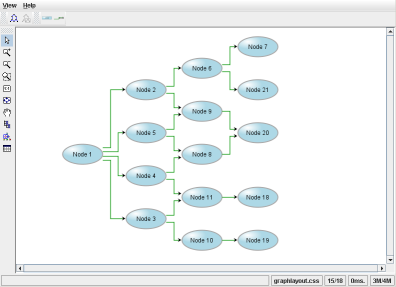
This example shows how to use the Graph Layout facility with the diagram component.
Graph Layout Sample 1
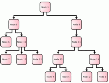
This example shows how to use graph layout inside a diagram component by loading a style sheet.
Graph Layout Sample 1a

This example shows how to use graph layout on demand and automatic link layout inside a diagram component.
Graph Layout Sample 2
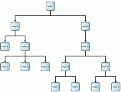
This example shows how to use graph layout inside a diagram component by loading a static and a mutable style sheet.
Graph Layout Sample 3
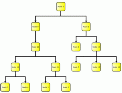
This example shows how to use graph layout inside a diagram component by loading a style sheet.
Graph Layout Sample 4
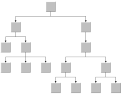
This example shows how to use graph layout directly with the graphics framework.
Grid Layout (CSS Version)
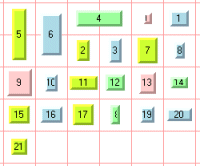
This sample shows how to use the Grid Layout algorithm in the Diagrammer. It shows how to enable the Grid Layout using CSS, and how to change Grid Layout parameters by using a mutable style sheet.
Grid Layout (Java SDK Version)
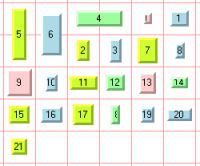
This sample shows how to use the Grid Layout algorithm
in a Java applet.
It shows how to perform a Grid Layout and how to control its
layout parameters in Java code.
This sample uses the graphic framework, but it does not use
the IlvDiagrammer component or CSS.
Hierarchical Constraints
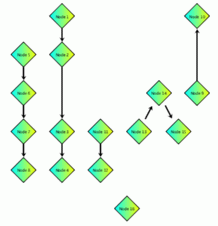
This sample shows how to use Hierarchical Layout algorithm in the Diagrammer. In particular, it shows how how constraints can be specified in CSS and in a separate constraint file.
Hierarchical Layout (CSS Version)
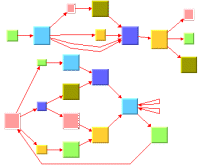
This sample shows how to use the Hierarchical Layout algorithm in Rogue Wave JViews Diagrammer. It shows how to enable the Hierarchical Layout using CSS, and how to change the Hierarchical Layout parameters by using a mutable style sheet.
Hierarchical Layout (Java SDK Version)
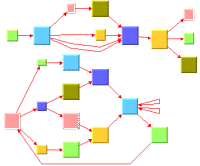
This sample shows how to use the Hierarchical Layout algorithm
in a Java applet.
It shows how to perform a Hierarchical Layout and how to control its
layout parameters in Java code.
This sample uses the graphic framework, but it does not use
the IlvDiagrammer component or CSS.
JavaServer Faces Diagrammer tooltip example
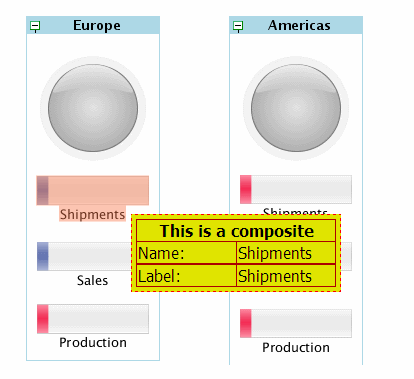
This sample shows how to customize the highlighting and the tooltips of JViews composite graphic objects.
JDBC Data Connection
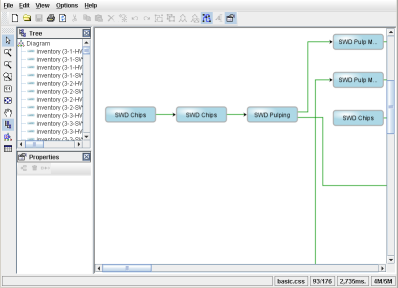
This example shows how to display data contained in a database using a diagram component.
JViews Diagrammer and Framework Integration with ICEfaces
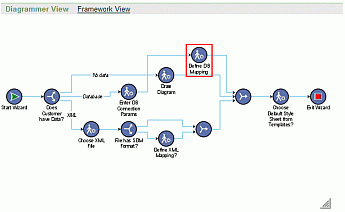
This code example shows how to use the JViews JavaServer Faces components with ICEfaces.
JViews Diagrammer and Framework Integration with OpenAjax
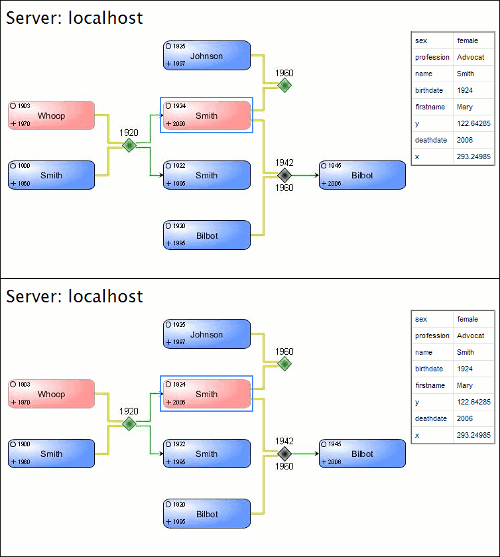
This code example shows how to use the JViews JavaServer Faces components with OpenAjax Hub v2.0.
JViews Diagrammer and Framework JSF in a Facelets and Trinidad Context
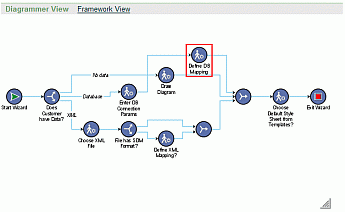
This code example shows how to use the JViews JavaServer Faces components in a Facelets or Trinidad context.
Label Layout Sample 1
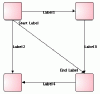
This sample shows how to use label layout inside a diagram component with changes to layout parameters.
Label Layout Sample 2
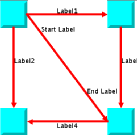
This sample shows how to use label layout directly in Java, without the diagram component or styling.
Link Bundle (CSS Version)
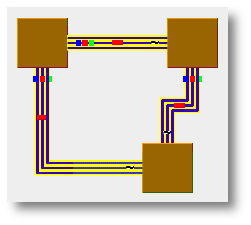
This sample illustrates a possible way to obtain bundles of links. It shows how to specify link bundles using CSS.
Link Bundle (Java SDK Version)
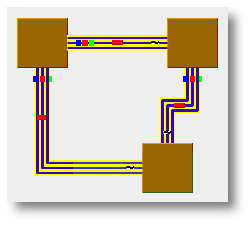
This sample illustrates a possible way to obtain bundles of links.
This sample uses the graphic framework, but it does not use
the IlvDiagrammer component nor CSS.
Link Label Layout
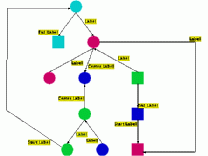
This sample illustrate the Annealing Label Layout provided by the JViews Label Layout module. It shows how to automatically place labels close to polyline links of a grapher.
Link Layout (CSS Version)
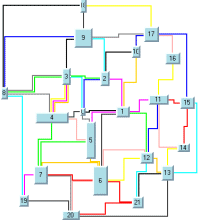
This sample shows how to use the Link Layout algorithm in Rogue Wave JViews Diagrammer. It shows how to enable the Link Layout using CSS, and how to change Link Layout parameters by using a mutable style sheet.
Link Layout (Java SDK Version)
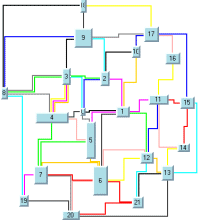
This sample shows how to use the Link Layout algorithm
in a Java applet.
It shows how to perform a Link Layout and how to control its
layout parameters in Java code.
This sample uses the graphic framework, but it does not use
the IlvDiagrammer component or CSS.
Molecule Diagram
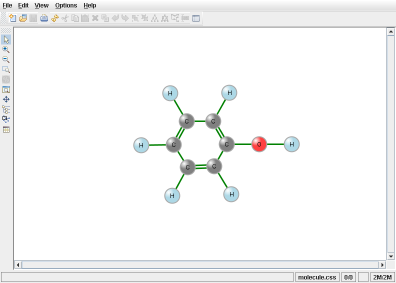
This example shows how to write a new Rogue Wave JViews Diagrammer data model that displays a set of JavaBeans.
Point Label Layout
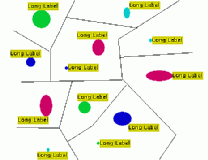
This sample illustrate the Annealing Label Layout provided by the JViews Label Layout module. It shows how labels can be automatically placed close to given points.
Recursive Layout
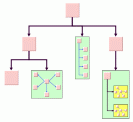
This sample illustrates how to perform a layout of nested
graphers.
It shows the usage of the Recursive Layout algorithm on nested graphers.
This sample uses the graphic framework, but it does not use
the IlvDiagrammer component or CSS.
Rotated Label Layout
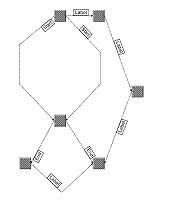
This sample illustrates the Annealing Label Layout provided by the JViews Label Layout module. It shows how to automatically place labels close to polyline links of a grapher. It also shows how annealing label layout handles rotated labels.
Rotated Layout (CSS Version)
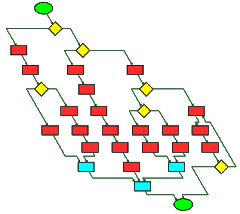
This sample shows how to
perform various layout styles in a rotated manner in the Diagrammer.
It shows how to enable the IlvRotatedGraphModel
using CSS.
Rotated Layout (Java SDK Version)
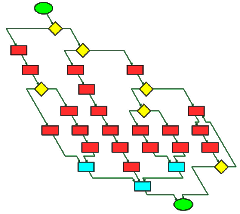
This sample shows how to use the
IlvRotatedGraphModel
in a Java applet.
It shows how to perform various layout styles in a rotated manner.
This sample uses the graphic framework but it does not use
the IlvDiagrammer component nor CSS.
Stop Layout Button
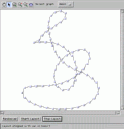
This sample illustrates the use of the method
IlvGraphLayout.stopImmediately
to stop a running layout before completion.
This sample uses the graphic framework, but it does not use
the IlvDiagrammer component or CSS.
Topological Mesh Layout (Java SDK Version)
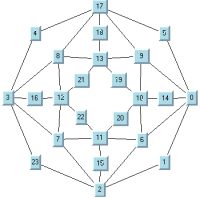
This sample shows how to use the Topological Mesh Layout algorithm
in a Java applet.
It shows how to perform a Topological Mesh Layout and how to control its
layout parameters in Java code.
This sample uses the graphic framework, but it does not use
the IlvDiagrammer component or CSS.
Tree Layout (CSS Version)
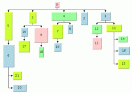
This sample shows how to use the Tree Layout algorithm in Rogue Wave JViews Diagrammer. It shows how to enable the Tree Layout using CSS, and how to change Tree Layout parameters by using a mutable style sheet.
Tree Layout (Java SDK Version)
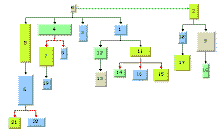
This sample shows how to use the Tree Layout algorithm
in a Java applet.
It shows how to perform a tree layout and how to control its
layout parameters in Java code.
This sample uses the graphic framework but it does not use
the IlvDiagrammer component nor CSS.
Tree Model
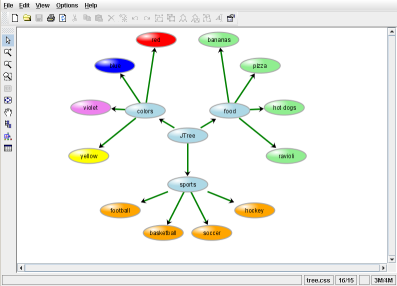
This example shows how to write a new Rogue Wave JViews Diagrammer data model that displays a set of objects from a default Swing TreeModel.
Tree Model Demo (Variant)
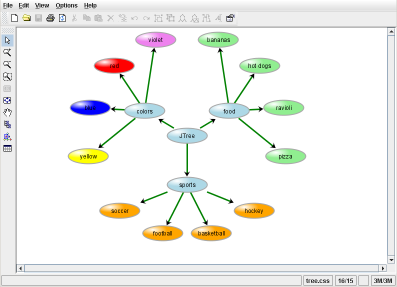
This example shows how to write a new JViews Diagrammer data model that displays a set of objects that are not JavaBeans.
Uniform Length Edges Layout (Java SDK Version)
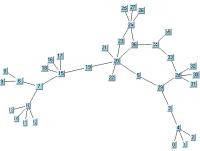
This sample shows how to use the Uniform Length Edges Layout algorithm
in a Java applet.
It shows how to perform a Uniform Length Edges Layout and how to control its
layout parameters in Java code.
This sample uses the graphic framework, but it does not use
the IlvDiagrammer component or CSS.
Using JSF components
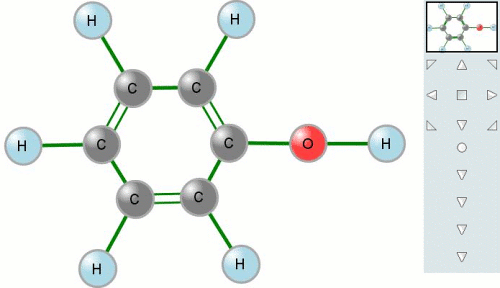
These examples show how to use the JViews JavaServer Faces components in order to display and interact on a diagram.
Using JViews Diagrammer JSF components
These examples show how to use the JViews JavaServer Faces components in order to display a diagram.