Rogue Wave JViews Diagrammer Code Example: Animated Layout (Multithreaded)
Description
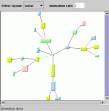 |
This sample shows how to implement a multithreaded animation with the graphic framework.
A single-threaded version of the sample can be found here
How to Run the Code Example as an Application
This code example can also be run as an application. The installation directory contains an executable JAR file, animation-multithreaded.jar, that allows you to execute the code example with a double click from a file browser. Note that if you are using Internet Explorer, you can open the installation directory and execute the JAR file from the browser. This technique may not work in other Web browsers.
Alternatively, you can run the code example application from the command line. First check that the Ant utility is properly configured. If not, see the instructions on how to configure Ant for Rogue Wave JViews.
Then, go to the installation directory of the code example and type:
ant run
Topics Covered
- Grapher
- Graph layout
- Animation (multi thread)
Detailed Description
There are various ways to implement animation: If a diagram component (IlvDiagrammer instance) is used, an animation renderer (IlvAnimationRenderer) can be installed. If no diagram component is used, the animation can be implemented directly on top of the graphic framework. This sample shows the latter case: how to implement an animation directly with the graphic framework. It illustrates how to animate changes to node and link positions from a recorded state to a new state in an applet or application. The sample uses various layout algorithms and shows with animation how the node and link positions change as result of the different layouts. Do not confuse this type of animation with the setAnimate option of some layout algorithms, which animate how the layout algorithm works internally. This sample shows the results of the layout algorithms using animation. Animation can help the user preserve a mental map of the graph when the positions of many nodes change at the same time.
Animation uses its own animation thread that runs concurrently with the AWT event thread. Multithreaded animation flickers less than single-threaded applications. The GUI remains operable while animation takes place. You are recommended to disable those GUI elements that may disturb animation while the animation thread is busy.
Animation works as follows:
- Attach an
IlvManagerAnimatorto theIlvManager. - Create a
Runnablethat implements what should be done during animation. ThisRunnableshould:- Call
IlvManagerAnimator.recordState()to store the current situation of the manager in the manager animator. - After the (invisible) placement of nodes and links, call
IlvManagerAnimator.animate()to animate changes to the manager.
- Call
- Pass the
RunnabletoIlvManagerAnimator.start(runnable)This will draw an animated movement of the objects from the positions recorded byrecordStateto the new object positions.
Installation Directory
The Animated Layout (Multithreaded) code example is installed here.
Classes Involved
- ilog.views.animation.IlvManagerAnimator
- ilog.views.animation.IlvObjectAnimator
- ilog.views.animation.IlvGraphicAnimator
- ilog.views.animation.IlvLinkImageAnimator