Zooming the view
The following table lists the default key
combinations for zooming actions.
| Action | Description | Default key combination |
|---|---|---|
| zoomIn | Zooms in on an area of the view. | Ctrl+Plus (+) |
| zoomOut | Zooms out of an area of the view. | Ctrl+Minus (-) |
Panning the view
To pan the view, you must set IlvPanInteractor as the active interactor
of the view.
The following table lists the default
key combinations for panning actions.
| Action | Description | Default key combination |
|---|---|---|
| panLeft | Pans the view to the left. | Ctrl+Left Arrow |
| panRight | Pans the view to the right. | Ctrl+Right Arrow |
| panUp | Pans the view up. | Ctrl+Up Arrow |
| panDown | Pans the view down. | Ctrl+Down Arrow |
Resizing the view
Move the current focus to the resize
button in the lower right corner of the view to resize the view.
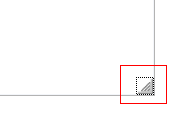
The following table lists the default key
combinations for resizing the view.
| Action | Description | Default key combination |
|---|---|---|
| resizeLeft | Resizes the view to the left. | Ctrl+Left Arrow |
| resizeRight | Resizes the view to the right. | Ctrl+Right Arrow |
| reszieUp | Resizes the view up. | Ctrl+Up Arrow |
| resizeDown | Resizes the view down. | Ctrl+Down Arrow |
Scrolling the view
Move the current focus to the horizontal
scrollbar of the view to scroll the view horizontally.
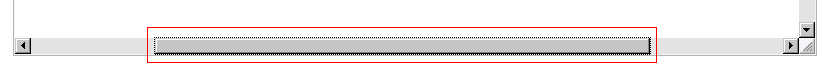
The following table lists the default key
combinations for scrolling the view horizontally.
| Action | Description | Default key combination |
|---|---|---|
| scrollLeft | Scrolls the view to the left. | Ctrl+Left Arrow |
| scrollRight | Scrolls the view to the right. | Ctrl+Right Arrow |
Move the current focus to the vertical
scrollbar of the view to scroll the view vertically.
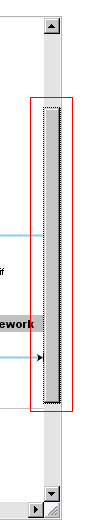
The following table lists the default key
combinations for scrolling the view vertically.
| Action | Description | Default key combination |
|---|---|---|
| scrollUp | Scrolls the view up. | Ctrl+Up Arrow |
| scrollDown | Scrolls the view down. | Ctrl+Down Arrow |