You can select an object in a symbol in
two different ways:
-
Select the object from the Symbol Outline pane.
-
In Select mode, click the object in the drawing pane.
By default, the Symbol Editor starts in
select mode. If you have changed to another mode, such as zoom or
pan, click Toggle Select Mode as shown in the following figure to
change to select mode.
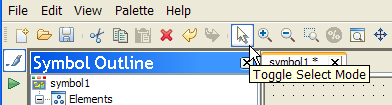
Set Symbol Editor to select mode.
Tip
You can select multiple objects by holding
down the Ctrl or Shift keys while selecting the objects.