A symbol is a collection of graphic objects, parameters and
conditions used to give a dynamic representation of changing data.
It is made up of objects and other symbols. Once created, a symbol
is manipulated either by being imported into other Rogue
Wave® JViews products such as the Designer, the Dashboard Editor,
or directly using the Rogue Wave JViews Java™
API.
A CSS file is used to store the information
necessary to represent a symbol, including the type and position
of shapes, text, IVL files, images, and other symbols used to make
up the symbol. Symbol data is stored inside the palette file
structure. The physical structure of a palette is shown in the
following figure.
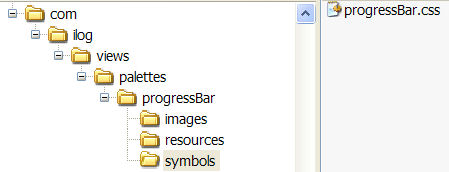
Symbol structure in a palette
Symbols are based on simple graphic objects
created using the Symbol Editor, or more complex images imported
from standard graphics packages created by a graphics designer.
The following graphics standards are supported:
- Portable Network Graphics (
.png) - Joint Photographic Experts Group (
.jpg) - Graphics Interchange Format (
.gif) - Scalable Vector Graphics (
.svg,.svgz) - Rogue Wave JViews Graphics (
.ivl)
Planning a project for the Symbol Editor
Before creating a symbol, you must know
what sort of application a symbol will be used for. For example,
a BAM application will present only small amounts of specific
data that is updated infrequently. An example of this data is
the Key Performance Indicators. Symbols for such an application
are graphics heavy and integrate many transformations to add
intelligence. On the contrary, a SCADA application will use
hundreds of symbols to present enormous amounts of data that is
updated in real time. In this case, it is essential to create
light symbols with as small a memory footprint as possible.
To ensure that you produce symbols that
match your application requirements, the best practice is to
follow the use case shown in the following figure.
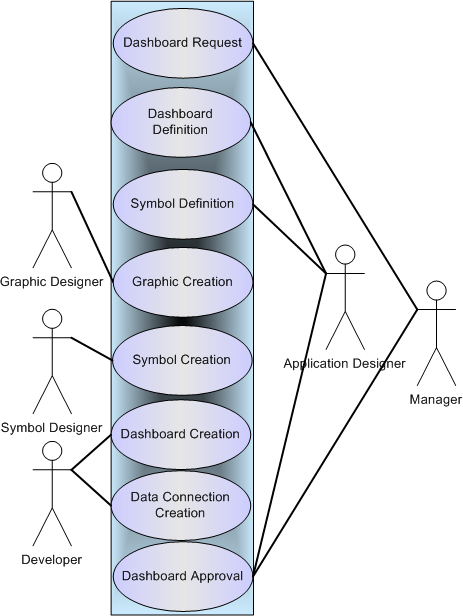
Use case for creating symbols
- A manager issues the initial dashboard request.
- An application designer designs the application to be created and the symbols that will be needed.
- An application designer defines the parameters, constraints, and look and feel for each symbol.
- A graphic designer creates the graphics.
- A symbol designer creates the symbols with the Symbol Editor.
- A developer integrates the symbols into an application using the Rogue Wave JViews application.
The application is approved by the
application designer and the manager.