Most of the properties are integers,
Booleans (true/false choices) or raw text. Some properties however
need a more specific property editor.
JViews Maps does not
call the constructor for any of the editors. It uses the standard Java™
BeanInfo
mapping instead. For example, the IlvMapStyle class has the property
alpha
and the
IlvMapStyleBeanInfo
class returns the list of editable properties and associates an IlvAlphaPropertyEditor for that property. The
IlvMapStylePropertySheet
class uses this information to create the correct editor (using
Java reflection).
Alpha Property Editor
The Alpha Property Editor is represented by the IlvAlphaPropertyEditor class.
An example of the Alpha Property Editor is shown in Alpha Property Editor .
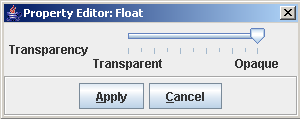
Alpha Property Editor
To include the Alpha Property Editor in a new bean, place the
following lines in the associated
BeanInfo
class:
...
PropertyDescriptor alpha = new PropertyDescriptor("alpha",IlvMapStyle.class);
alpha.setPropertyEditorClass(IlvAlphaPropertyEditor.class);
...
Color Model Property Editor
The Color Model Property Editor is represented by the IlvColorModelPropertyEditor class. This
property editor enables you to set, for example, the colors for
different altitudes in a map that contains altitude data.
An example of the Color Model Property Editor is shown in Color Model Property Editor .
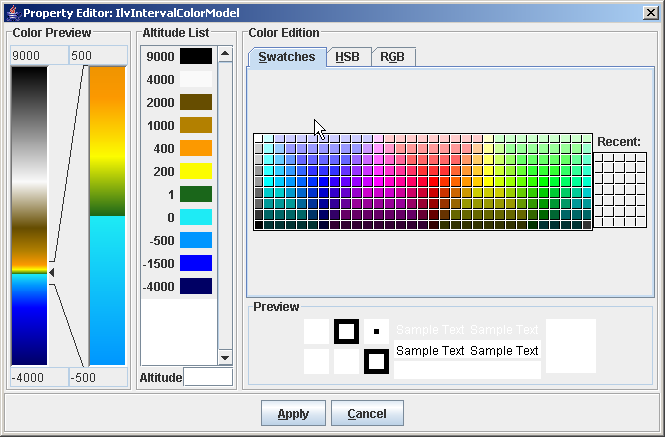
Color Model Property Editor
The Color Model Property Editor is implemented in a similar way
to the Alpha Property Editor and is used for IlvRasterStyle map styles.
To include the Color Model Property Editor in a new bean, use the
following lines in a
BeanInfo
class:
PropertyDescriptor colorModel = new
PropertyDescriptor("colorModel",IlvRasterStyle.class);
...
colorModel.setPropertyEditorClass(IlvColorModelPropertyEditor.class);
...
Color Property Editor
The Color Property Editor enables you to set the color of the map
outlines. An example of the Color Property Editor is shown in Color Property Editor .
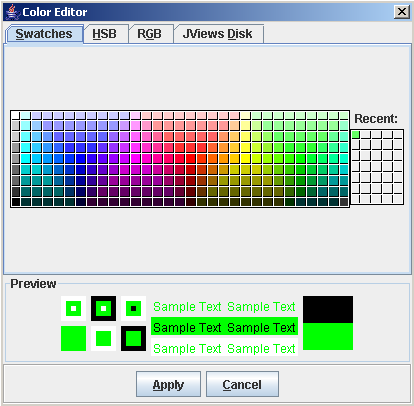
Color Property Editor
The Color Property Editor bean is implemented in a similar way to
the other editors and is used in the IlvGeneralPathStyle and IlvPolylineStyle map styles.
Paint Property Editor
The Paint Property Editor enables you to
set the map fill color.
An example of the Paint Property Editor is shown in Paint Property Editor .
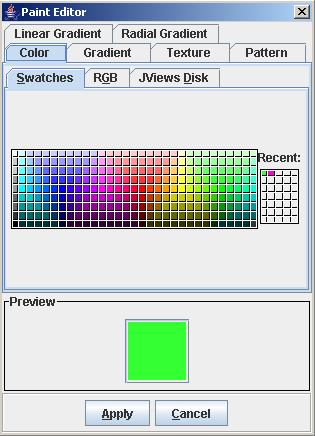
Paint Property Editor
The Paint Property Editor bean is implemented in a similar way to
the other editors and is used in the IlvGeneralPathStyle and IlvPolylineStyle map styles.
Percent Property Editor
The Percent Property Editor is represented by the IlvPercentPropertyEditor class. This
property editor enables you to set the brightness, saturation,
and contrast of the displayed map.
An example of the Percent Property Editor is shown in Percent Property Editor .
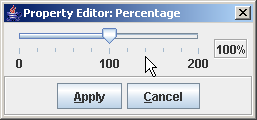
Percent Property Editor
The Percent Property Editor is implemented in a similar way to
the other editors and is used in the IlvRasterStyle map styles.
To include the Percent Property Editor in a new bean, use the
following lines in a
BeanInfo
class:
...