Diagrams are used to show the relationships between entities in a
system. The entities are called nodes
and the relationships are called links.
This type of display helps model and manage a business system’s
entities connected either physically (like in a communications
network) or logically (like in a process flowchart) .
JViews Diagrammer can
be used to build computerized displays of static as well as dynamic
diagrams. A diagram can be static in the sense that there are no
changes in its appearance while it is displayed: it is a snapshot
of a given system. Typical examples include flowcharts and
organization charts.
A dynamic diagram can react to user actions
or external data feeds, or both. It remains in contact with
business data during the display phase and is expected to change
over time in response to business-related changes. Typical examples
include process flow diagrams and network monitoring diagrams.
As diagrams grow larger and more complex,
JViews Diagrammer allows you to make them more readable through its
built-in graph layout algorithms, organizational techniques such as
subgraphs and swimlanes, helpful zooming and scrolling behavior,
and even customized interactions such as editing, drill-down, and
more.
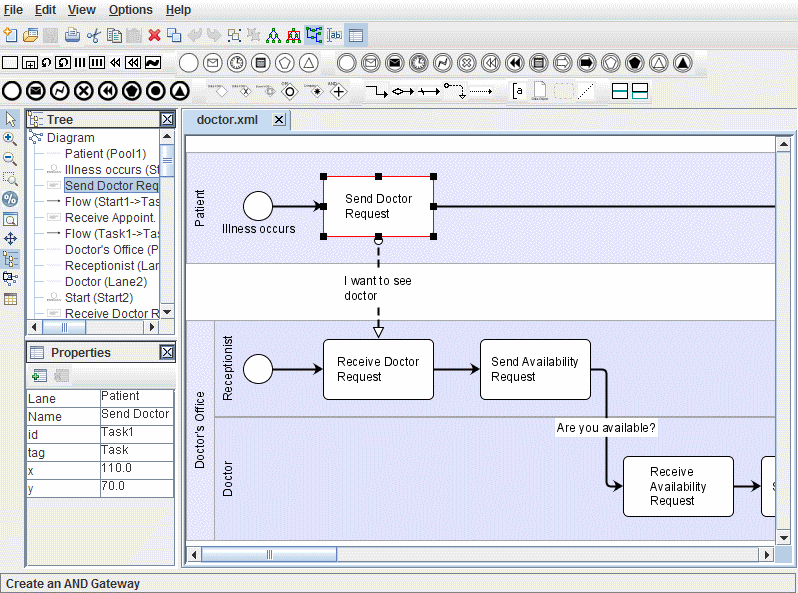
A workflow diagram
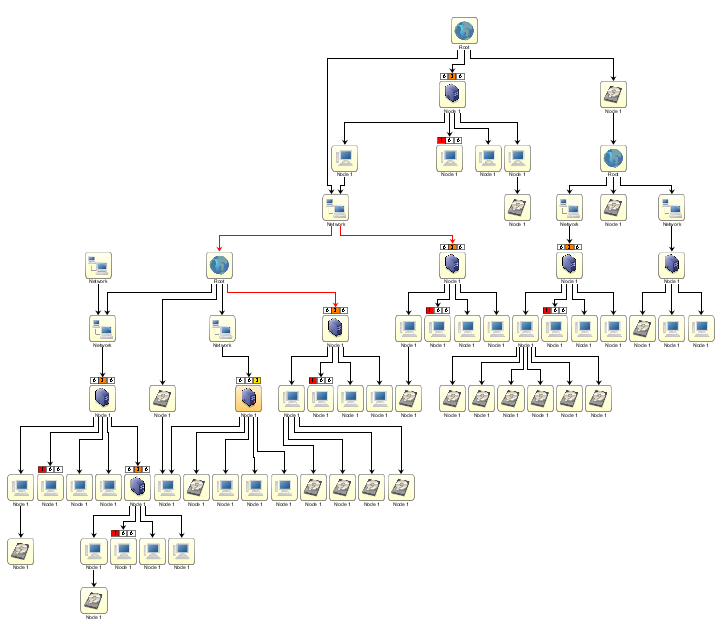
A topology diagram