You can set one of four modes on a link to
represent an arrow:
- The
ARROW_FILLmode value (the default) draws a filled triangular arrowhead. - The
ARROW_OPENmode value draws a two-winged arrow. - The
ARROW_GRADIENTmode value shows an oriented link by smoothly varying the luminosity along the link. The link appears darker near the source object and brighter near the destination object. - The
ARROW_DECORATIONmode value delegates the task of displaying the arrow to one of the link decorations.
Drawing an arrow
In the first two modes, the
arrowPosition
property controls the position of the arrowhead along the link.
Its value is a floating-point value between 0 and 1. A value of 0
means the start of the link, and 1 means the end (the default).
The arrow direction is obviously aligned with the link segment to
which it is attached.
The property
arrowRatio
controls the size of the arrow, which is proportional to the link
width. A floating-point value of 0.5 means the arrow has the same
size as the link. The default value, 1, means the arrow is twice
the link width. This property only makes sense for the first two
arrow modes.
The default color for an arrow is black, but you can set a
different color with the property
arrowColor
.
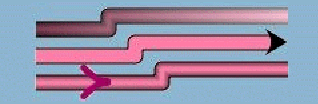
Arrowheads and direction
Basic link properties and three ways to
show direction
link {
lineWidth : 10 ;
endCap : CAP_BUTT ;
lineJoin : JOIN_ROUND ;
foreground : 255,130,171 ;
borderWidth : 2 ;
oriented : true ;
}
link.top {
arrowMode : ARROW_GRADIENT ;
}
link.center {
mode : MODE_UNICOLOR ;
arrowPosition : 1f ;
arrowMode : ARROW_FILL ;
}
link.bottom {
arrowColor : #A3056E ;
arrowPosition : .2 ;
arrowMode : ARROW_OPEN ;
}
Using a decoration as an arrowhead
The
ARROW_DECORATION
mode value delegates the responsibility for showing an arrow to a
decoration.
IlvGeneralLink can help display a
particular kind of arrow, for example, the kind used in UML
drawings.
The arrowhead is a simple shape (such as a circle, triangle, or
diamond), located at the end of the link. The link does not
overlap the shape, nor go to the middle of the shape, nor change
at all. Whatever the direction of the last link segment touching
the target node, the shape is always toward the link. Since the
decorations are IlvGraphic objects, that is, basically
rectangular objects, this special mode gives better results with
orthogonal links.
You can only use this mode if the
following conditions are met:
- The
arrowModeproperty is set toARROW_DECORATION. - One of the link decorations has its position set to 1.
- This decoration sets the option
DECORATION_OVER. - This decoration sets one of the options
DECORATION_xxx_RETRACT_AT_END,wherexxxcan beFULL,HALF, orNO.
The following figure shows an example of two links in
ARROW_DECORATION
mode, connected to a square node. The horizontal link is ended by
a circle; the line continues to the middle of the circle. The
vertical link is ended by a diamond; the line stops at the
beginning of the diamond.
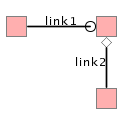
Two decoration arrowheads
The following code example shows the
styling rules used to generate the node, links and arrowheads.
Decorations as arrowheads on links to a
node
/////////////
// A very simple node
node {
class : ilog.views.sdm.graphic.IlvGeneralNode
fillColor1 : pink;
foreground : gray;
}
////////////
// Link definition
link {
class : ilog.views.sdm.graphic.IlvGeneralLink;
oriented : true;
decorations[1] : @=arrow; // see Subobject#arrow
decorationPositions[1] : 1;
decorationOptions[1] : 'DECORATION_OVER|DECORATION_HALF_RETRACT_AT_END';
arrowMode : ARROW_DECORATION;
label : @id;
lineWidth : 1.5;
endCap : CAP_BUTT;
foreground : black;
}
Subobject#arrow {
class : ilog.views.sdm.graphic.IlvGraphicFactories$Ellipse;
IlvRect : 0,0,10,10; // a circle
}
///////////////
// The vertical link inherits from "link { ... }" rule, and
// overwrites some options
#link2 {
decorations[1] : @=arrow2; // see Subobject#arrow2
decorationOptions[1] : 'DECORATION_OVER|DECORATION_FULL_RETRACT_AT_END';
}
Subobject#arrow2 {
class : ilog.views.sdm.graphic.IlvGraphicFactories$Marker;
IlvRect : 5,5,5,5;
type : 2; // a diamond
}