The following properties control the way colors are used in the
shape:
fillStyle
,
fillColor1
,
fillColor2
,
fillStart
,
fillEnd
,
fillAngle
, and
fillTexture
.
The
fillStyle
property specifies the type of Paint object used to fill the shape.
The possible values are as listed:
|
fillStyle : “SOLID_COLOR”;
|

|
|
fillStyle : “LINEAR_GRADIENT”;
|

|
|
fillStyle : “RADIAL_GRADIENT”;
|

|
|
fillStyle : “TEXTURE”;
|

|
The
fillColor1
and
fillColor2
properties specify the colors used:
- In
SOLID_COLORmode, the shape is filled withfillColor1. - In
LINEAR_GRADIENTandRADIAL_GRADIENTmodes, the gradient starts withfillColor1and ends withfillColor2:fillStyle : “LINEAR_GRADIENT”;fillColor1 : “blue”;fillColor2 : “red”; fillStyle : “RADIAL_GRADIENT”;fillColor1 : “blue”;fillColor2 : “red”;
fillStyle : “RADIAL_GRADIENT”;fillColor1 : “blue”;fillColor2 : “red”;
In
LINEAR_GRADIENT
and
RADIAL_GRADIENT
modes, the
fillStart
,
fillEnd
, and
fillAngle
properties define the geometry of the gradient. A gradient is
defined by two points called P1 and P2. The following figures
explain the meaning of the properties.
The following figure shows the geometry for
a linear gradient.
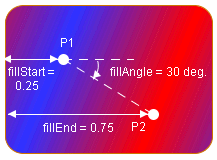
Linear gradient
Note that the linear gradient is always in “reflect” mode, so the
colors go back and forth from
fillColor1
to
fillColor2
outside the (P1, P2) segment.
The following figure shows the geometry for
a radial gradient.
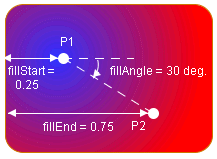
Radial gradient
The
fillTexture
property specifies the URL of an image file to use as a texture in
TEXTURE
mode.