Overview of stage 1
The manager organizes sets of graphic objects into multiple views
and layers and provides the possibility of higher-level
interactions. These features are brought out as the tutorial
progresses. When running the
Sample1
example, the first stage in this tutorial, you see a scrolling
window displaying the picture of a person.
Explanations of the
Sample1.java
file follow.
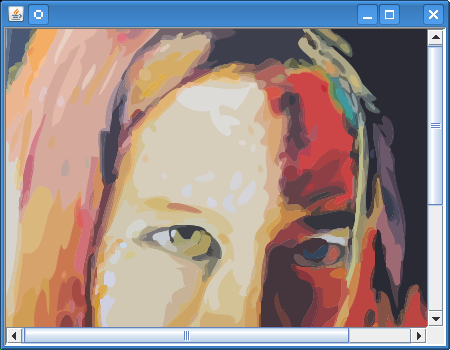
Sample1
Importing the library and packages
The
Sample1.java
file first imports the main Rogue Wave® JViews package and then
imports the Rogue Wave JViews Swing package for the GUI
components.
import ilog.views.*; import ilog.views.swing.*;
To use AWT and Swing classes, the sample must import the
swing
and
awt
packages:
import javax.swing.*; import java.awt.*;
Creating the frame class
After importing packages, you can create the class named
Sample1
. This class has two fields,
manager
(class IlvManager) to store the graphic objects,
and
mgrview
, (class IlvManagerView), to display the contents of
the manager.
public class Sample1 extends JFrame
{
IlvManager manager;
IlvManagerView mgrview;
....
}
Creating the manager
Use the constructor to create the manager:
... manager = new IlvManager(); ... }
Loading/reading a file
Once the manager is created, you can read the
lou.ivl
file which can be found in the
data
directory. Rogue Wave JViews
Framework provides facilities to save and read graphic objects
in a manager. These files are in the IVL format.
You need to catch the exception that may occur when reading the
file. The method read of the class IlvManager may throw the following
exceptions:
IOExceptionfor basic IO errors.IlvReadFileException, if the format of the file is not correct (the file is not an.ivlformatted file) or if a graphic class needed to load the file cannot be found.try { manager.read("data/lou.ivl"); } catch (Exception e) {}
Creating the view
Next create a manager view to display the contents of the
manager. A manager view is an instance of the IlvManagerView class. To associate it with
the manager, all you have to do is provide the
manager
parameter as shown below.
Note
This example uses the class IlvJScrollManagerView. This class
encapsulates the class
IlvManagerView
and provides scroll bars.
mgrview = new IlvManagerView(manager); getContentPane().setLayout(new BorderLayout(0,0)); getContentPane().add(new IlvJScrollManagerView(mgrview), BorderLayout.CENTER);
Testing the application
To test the application, you need the
jviews-framework-all.jar
file in your classpath. On a Windows® machine this will be:
set CLASSPATH=.;<installdir>/jviews-framework810/lib/jviews-framework- all.jar