In the Dashboard Editor, you can set a
default base text direction for all the text elements in a
dashboard diagram.
-
Open a new or existing dashboard diagram.
-
Click Options > Base Text Direction and your preference.For example, click Options > Base Text Direction > Right to left.
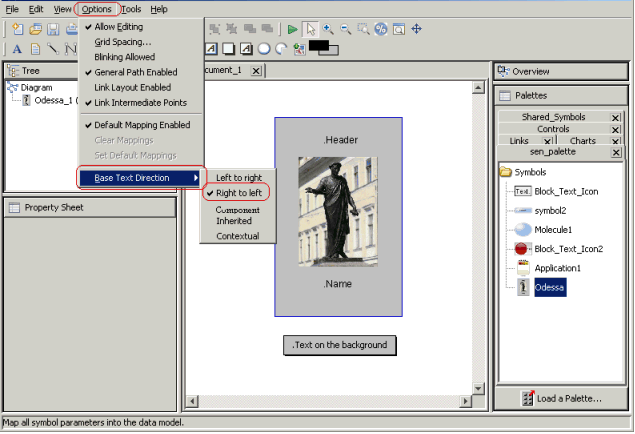 Setting base text direction at the dashboard level
Setting base text direction at the dashboard level
The setting applies to the text elements
located on the dashboard background as well as to the text
elements that are part of symbols.