The Layer Containing the Selected Objects
pane, at the bottom of the Layers window, shows the layer in which
the object currently selected in the dashboard diagram is stored.
To raise or lower a background object
between layers 0 and 8:
-
Select the background object you want to move.
-
Click Tools > Layer Panel.The Layers window opens.
-
Select the new layer for the object in the Layer Containing the Selected Objects list.
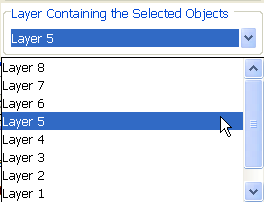 Changing the layer of a background object
Changing the layer of a background object -
Close the Layers window by clicking the red cross in the upper right of the window.