You can import application data from a database into JViews Diagrammer provided
that the database is compliant with the JDBC API. The database must
provide a JDBC driver and be accessible through SQL queries. For
example, a Microsoft® Excel® file (
.xls
) is recognized as a database; the worksheets are treated as
tables. A Microsoft® Access® database can also be used; the
driver for both Microsoft Excel and Microsoft Access is called the
JDBC-ODBC bridge.
The following figure shows the initial Arizona worksheets in
Microsoft Excel as loaded in Importing data from a database.
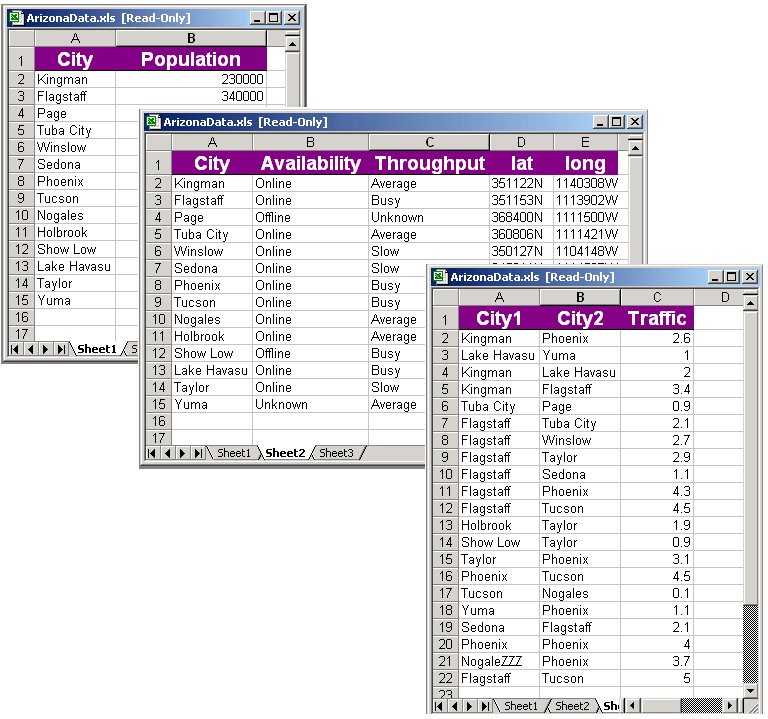
Arizona data worksheets in Microsoft
Excel
A database contains tables of columns and
rows. Each row in a table represents an object in the data model.
Each column in a table represents an attribute.
Nodes and links must be loaded from separate
tables/sheets.
You must define a mapping between the
columns in the file and the properties proposed by the Designer in
the New Diagram Wizard. Some columns may be unmapped and therefore
not used in the diagram.