For styling properties which usually have a fixed type of value
(for example, numeric) or a fixed list of possible values (for
example,
true
and
false)
, you cannot enter a data model reference or expression directly.
Instead, you must use the right-click menu.
-
In the
ArizonaLogicalexample, select thelinkrule. -
Click the Width tab in the Styling Customizer.The styling properties in this tab are numeric.
-
Increase the value in the Line width max. field to 50.
-
Click in the Line width field.
-
Clear the value.
-
Right-click and select Enter an Expression.
-
Enter
@Traffic. -
Press Enter.
-
Click in the canvas to see the result better.The line widths reflect the volume of traffic on the link, see the following figure.
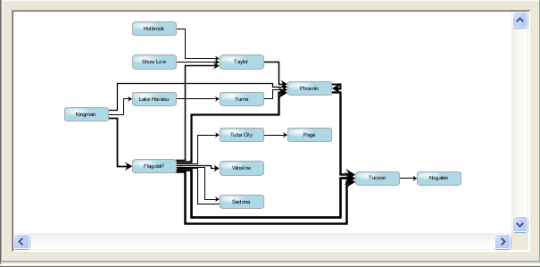
Numeric data model attribute value used
in a diagram
If the thickness of the lines is not sufficient, try entering
@|@Traffic*2
instead.