With the
node.person
rule selected, you will set name and birthdate properties in the
Styling Customizer.
To set properties for the person nodes:
-
Select the
node.personrule in the Style Rules pane. -
In the Parameters tab of the Styling Customizer, set
nameto@firstname+" "+@name, as follows:- Right-click in the field.
- Choose Enter an Expression.
- Delete the current value.
- Select
@firstnamefrom the list of available expressions. - Type
+" "+. - Select
@namefrom the list of expressions. - Press Enter.The at sign (@) is an operator specifying a model value: it prefixes the name of an attribute in the data model. The expression used here concatenates the value of the
firstnameattribute, a space, and the value of thenameattribute.
-
Set
birthdateto@birthdatein the same way and press Enter.
You can see the diagram change as you work,
see the following figure.
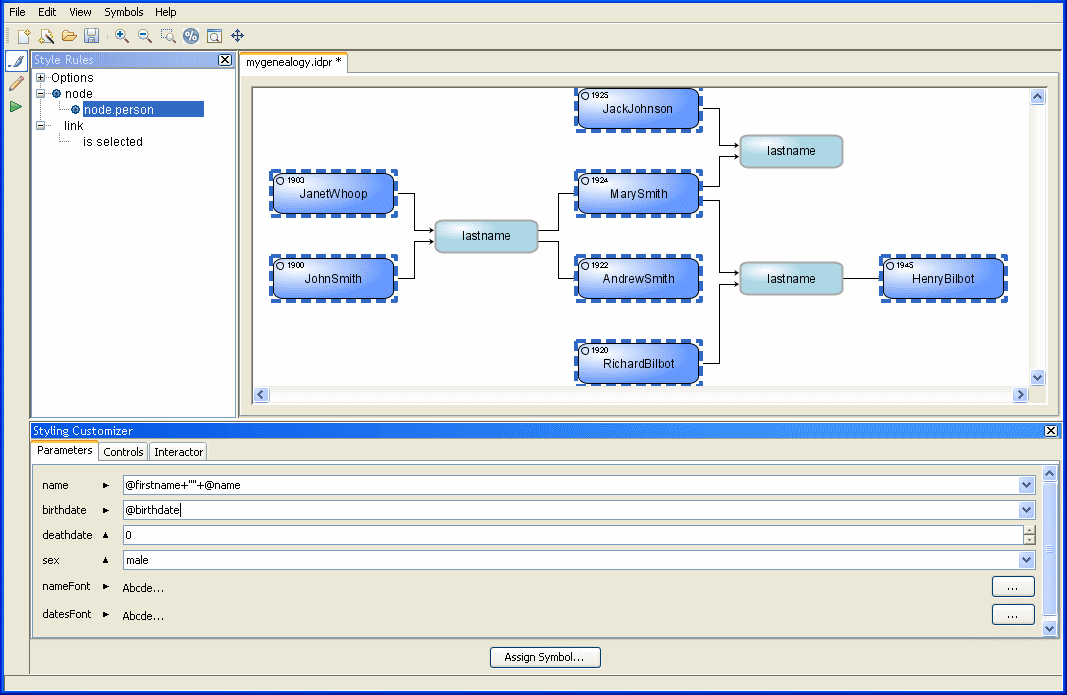
Customized person nodes
Note
You can undo any unwanted changes in your Style Rules or Styling
Customizer by clicking Edit >
Undo.