To create a person rule:
-
Select the
noderule in the Style Rules. -
Click Edit > Create Style Rule.The Create Style Rule Wizard opens.
-
Click Next to reach the Conditions page.
-
Select
user-defined typefrom the first drop-down list. -
Type
personin the field next to the second drop-down list. See the following figure.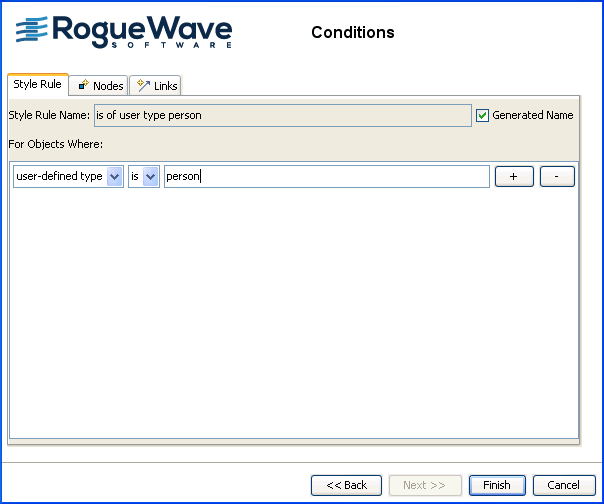 Creating a style rule on a user-defined type
Creating a style rule on a user-defined type -
Click Finish to exit the wizard.The new rule appears in the Style Rules for nodes and is selected.
When you add a more specific rule, like the
is of user type person
rule, it overrides some or all of the property values set by the
general rule for the objects affected.
Note
If you do not specify a rule name, the
default name is concatenated from the condition strings.