When you load data from an XML file, a default style is
automatically applied to the nodes
and links. You can see a preview in the small
pane on the right of the wizard.
You can select from three types of diagram:
- X/Y Diagram: Nodes are positioned according to x- and y-coordinates. The x and y attributes must be present in the data.
- Layout Diagram: Nodes are positioned according to a graph layout algorithm. The default graph layout algorithm is Hierarchical.
- Map Diagram: Nodes are positioned according to their latitude and longitude values on a map. The latitude and longitude attributes must be present in the data.NoteYou can build a Map Diagram only if you have purchased and installed the Rogue Wave® JViews Maps product. The Designer warns you if JViews Maps is not available when it is needed.
The XML file contains x and y values, so
the X/Y Diagram is selected by default, see the following figure.
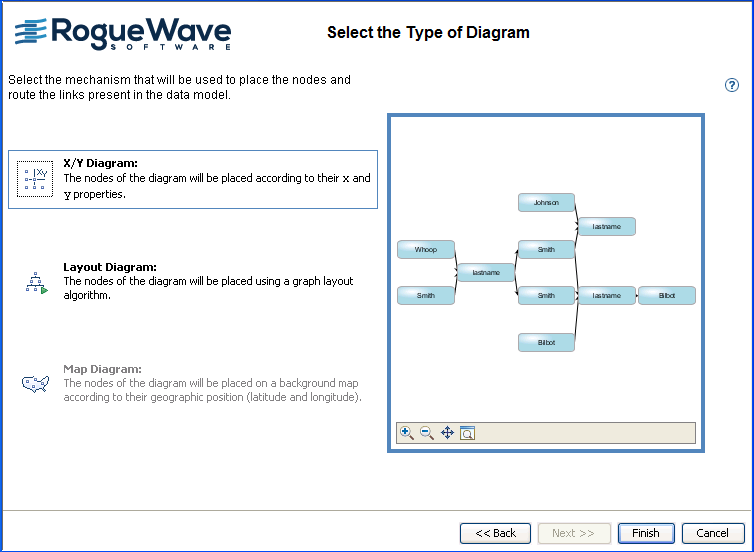
Specifying a diagram type
If positioned according to their x and y
coordinates, the nodes overlap. A graph layout gives better
results.
To select a different type of diagram:
-
Click the icon for Layout Diagram.
-
Click Next.