The New Diagram Wizard gives you a choice
of the following formats of data to import:
- Flat file, for example, Microsoft® Excel® file in CSV (comma-separated values) format
- XML file in diagram format
- Database supported by JDBC™ (Java Database Connectivity), for example, Microsoft® Access®
- User-defined model, to start from a default data model with a few data items
The example built up in this section uses
data in an XML file.
For an example of a database, see Importing data from a database. For an
example of a flat file, see Importing data from a flat file. For an
example of the user-defined option, see Creating a user-defined data model.
-
Click JViews Diagrammer XML File and Next.
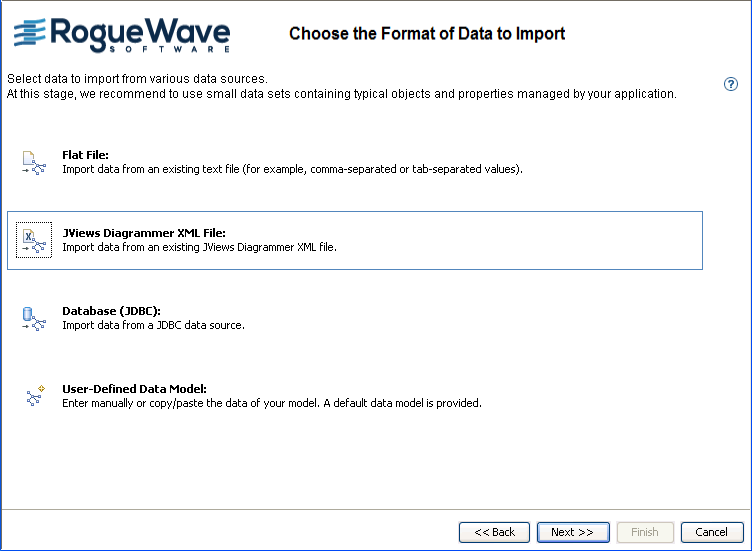
Choosing the XML File option