To display a grid:
-
Click the Grid Settings tab to open the pane.
-
Click the down arrow and select a grid type from the list.
-
Select the option Use Delayed Drawing, if you want to delay the redrawing of the grid to improve performance on fast moving maps.The grid is displayed in the Map View and a Grid layer is added to the Map Layers pane.
-
Set the grid properties for this layer in the map style property sheet.The following figure shows an example of a map style property sheet for a grid layer.
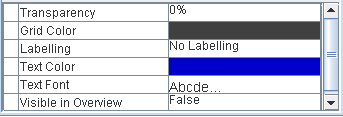 Grid layer properties
Grid layer properties