If you are operating using a thin client,
you can generate tiled images of a map at different scales (zoom
levels) and then save them in the cache of a thin-client server
application. These tiled images can be used by the servlet as
pre-rendered tile requests to speed up the response time of the
server.
However, this is not mandatory since the
server also has a cache. Using this function you can fill the cache
with data at startup. The cache is initially empty, but is
gradually filled with the most requested Map Views, regardless of
whether it was pre-filled or not.
Two values need to be provided: Tile Size
(the tile size in pixels) and Scales (a
list of scales for which you want to generate the tiled images).
You can do this in the Thin Client Settings pane.
The following figure shows an example of a
Thin Client Settings pane.
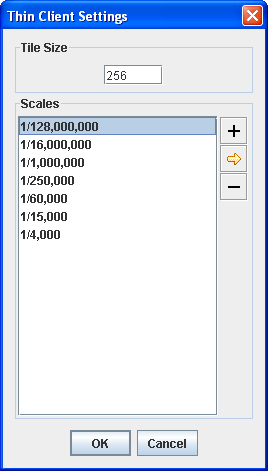
Set Thin Client Parameters pane
A graphical tool to interactively generate tiles is provided as a
code sample in: <installdir> /jviews-maps810/samples/tilegeneration/src/TileGenerator.java