The Overview pane displays a representation
of the current map that enables you to navigate to a part of it
that is of particular interest, and display it in the Map Builder
main window. This is done by clicking on and dragging the rectangle
to the position of interest in the Overview pane, and then
releasing the mouse button.
You can choose which map layer you want to display in the Overview
pane by setting the
Visible in Overview
property for each layer, see Using the map style property sheet. This
prevents cluttering of the pane.
A zoom in/zoom out slider is provided to the
right of the Overview pane. Moving the slider pointer will zoom in
or out constantly until the user releases it. Zooming speed
increases with the distance of the slider from the center point.
The following figure shows an example of the
Overview pane.
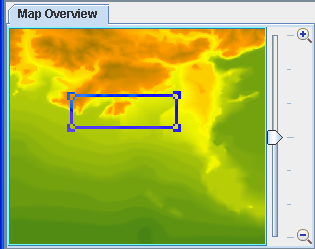
Map Overview pane